PHP海报
简介
因工作需要制作各种邀请海报,分享海报,生成签到日历海报等等。
为了方便封装了一个 composer 包,主要是用来完成,制作海报,合成图片,图片加水印,合成二维码,生成二维码等工作。
2022-12
增加了旋转验证图片生成。
增加了滑块验证图片生成。
有兴趣的小伙伴可以使用这个,确实挺方便的!
点击链接加入群聊【海报图片验证交流群】
安装
composer require kkokk/poster更新
composer update kkokk/poster仓库
文档
示例
旋转验证
use Kkokk\Poster\Facades\Captcha;
use Kkokk\Poster\Exception\PosterException;
try {
# 旋转图片自定义参数
$params = [
'src' => '', // 背景图片,尺寸 350 * 350 正方形都可
'im_width' => 350, // 画布宽度
'im_height' => 350, // 画布高度
];
$type = 'rotate';
/**
* 获取验证参数
* 内部使用了 laravel 的 cache 缓存,返回的是图片的 base64 、 缓存key
* @param string $type 验证码类型
* @param array $params 验证码自定义参数
* @return arary
*/
$data = Captcha::type($type)->config($params)->get();
/**
* 验证
* 前端根据相关滑块操作进行处理, 返回旋转角度,返回 true 则验证成功
* @param string $key 缓存key
* @param string|int $value 前端传回来的旋转角度
* @param int $leeway 误差值
* @return boolean
*/
$res = Captcha::type($type)->check($key, $value, $leeway);
} catch (PosterException $e) {
print_r($e->getMessage())
}滑块验证
use Kkokk\Poster\Facades\Captcha;
use Kkokk\Poster\Exception\PosterException;
try {
# 滑块自定义参数
$params = [
'src' => '', // 背景图片,尺寸 340 * 191
'im_width' => 340, // 画布宽度
'im_height' => 251, // 画布高度
'bg_width' => 340, // 背景宽度
'bg_height' => 191, // 背景高度
'slider_width' => 50, // 滑块宽度
'slider_height' => 50, // 滑块高度
'slider_border' => 2, // 滑块边框
];
$type = 'slider';
/**
* 获取滑块验证参数
* 内部使用了 laravel 的 cache 缓存,返回的是图片的 base64 、 缓存key 、滑块高度
* @param string $type 验证码类型
* @param array $params 验证码自定义参数
* @return arary
*/
$data = Captcha::type($type)->config($params)->get();
/**
* 验证滑块
* 前端根据相关滑块操作进行处理, 返回x坐标,返回 true 则验证成功
* @param string $key 缓存key
* @param string|int $value 前端传回来的x坐标
* @param int $leeway 误差值
* @return boolean
*/
$res = Captcha::type($type)->check($key, $value, $leeway);
} catch (PosterException $e) {
print_r($e->getMessage())
}制作海报、图片
use Kkokk\Poster\Facades\Poster;
use Kkokk\Poster\Exception\Exception;
$addImage = "https://portrait.gitee.com/uploads/avatars/user/721/2164500_langlanglang_1601019617.png";
$result = Poster::config([
'path' => 'poster/poster_user'
]) //生成海报,这里写保存路径和文件名,可以指定图片后缀。默认png
->buildIm(638,826,[255,255,255,127],false)
->buildImage('https://test.acyapi.51acy.com/wechat/poster/top_bg.png')
->buildImage('https://test.acyapi.51acy.com/wechat/poster/half_circle.png',254,321)
->buildImage($addImage,253,326,0,0,131,131,false,'circle')
->buildImage('https://test.acyapi.51acy.com/wechat/poster/fengexian.png',0,655)
->buildText('苏 轼','center',477,16,[51, 51, 51,1])
->buildText('明月几时有,把酒问青天。不知天上宫阙,今夕是何年。','center',515,14,[53, 53, 53, 1])
->buildText('我欲乘风归去,又恐琼楼玉宇,高处不胜寒。','center',535,14,[53, 153, 153, 1])
->buildText('起舞弄清影,何似在人间。转朱阁,低绮户,照无眠。','center',555,14,[53, 153, 153, 1])
->buildText('不应有恨,何事长向别时圆?','center',575,14,[53, 153, 153, 1])
->buildText('人有悲欢离合,月有阴晴圆缺,此事古难全。','center',595,14,[53, 153, 153, 1])
->buildText('但愿人长久,千里共婵娟。','center',615,14,[53, 153, 153, 1])
->buildText('长按识别',497,720,15,[53, 153, 153, 1])
->buildText('查看TA的更多作品',413,757,15,[53, 153, 153, 1])
->buildQr('http://www.520yummy.com',37,692,0,0,0,0,4,1)
->buildBg(400,526,['color'=>[[0,0,162], [0,255,162], [255,255,162], [255, 0, 0], [0, 255, 0]], 'alpha'=>50, 'to'=>'bottom'],true, 'center', 'center', 0, 0 ,
function($im){
$im->buildText('明月几时有,把酒问青天。不知天上宫阙,今夕是何年。','center',100,20,[255, 255, 255, 1]);
}
)->getPoster();
# 支持批量合成
$buildImageManyArr = []; // 多个图片
$buildTextManyArr = []; // 多个文字
$buildQrManyArr = []; // 多个二维码
$result = Poster::config([
'path' => 'poster/poster_user'
])
->buildIm(638,826,[255,255,255,127],false)
->buildImageMany($buildImageManyArr)
->buildTextMany($buildImageManyArr)
->buildQrMany($buildQrManyArr)
->getPoster();
# 图片加水印
# 给图片添加水印
$setImage = "https://portrait.gitee.com/uploads/avatars/user/721/2164500_langlanglang_1601019617.png";
$result = Poster::buildImDst(__DIR__.'/test.jpeg')
->buildImage($setImage,'-20%','-20%',0,0,0,0,false)
->setPoster();
调用结果示例
点击
旋转 ui仿百度统计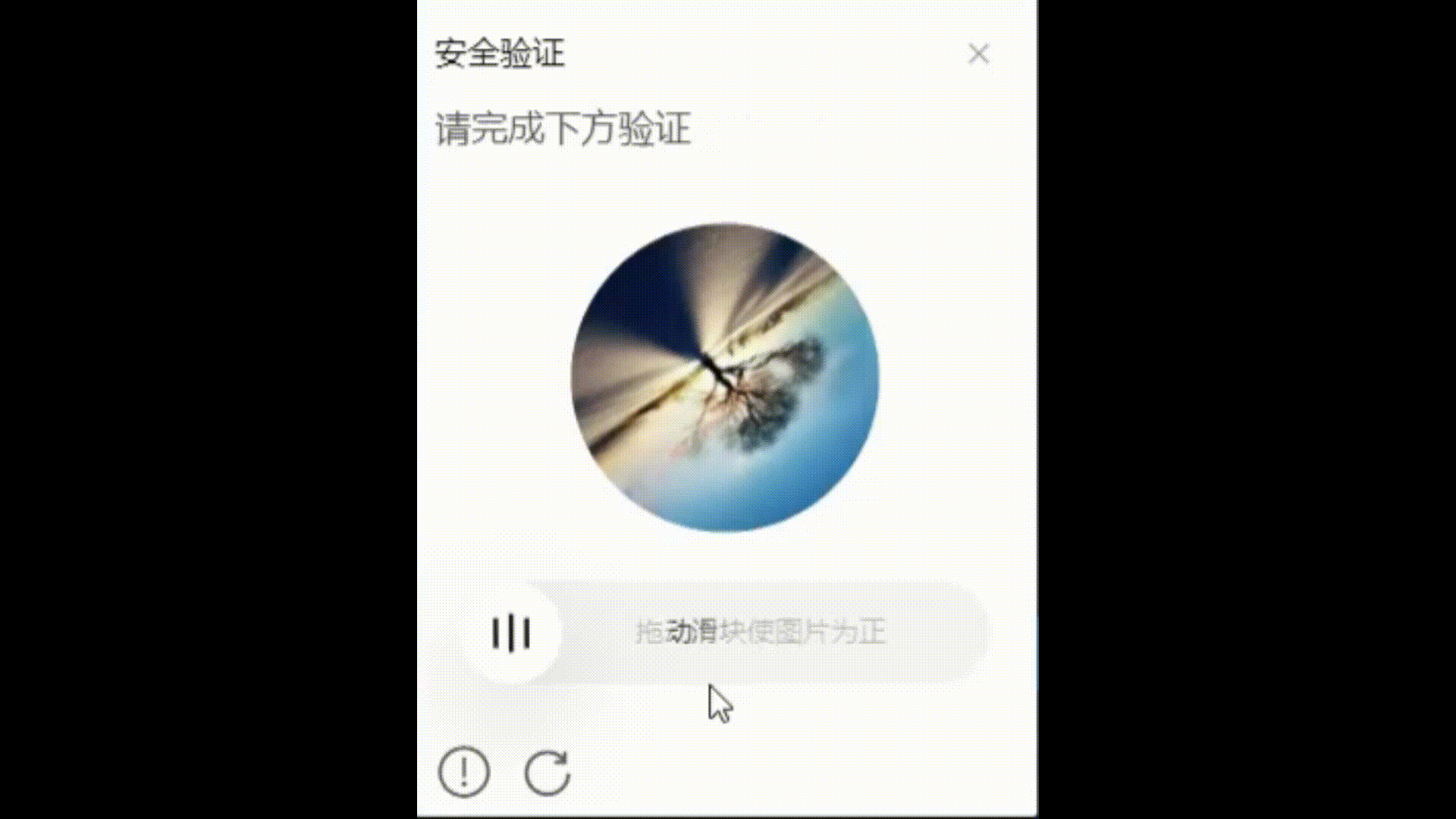
滑块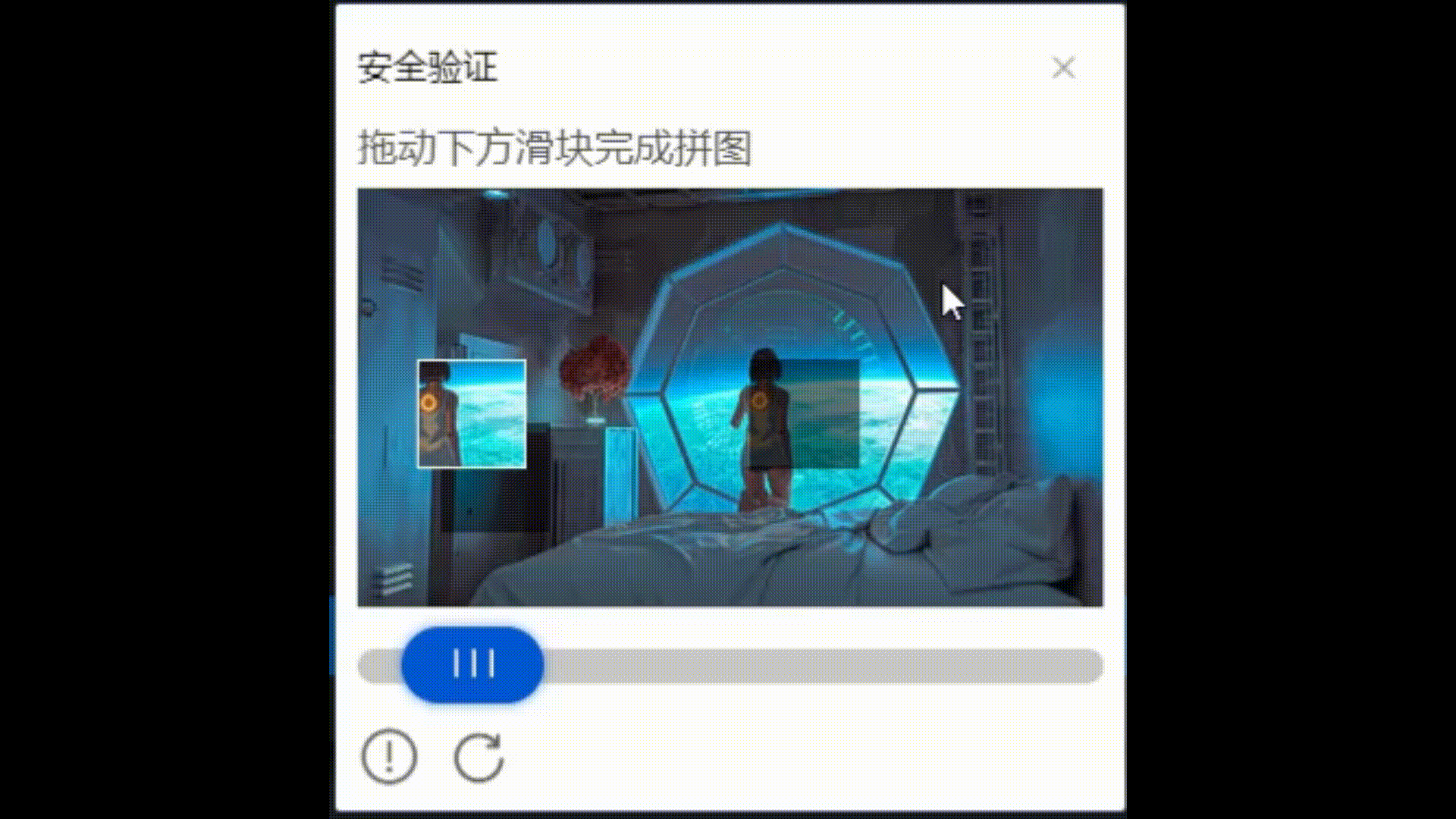
海报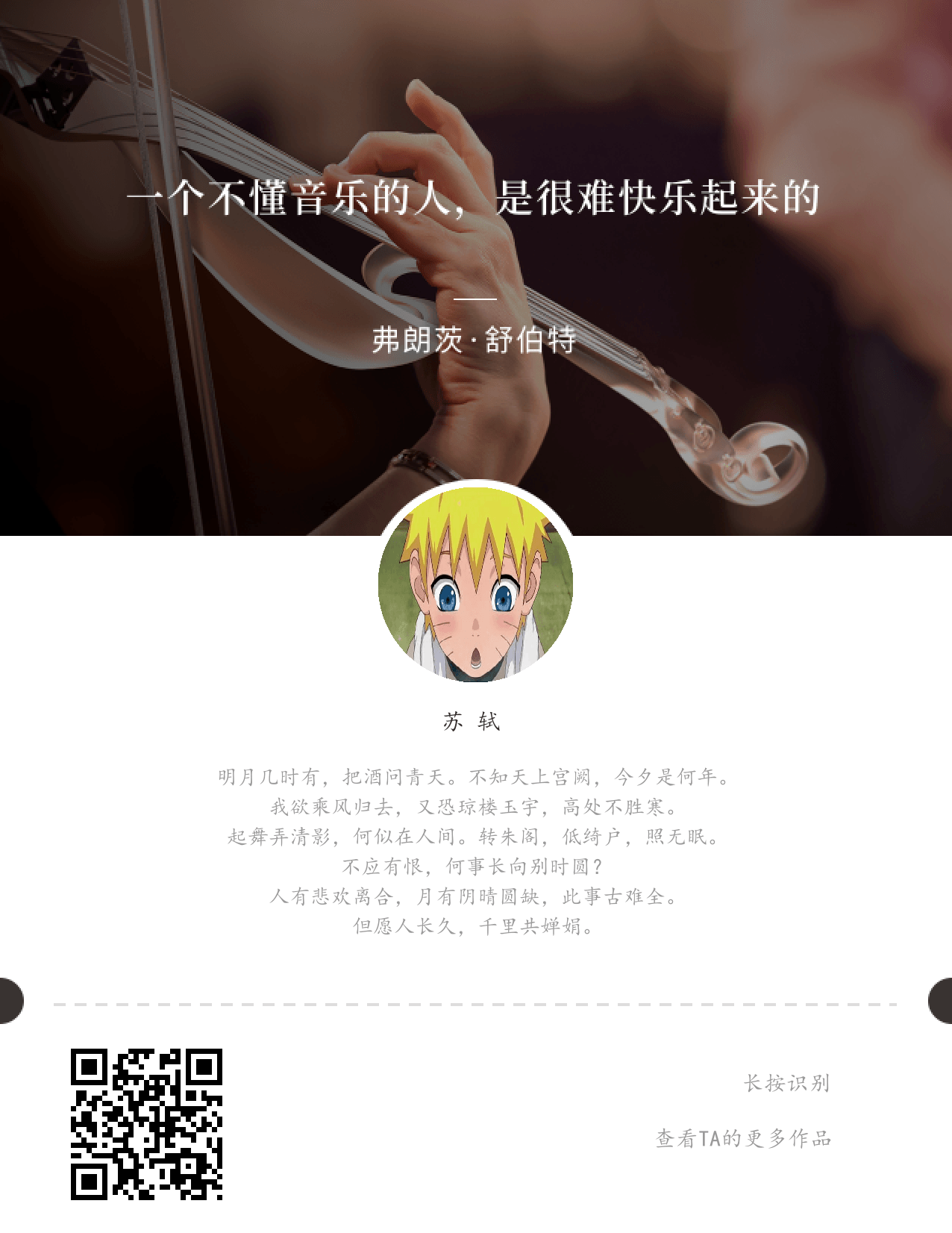
背景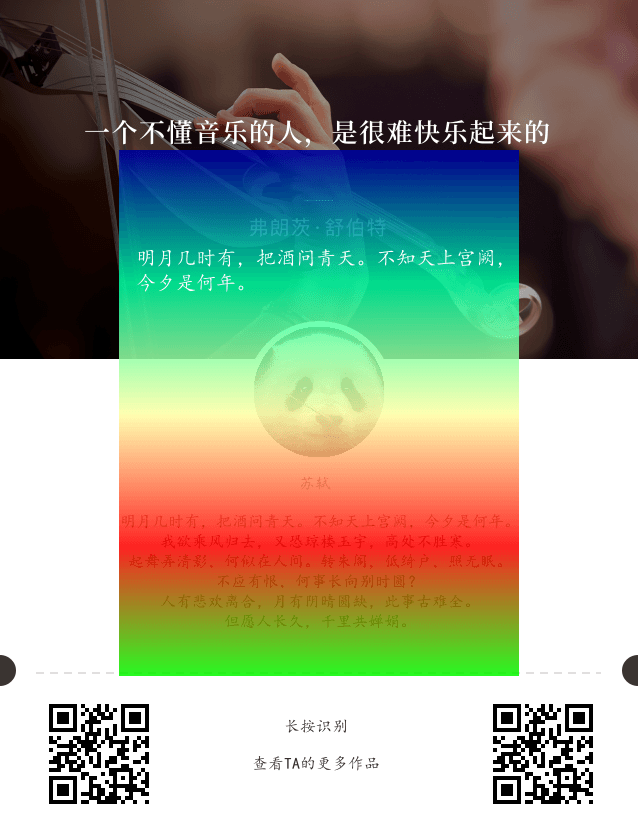
本作品采用《CC 协议》,转载必须注明作者和本文链接
本帖由 阿江
于 3年前 加精




 关于 LearnKu
关于 LearnKu




看起来效果不错啊
我以前用GD库也生成过海报,觉得GD库生成圆形的图像锯齿好严重。没找到什么好的解决办法 :speak_no_evil: