Fabric.js 文本常用样式
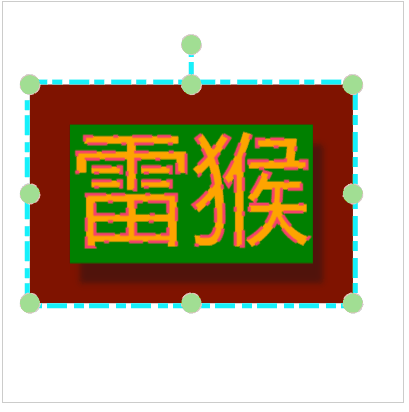
<template>
<canvas width="400" height="400" id="canvas" style="border: 1px solid #ccc;"></canvas>
</template>
<script setup>
import { onMounted } from 'vue'
import { fabric } from 'fabric'
function init() {
const canvas = new fabric.Canvas('canvas')
const text = new fabric.Text('雷猴', {
top: 40,
left: 40,
fontSize: 120,
backgroundColor: 'green', // 背景色:绿色
fill: 'orange', // 填充色:橙色
stroke: '#f6416c', // 边框颜色:粉色
strokeWidth: 3, // 边框粗细:3px
strokeDashArray: [20, 5, 14], // 边框虚线规则:填充20px 空5px 填充14px 空20px 填充5px ……
shadow: '10px 20px 6px rgba(10, 20, 30, 0.4)', // 投影:向右偏移10px,向下偏移20px,羽化6px,投影颜色及透明度
transparentCorners: false, // 选中时,角是被填充了。true 空心;false 实心
borderColor: '#16f1fc', // 选中时,边框颜色:天蓝
borderScaleFactor: 5, // 选中时,边的粗细:5px
borderDashArray: [20, 5, 10, 7], // 选中时,虚线边的规则
cornerColor: "#a1de93", // 选中时,角的颜色是 青色
cornerStrokeColor: 'pink', // 选中时,角的边框的颜色是 粉色
cornerStyle: 'circle', // 选中时,叫的属性。默认rect 矩形;circle 圆形
cornerSize: 20, // 选中时,角的大小为20
cornerDashArray: [10, 2, 6], // 选中时,虚线角的规则
selectionBackgroundColor: '#7f1300', // 选中时,选框的背景色:朱红
padding: 40, // 选中时,选择框离元素的内边距:40px
borderOpacityWhenMoving: 0.6, // 当对象活动和移动时,对象控制边界的不透明度
})
canvas.add(text)
}
onMounted(() => {
init()
})
</script>除此之外,还可以配置 上划线 、下划线 、删除线 、左对齐 、 右对齐 、 居中对齐 、 行距 等。
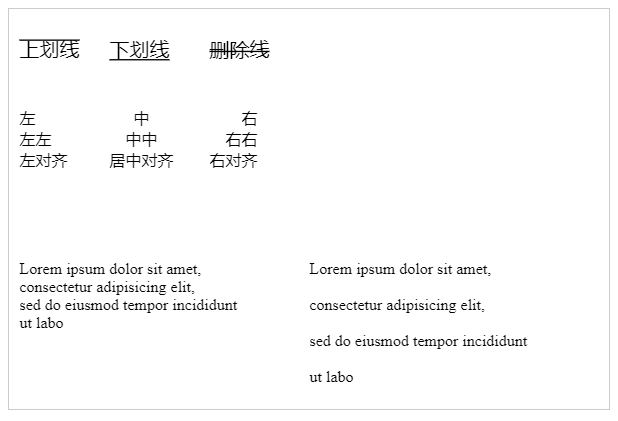
<template>
<canvas width="600" height="400" id="canvas" style="border: 1px solid #ccc;"></canvas>
</template>
<script setup>
import { onMounted } from 'vue'
import { fabric } from 'fabric'
function init() {
const canvas = new fabric.Canvas('canvas')
// 上划线
const overline = new fabric.Text('上划线', {
top: 30,
left: 10,
fontSize: 20,
overline: true, // 上划线
})
// 下划线
const underline = new fabric.Text('下划线', {
top: 30,
left: 100,
fontSize: 20,
underline: true, // 下划线
})
// 删除线
const linethrough = new fabric.Text('删除线', {
top: 30,
left: 200,
fontSize: 20,
linethrough: true, // 删除线
})
// 左对齐
const msg1 = '左\n左左\n左对齐'
const left = new fabric.Text(msg1, {
top: 100,
left: 10,
fontSize: 16,
textAlign: 'left', // 左对齐
})
// 居中对齐
const msg2 = '中\n中中\n居中对齐'
const center = new fabric.Text(msg2, {
top: 100,
left: 100,
fontSize: 16,
textAlign: 'center',// 居中对齐
})
// 右对齐
const msg3 = '右\n右右\n右对齐'
const right = new fabric.Text(msg3, {
top: 100,
left: 200,
fontSize: 16,
textAlign: 'right', // 右对齐
})
// 文本内容
const msg4 = "Lorem ipsum dolor sit amet,\nconsectetur adipisicing elit,\nsed do eiusmod tempor incididunt\nut labo"
const lineHeight1 = new fabric.Text(msg4, {
top: 250,
left: 10,
fontSize: 16,
lineHeight: 1, // 行高
})
const lineHeight2 = new fabric.Text(msg4, {
top: 250,
left: 300,
fontSize: 16,
lineHeight: 2, // 行高
})
canvas.add(
overline,
underline,
linethrough,
left,
center,
right,
lineHeight1,
lineHeight2
)
}
onMounted(() => {
init()
})
</script>上面的上划线、下划线、删除线的配置,可以同时使用。
本作品采用《CC 协议》,转载必须注明作者和本文链接



 关于 LearnKu
关于 LearnKu



