go-zero单体服务(权限管理-1)
可以使用casbin做权限管理,为了多练习使用go-zero本文档从零开发权限管理
目录
数据库表设计
创建role表
CREATE TABLE `role` (
`id` bigint(20) unsigned zerofill NOT NULL AUTO_INCREMENT COMMENT '角色表',
`name` varchar(64) NOT NULL DEFAULT '' COMMENT '角色名',
`type` int(11) NOT NULL DEFAULT '1' COMMENT '1.普通用户,2.管理员',
`status` int(11) NOT NULL DEFAULT '1' COMMENT '1.有效,2.无效',
`ctime` int(11) NOT NULL DEFAULT '0' COMMENT '创建时间',
`utime` int(11) NOT NULL DEFAULT '0' COMMENT '更新时间',
PRIMARY KEY (`id`)
) ENGINE=InnoDB DEFAULT CHARSET=utf8mb4 COMMENT='角色表'
权限资源表
CREATE TABLE `permission_resource` (
`id` bigint(20) unsigned zerofill NOT NULL AUTO_INCREMENT COMMENT '权限资源表主键',
`name` varchar(64) NOT NULL DEFAULT '' COMMENT '资源名称',
`url` varchar(256) NOT NULL DEFAULT '' COMMENT '资源url',
`status` int(11) NOT NULL DEFAULT '1' COMMENT '1.有效,2.无效',
`ctime` int(11) NOT NULL DEFAULT '0' COMMENT '创建时间',
`utime` int(11) NOT NULL DEFAULT '0' COMMENT '更新时间',
PRIMARY KEY (`id`)
) ENGINE=InnoDB DEFAULT CHARSET=utf8mb4 COMMENT='权限资源表'
角色权限资源关联表表
CREATE TABLE `role_permission_resource` (
`id` bigint(20) unsigned zerofill NOT NULL AUTO_INCREMENT COMMENT '角色和权限资源关联表主键',
`role_id` bigint(20) NOT NULL DEFAULT '0' COMMENT '角色id',
`prid` bigint(20) NOT NULL DEFAULT '0' COMMENT '权限资源id',
`status` int(11) NOT NULL DEFAULT '1' COMMENT '1.有效,2.无效',
`ctime` int(11) NOT NULL DEFAULT '0' COMMENT '创建时间',
`utime` int(11) NOT NULL DEFAULT '0' COMMENT '更新时间',
PRIMARY KEY (`id`)
) ENGINE=InnoDB DEFAULT CHARSET=utf8mb4 COMMENT='角色和权限资源关联表'
用户表增加role_id字段,关联角色表
CREATE TABLE `user` (
`id` bigint(20) unsigned zerofill NOT NULL AUTO_INCREMENT COMMENT '用户表主键',
`name` varchar(128) NOT NULL COMMENT '用户名',
`role_id` bigint(20) NOT NULL DEFAULT '0' COMMENT '角色id',
`password` varchar(64) NOT NULL COMMENT '密码',
`status` int(11) NOT NULL DEFAULT '1' COMMENT '是否有效1.有效 2.无效',
`ctime` int(11) NOT NULL DEFAULT '0' COMMENT '创建时间',
`utime` int(11) NOT NULL COMMENT '更新时间',
PRIMARY KEY (`id`)
) ENGINE=InnoDB DEFAULT CHARSET=utf8mb4 COMMENT='用户表'
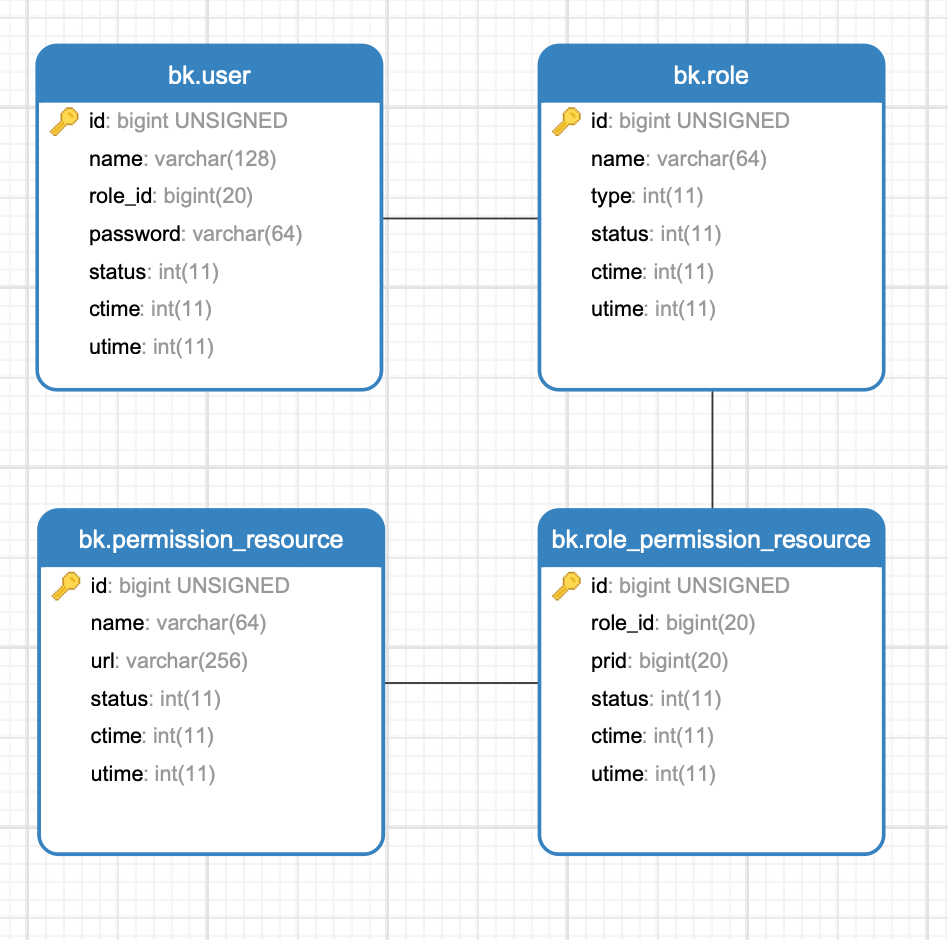
这个model显示高亮截图不好弄,只能这样
生成gen代码
make db
go-zero增加redis
使用go-redis
修改 etc/backend.yaml
...
# 增加redis配置(测试环境没有密码就不加了)
Redis:
Host: 192.168.1.13:6379
Type: node
修改 internal/config/config.go
// 增加
Redis struct {
Host string
Type string
}
修改 internal/svc/servicecontext.go
package svc
import (
"tapi/bkmodel/dao/query"
"tapi/internal/config"
"github.com/redis/go-redis/v9"
"gorm.io/driver/mysql"
"gorm.io/gorm"
)
type ServiceContext struct {
Config config.Config
BkModel *query.Query
Redis *redis.Client
}
func NewServiceContext(c config.Config) *ServiceContext {
db, _ := gorm.Open(mysql.Open(c.Mysql.DataSource), &gorm.Config{})
rdb := redis.NewClient(&redis.Options{
Addr: c.Redis.Host,
Password: "", // no password set
DB: 0, // use default DB
})
return &ServiceContext{
Config: c,
BkModel: query.Use(db),
Redis: rdb,
}
}
go-redis添加完成
获取路由url
新建api/routers.api
type (
RouterListResquest {
}
Router {
Method string `json:"method"`
Path string `json:"path"`
}
RouterListResponse {
Code int64 `json:"code"`
Msg string `json:"msg"`
Data []Router `json:"data,optional"`
}
)
编辑project.api
syntax = "v1"
info(
title: "tapi"
desc: "接口"
author: "tim"
version: 1.0
)
// 新增
import "./api/routers.api"
type (
...
service Backend {
// 用户信息
@handler UserInfo
post /api/user/info(UserInfoRequest) returns (UserInfoResponse)
// 创建用户
@handler UserAdd
post /api/user/add(UserAddRequest) returns (UserAddResponse)
// 获取路由列表 新增
@handler RouterList
get /api/router/list(RouterListResquest) returns (RouterListResponse)
}
运行make api 发现报错了 make: ‘api’ is up to date.
修改makefile
# 命令
help:
@echo 'Usage:'
@echo ' db 生成sql执行代码'
@echo ' api 根据api文件生成go-zero api代码'
@echo ' dev 运行'
db:
gentool -dsn 'root:123456@tcp(192.168.1.13:3306)/bk?charset=utf8mb4&parseTime=True&loc=Local' -outPath './bkmodel/dao/query'
# 增加这一句
.PHONY:api
api:
goctl api go -api project.api -dir ./ -style gozero
dev:
go run backend.go -f etc/backend.yaml
重新运行 make api 生成代码
go-zero获取路由列表通过阅读源码得知rest/server.go中
func (s *Server) Routes() []Route {
var routes []Route
for _, r := range s.ngin.routes {
routes = append(routes, r.routes...)
}
return routes
}
由于没找到在handler中直接获取路由列表,那么直接在backend.go中直接调用存入一个全局变量中,再利用
新建common/varx/vars.go
package varx
import "github.com/zeromicro/go-zero/rest"
var RouterList []rest.Route
然后在backend.go增加
package main
import (
"context"
"flag"
"fmt"
"log"
"net/http"
"runtime/debug"
"tapi/common/varx"
"tapi/internal/config"
"tapi/internal/handler"
"tapi/internal/svc"
"tapi/internal/types"
"github.com/zeromicro/go-zero/core/conf"
"github.com/zeromicro/go-zero/rest"
"github.com/zeromicro/go-zero/rest/httpx"
)
var configFile = flag.String("f", "etc/backend.yaml", "the config file")
func main() {
flag.Parse()
var c config.Config
conf.MustLoad(*configFile, &c)
server := rest.MustNewServer(c.RestConf)
defer server.Stop()
ctx := svc.NewServiceContext(c)
handler.RegisterHandlers(server, ctx)
httpx.SetErrorHandlerCtx(func(ctx context.Context, err error) (int, interface{}) {
fmt.Println(err.Error())
return http.StatusOK, &types.CodeErrorResponse{
Code: 500,
Msg: err.Error(),
}
})
// 全局recover中间件
server.Use(func(next http.HandlerFunc) http.HandlerFunc {
return http.HandlerFunc(func(w http.ResponseWriter, r *http.Request) {
defer func() {
if result := recover(); result != nil {
log.Println(fmt.Sprintf("%v\n%s", result, debug.Stack()))
httpx.OkJson(w, &types.CodeErrorResponse{
Code: 500,
Msg: "服务器错误", //string(debug.Stack()),
})
}
}()
next.ServeHTTP(w, r)
})
})
// 路由列表 增加这一句
varx.RouterList = server.Routes()
fmt.Printf("Starting server at %s:%d...\n", c.Host, c.Port)
server.Start()
}
修改internal/logic/routerlistlogic.go
package logic
import (
"context"
"tapi/common/varx"
"tapi/internal/svc"
"tapi/internal/types"
"github.com/zeromicro/go-zero/core/logx"
)
type RouterListLogic struct {
logx.Logger
ctx context.Context
svcCtx *svc.ServiceContext
}
func NewRouterListLogic(ctx context.Context, svcCtx *svc.ServiceContext) *RouterListLogic {
return &RouterListLogic{
Logger: logx.WithContext(ctx),
ctx: ctx,
svcCtx: svcCtx,
}
}
func (l *RouterListLogic) RouterList(req *types.RouterListResquest) (resp *types.RouterListResponse, err error) {
// todo: add your logic here and delete this line
list := varx.RouterList
if list == nil {
return &types.RouterListResponse{
Code: 500,
Msg: "获取失败",
}, nil
}
var data []types.Router
for _, item := range list {
d := types.Router{
Method: item.Method,
Path: item.Path,
}
if d.Path != "/api/login" {
data = append(data, d)
}
}
return &types.RouterListResponse{
Code: 200,
Msg: "成功",
Data: data,
}, nil
}
执行 make dev 访问192.168.1.13:8888/api/router/list
{
"code": 200,
"msg": "成功",
"data": [
{
"method": "POST",
"path": "/api/user/info"
},
{
"method": "POST",
"path": "/api/user/add"
},
{
"method": "GET",
"path": "/api/router/list"
}
]
}
本作品采用《CC 协议》,转载必须注明作者和本文链接



 关于 LearnKu
关于 LearnKu



