在 Laravel 中使用 GraphQL 一 [获取数据]
在 Laravel 中使用 GraphQL
什么是GraphQL?
GraphQL 是一种 API 查询语言,GraphQL 对你的 API 中的数据提供了一套易于理解的完整描述,使得客户端能够准确地获得它需要的数据,而且没有任何冗余,也让 API 更容易地随着时间推移而演进,还能用于构建强大的开发者工具。
简单来说,GraphQL 不同于REST API,REST API 请求多个资源时得载入多个 URL,而 GraphQL 可以通过一次请求就获取你应用所需的所有数据。这样一来,即使是比较慢的移动网络连接下,使用 GraphQL 的应用也能表现得足够迅速。查询方式类似下面这样子:
{
user {
id
name
job {
name
description
}
}
}
// 查询得到的数据格式是:
{
"data": {
"users": [
{
"id": 1,
"name": "kwen",
"job": [
{
"name": "前端开发工程师",
"description": "前端前端"
}
]
},
{
"id": 2,
"name": "kwen1",
"job": [
{
"name": "PHP开发工程师",
"description": "PHP"
}
]
}
]
}
}你可以在 这里 查看更多关于 GraphQL 的信息
在 Laravel 中使用 GraphQL
以下我会用一个简单的demo来演示如何使用
1、安装 Laravel
$ composer global require "laravel/installer"
$ laravel new laravel-graphql-test
$ cd laravel-graphql-test我这里使用的是valet 作为开发环境,详细的安装也可以到文档中查看
2、安装 graphql-laravel package
修改composer.json
$ composer require rebing/graphql-laravel添加 service provider (laravel5.5 + 会自动注册)
// 添加到app/config/app.php
Rebing\GraphQL\GraphQLServiceProvider::class,// 添加alias
'GraphQL' => 'Rebing\GraphQL\Support\Facades\GraphQL',生成配置文件
$ php artisan vendor:publish --provider="Rebing\GraphQL\GraphQLServiceProvider"然后就可以到 config/graphql.php查看配置信息了
3、创建数据模型
生成模型和数据库表迁移文件
$ php artisan make:model Job -m
Model created successfully.
Created Migration: 2018_02_14_152840_create_jobs_table建立模型关系
// app/Models/User.php
...
class User extends Authenticatable
{
...
public function job()
{
return $this->hasMany('App\Models\Job');
}
}// app/Models/Job.php
...
class Job extends Model
{
public function user()
{
return $this->belongsTo("App\Models\User");
}
}修改migration
// xxx_create_jobs_table.php
...
class CreateJobsTable extends Migration
{
public function up()
{
Schema::create('jobs', function (Blueprint $table) {
$table->increments('id');
$table->unsignedInteger('user_id');
$table->string('name');
$table->text('description')->nullable();
$table->timestamps();
});
}
...
}迁移 migration
$ php artisan migrate
Migration table created successfully.
Migrating: 2014_10_12_000000_create_users_table
Migrated: 2014_10_12_000000_create_users_table
Migrating: 2014_10_12_100000_create_password_resets_table
Migrated: 2014_10_12_100000_create_password_resets_table
Migrating: 2018_02_14_152840_create_jobs_table
Migrated: 2018_02_14_152840_create_jobs_table4、创建 GraphQL 的 Query 和 Type
GraphQL 是一个基于类型系统来执行查询的,所以需要定义好暴露的查询接口 (Query) 以及 接口的类型 (Type)
Type 会帮助我们格式化查询结果的类型,一般为boolean、string、float、int等,另外还可以定义自定义类型
目录结构

图为GraphQL目录结构
定义Type
// app/GraphQL/Type/UsersType.php
<?php
namespace App\GraphQL\Type;
use App\Models\User;
use GraphQL;
use GraphQL\Type\Definition\Type;
use Folklore\GraphQL\Support\Type as GraphQLType;
class UsersType extends GraphQLType
{
protected $attributes = [
'name' => 'Users',
'description' => '用户',
'model' => User::class
];
/**
* 定义返回的字段接口
* @return array
*/
public function fields()
{
return [
'id' => [
'type' => Type::nonNull(Type::int()),
'description' => '用户id'
],
'name' => [
'type' => Type::string(),
'description' => '用户名'
],
'email' => [
'type' => Type::string(),
'description' => '用户的email'
],
'job' => [
'type' => Type::listOf(GraphQL::type('jobs')),
'description' => '用户的工作字段'
]
];
}
}
// app/GraphQL/Type/JobsType.php
<?php
namespace App\GraphQL\Type;
use App\Models\Job;
use GraphQL\Type\Definition\Type;
use Folklore\GraphQL\Support\Type as GraphQLType;
class JobsType extends GraphQLType
{
protected $attributes = [
'name' => 'jobs',
'description' => '工作',
'model' => Job::class
];
public function fields()
{
return [
'id' => [
'type' => Type::nonNull(Type::int()),
'description' => '工作id'
],
'name' => [
'type' => Type::string(),
'description' => '工作名'
],
'description' => [
'type' => Type::string(),
'description' => '工作职责描述'
]
];
}
}
定义查询接口 Query
// app/GraphQL/Query/UsersQuery.php
<?php
namespace App\GraphQL\Query;
use GraphQL;
use App\Models\User;
use GraphQL\Type\Definition\Type;
use Folklore\GraphQL\Support\Query;
class UsersQuery extends Query
{
protected $attributes = [
'name' => 'users'
];
public function type()
{
return Type::listOf(GraphQL::type('users'));
}
/**
* 接收参数的类型定义
* @return array
*/
public function args()
{
return [
'id' => ['name' => 'id', 'type' => Type::int()],
'email' => ['name' => 'email', 'type' => Type::string()],
'limit' => ['name' => 'limit', 'type' => Type::int()],
];
}
/**
* @param $root
* @param $args 传入参数
*
* 处理请求的逻辑
* @return mixed
*/
public function resolve($root, $args)
{
$user = new User;
if(isset($args['limit']) ) {
$user = $user->limit($args['limit']);
}
if(isset($args['id']))
{
$user = $user->where('id' , $args['id']);
}
if(isset($args['email']))
{
$user = $user->where('email', $args['email']);
}
return $user->get();
}
}
// app/GraphQL/Query/JobsQuery.php
<?php
namespace App\GraphQL\Query;
use GraphQL;
use GraphQL\Type\Definition\Type;
use Folklore\GraphQL\Support\Query;
class JobsQuery extends Query
{
protected $attributes = [
'name' => 'jobs'
];
public function type()
{
return Type::listOf(GraphQL::type('jobs'));
}
public function args()
{
return [
'id' => ['name' => 'id', 'type' => Type::int()],
'name' => ['name' => 'name', 'type' => Type::string()],
];
}
}
5、测试结果
接下来就可以开始测试了
填充测试数据
因为数据库里面什么数据都没有,所以首先需要填充测试数据,这里使用的是 seed 进行填充
// database/seeds/UsersTableSeeder.php
...
class UsersTableSeeder extends Seeder
{
public function run()
{
DB::table('users')->insert([
'name' => 'kwen',
'email' => 'email@email.com',
'password' => bcrypt('123456'),
]);
DB::table('users')->insert([
'name' => 'kwen1',
'email' => 'email1@email.com',
'password' => bcrypt('123456'),
]);
}
}// database/seeds/JobsTableSeeder.php
...
class JobsTableSeeder extends Seeder
{
public function run()
{
DB::table('jobs')->insert([
'user_id' => 1,
'name' => '前端开发工程师',
'description' => '前端前端'
]);
DB::table('jobs')->insert([
'user_id' => 2,
'name' => 'PHP开发工程师',
'description' => 'PHP'
]);
}
}// database/seeds/DatabaseSeeder.php
...
class DatabaseSeeder extends Seeder
{
public function run()
{
$this->call(UsersTableSeeder::class);
$this->call(JobsTableSeeder::class);
}
}修改完这两个文件之后使用 artisan 命令进行填充
$ php artisan db:seed
Seeding: UsersTableSeeder
Seeding: JobsTableSeeder安装测试工具
这里使用的是 GraphQL 可视化调试工具,专门针对 Laravel 的 noh4ck/laravel-graphiql
1、安装 laravel-graphiql
$ composer require "noh4ck/graphiql:@dev"2、打开 config/app.php 并添加以下代码到 providers 中
Graphiql\GraphiqlServiceProvider::class3、发布这个包并生成 config/graphiql.php配置文件
$ php artisan graphiql:publish测试数据
运行 php artisan serve 然后打开http://127.0.0.1:8000/graphql-ui 就可以打开测试工具的界面了
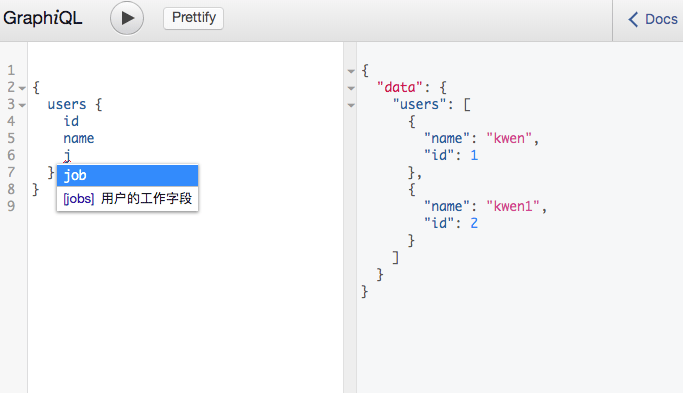
如果要查询某个特定 id 或者特定参数的 user ,则可以带参数进行查询
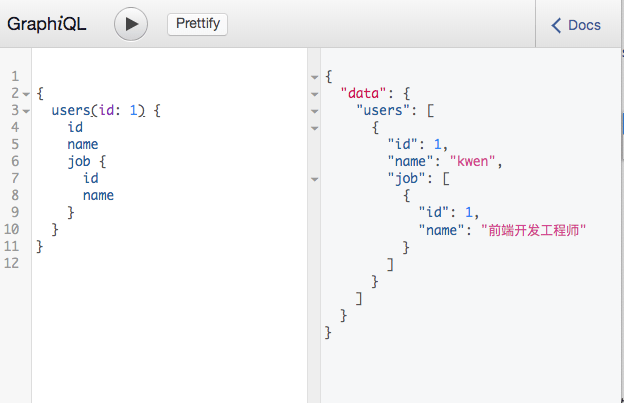
限定 2 个用户

所传参数的设置可以在app/GraphQL/Query/UsersType.php 中设置,resolve 方法里面就是设置参数逻辑的
总结
这篇文章简单地介绍了如何在 Laravel 中使用 GraphQL 作为 API 查询语言了,使用的是 noh4ck/laravel-graphiql ,但是使用中觉得这个包的还不够完美,如果在生成 Type 或者 Query的时候能用 artisan 命令就好了,我已经在github 上面提了 issue 并得到相关回复,应该很快就可以使用这些功能了。
有人说传统Restful API已死,GraphQL永生,GraphQL解决的就是Restful 的缺点,但同时GraphQL也存在很多性能的问题,GraphQL 真正要完全替代 Restful API 还有很长一段路要走,让我们拭目以待吧!
往后文章中还会继续介绍这个包的更多用法,例如如何修改数据、增加数据、删除数据还有授权认证authenticated等等,第一次写文章,希望能多多支持。
本文 demo 可以到 github 上查看
下一节: 在 Laravel 中使用 GraphQL 二【修改数据】
参考
本作品采用《CC 协议》,转载必须注明作者和本文链接







 关于 LearnKu
关于 LearnKu




我想请问一下,如何使用php获取graphQL接口的数据?php是client
@Tinpont 你可以直接请求graphql接口,因为一般graphql只有一个接口就是/graphql 除非你自定义其它,例如请求
http://localhost:8000/graphql?query=query+FetchUsers{users{id,email}}
在我的demo中就可以获取到
有没有遇到这个问题
@Benny 这里应该需要 alias 一下
@科大大 非常感谢,采纳 成功了
@Benny
nslookup看一下是解析到哪了@Wi1dcard dnsmasq出了问题, 执行valet install 解决了
@张闯Json 看起来是没有找到 users 的 type,config/graphql 里面定义了users 这个 type 了么,如果定义了还没用的话运行
php artisan config:clear试试@张闯Json 那应该是依赖的问题,我记得很早之前那个包是叫
laravel-graphql的,可能我在写第二篇文章的时候更新了图片已经失效了,能重新上传一下吗
@不温柔
@jobsssss
图片已重新上传
现在好像又有一个 https://lighthouse-php.com/
@likunyan 是的,扩展包视频里面也有这个包的视频,可以看看
不知道为什么,我的这个type()方法提示非静态方法, 一直不能调用
@FeiYu-Lin 有可能是包的版本问题,确认下版本是否和我的demo一致
noh4ck/graphiql 不支持laravel7
文中的 Folklore 应该改为 Rebing
packagist.org/packages/spatie/lara...