PHP的FFI拓展使用笔记
从 编 译 C 动 态 库 到 php 的 FFI 拓 展 使 用
| 要求 | 版本 |
|---|---|
| FFI | * |
没有安装 FFI 拓展,自行安装
编写C代码
新建 demo.c 文件
// 包含c的stdio库(根据实际情况添加文件头)
#include <stdio.h>
//---------------- 设置导出名 `EXPORT` (全大写可加下划线、可自定义,例如 ASD_API)
#ifdef _WIN32
#define EXPORT __declspec(dllexport)
#else
#define EXPORT
#endif
// ---------------
// 导出名 函数返回类型 函数名(类型 参数...)
EXPORT int cAdd(int a, int b)
{
return a + b;
}编译C动态库
- linux 环境
使用
gcc编译动态库
gcc 参数后面指定你要编译的文件,这里是 demo.c。根据你的实际情况修改
-shared 参数表示生成动态库。
-o 参数后面指定输出的动态库文件名,这里是 demo.so。根据你实际情况修改(必须是so文件)
-std=c++11 参数表示这个是c++文件,编译文件格式为cc或者cpp,这里使用c所以没使用
gcc demo.c -shared -o demo.so- windows 环境
这里使用 tcc 编译器 根据实际情况下载 win64或者win32,我这里选择
tcc-0.9.27-win64-bin.zip,解压,设置环境变量
tcc.exe 编译器运行文件
-shared 参数表示生成动态库,参数后面是要编译的C文件,这里是demo.c。(根据实际情况修改)
-o 参数后面指定输出的动态库文件名,这里是 demo.dll。根据你实际情况修改(必须是dll文件)
-x c++ 参数表示这个是c++文件,编译文件格式为cc或者cpp,这里使用c所以没使用
tcc.exe -shared demo.c -o demo.dllPHP调用C动态库
新建C头文件 demo.h
int cAdd(int a, int b);新建php文件 demo.php
<?php
// 严格模式
declare(strict_types=1);
// 头文件 内容
$header_file = file_get_contents(__DIR__ . DIRECTORY_SEPARATOR . "demo.h");
// 动态库文件路径 linux为so文件 windows为dll文件
$library_file = __DIR__ . DIRECTORY_SEPARATOR . "demo.so";
// 创建 FFI 对象
$ffi = FFI::cdef($header_file, $library_file);
// 调用函数cAdd
$add = $ffi->cAdd(1, 2);
// 打印结果
var_dump($add);
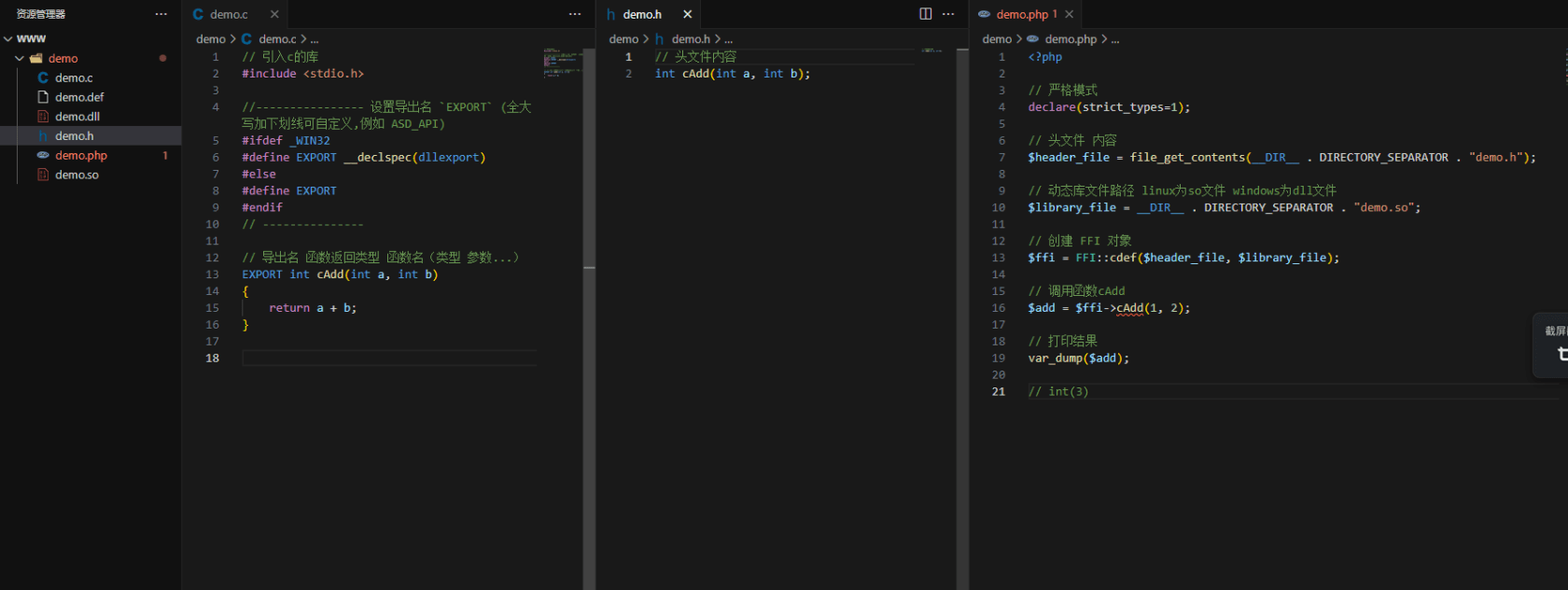
PHP与C的类型转换
| php | c |
|---|---|
| int | int |
| string | const char * |
| float | float |
| double | double |
| bool | bool |
| null | NULL |
| object | struct |
| void | void |
| mixed | 所有 |
下面是一些用法
int
C文件
...忽略
// 返回类型为int
// 参数a为int类型
// 参数b为int类型
EXPORT int cAdd(int a, int b)
{
return a + b;
}h文件头内容
// 返回类型为int
// 参数a为int类型
// 参数b为int类型
int cAdd(int a, int b);php文件
<?php
...忽略
// 我传递相同类型即可
$ffi->cAdd(1, 1);
C的struct结构体类型
C文件
...忽略
// 结构体
typedef struct demo_t {
int mynum;
const char* str;
} demo_t;
// 返回类型为结构体
// 参数t为结构体类型
EXPORT demo_t cStruct(demo_t* t)
{
...
return t;
}h文件头内容
// 结构体
typedef struct demo_t {
int mynum;
const char* str;
} demo_t;
// 返回类型为结构体
// 参数t为结构体类型
demo_t cStruct(demo_t* t);php文件
<?php
...忽略
// 直接创建 C 的结构体,$demo_t得到是一个php对象类型
// $ffi->new可以创建C的任意数据类型
$demo_t = $ffi->new('struct demo_t');
// $demo_t得到一个object
/* object(FFI\CData:struct demo_t)#3 (2) {
["mynum"]=>
int(0)
["str"]=>
NULL
} */
// 根据类型 赋值 即可
$demo_t->mynum = 12;
$demo_t->str = "hello";
// 参数传递
$obj = $ffi->cStruct($demo_t);
// 最后$obj也会是php的对象类型面对PHP没有的类型可以用使用 FFI->new 函数创建
- 下面例子
C文件
// 枚举
typedef enum {
my_num_one = 0,
my_num_two = 1,
} my_enums;php文件
// 创建C的int类型
$c_int = $ffi->new('int');
// 赋值
$c_int = 1;
// C的枚举
$c_enum_one = $ffi->new('my_num_one'); // 拿c枚举中的my_num_one,或者直接传递 int
// 创建C的long类型
$c_long = $ffi->new('long');
// 创建C的long long类型
$c_long_long = $ffi->new('long long')
// 创建C的int数组0~10
$c_int_array = $ffi->new('int[10]')
for ($i = 0; $i < count($c_int_array); $i++) {
$c_int_array[$i] = $i;
}
C的函数类型传参
C文件
...忽略
// 传递一个函数且参数int a
EXPORT void cClosure(void (*func)(int a))
{
...
}h文件头内容
void cClosure(void (*func)(int a));php文件
// 新建php函数,参数a为int
function func(int $a){
...
}
// 创建c函数 第一个参数为int
$callback = $ffi->new('void (*)(int *)');
// 赋值
$callback = function($c_int){
return func($c_int);
};
// 调用C
$ffi->cClosure($callback);linux 编译安装 FFI 拓展
当然这个是确保已经安装了
php环境下
从官方下载PHP源码,解压,进入ext/ffi 目录
apt install build-essential安装 FFI 依赖库
apt install libffi-dev执行phpize文件
phpize配置编译选项。–with-php-config=php-config文件
./configure --with-php-config=/usr/local/bin/php-config编译和安装
make && make install修改php的ini配置文件
extension=ffi
ffi.enable=true检查是否安装成功
php -m | grep FFI
# 出现 FFI 表示安装成功
FFIwindows 环境开启 FFI
当然这个是确保已经安装了
php环境下
修改php的ini配置文件
extension=ffi
ffi.enable=true检查是否安装成功
php -m | grep FFI
# 出现 FFI 表示安装成功
FFI实战项目
php-webui-composer 绑定
webui库实现跨平台桌面开发php-windows-robot php桌面自动化
本作品采用《CC 协议》,转载必须注明作者和本文链接




 关于 LearnKu
关于 LearnKu



