字段:文件上传 File
文档尚未来得及翻译,欢迎以改进的方式提交译文。
Field Type - File
Usage
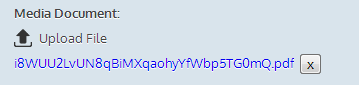
The file field type should be a text-like type in your database. The file's name is stored in this field, while the original will be saved in the location you specify, and any resized copies will be stored where you define in the sizes option.
'media_document' => array(
'title' => 'File',
'type' => 'file',
'location' => storage_path() . '/media_documents/',
'naming' => 'random',
'length' => 20,
'size_limit' => 2,
'display_raw_value' => false,
'mimes' => 'pdf,psd,doc',
)In the edit form, an admin user will be presented with a file uploader.
The required location option lets you define where the file should be stored.
The optional naming option lets you define whether to keep the file's name or to make the file name random. By default this is set to random in order to avoid naming collisions, but setting this to keep lets you keep your file's names.
The optional length option lets you define size of file name in case random is supplied in the naming option.
The optional size_limit option lets you set an integer size limit counted in megabytes. This only affects the JavaScript file uploading dialog, it doesn't limit your PHP upload sizes (which you can do in your php.ini).
The optional display_raw_value option lets you put the raw value of the saved file source string into the displayed file link. This is useful if you're using accessors, mutators, and setter fields to skip storing the file on your local server and instead upload it to a remote public file server.
The optional mimes option by default allows all file types. This uses Laravel's mimes validation, which in turn uses the PHP Fileinfo extension to read the contents of the file and determine the actual MIME type.

 Administrator 开发文档
Administrator 开发文档



 关于 LearnKu
关于 LearnKu



