自定义生成编辑页面代码
编辑页面
生成命令
php artisan create:view Admin/User edit1. 生成代码位置”resources/js/pages/admin/users/edit.vue”
<template>
<div class="admin_user_edit">
<div class="box box-primary">
<div class="box-header with-border">
<h3 class="box-title">快速填写</h3>
</div>
<div class="box-body">
<edit :options="options">
<template slot="content" slot-scope="props">
<div class="col-lg-4 col-md-6 col-sm-12 col-xs-12">
<edit-item key-name="uname" :options="{name: '用户名', required: true, rules:'required|alpha_dash|min:5|max:18',title:'必须是5-18位的非中文字符'}" :datas="props">
</edit-item>
<edit-item key-name="password" :options="{name: '密码', required: !props.data.row['id'],rules:!props.data.row['id']?'required|min:6|max:18':'min:6|max:18',title:'必须是6-18位的字符'}" :datas="props">
<template slot="input-item">
<password-edit v-model="props.data.row['password']"
:disabled="!props.url">
</password-edit>
</template>
</edit-item>
<edit-item key-name="name" :options="{name: '姓名', required: true,rules:'required'}" :datas="props">
</edit-item>
<edit-item key-name="description" :options="{name: '备注', required: false,type:'textarea'}" :datas="props">
</edit-item>
</div>
<div class="col-lg-4 col-md-6 col-sm-12 col-xs-12">
<edit-item key-name="email" :options="{name: '电子邮箱', required: !props.data.row.mobile_phone,rules:props.data.row.mobile_phone?'':'required|email'}" :datas="props">
</edit-item>
<edit-item key-name="mobile_phone" :options="{name: '手机号码', required: !props.data.row.email,rules:props.data.row.email?'':'required|mobile'}" :datas="props">
</edit-item>
<edit-item key-name="status" :options="{name: '状态', required: true}" :datas="props">
<template slot="input-item">
<div class="edit-item-content">
<select2 v-model="props.data.row['status']"
:disabled="!props.url || props.data.row['id']==1"
:default-options="props.data.maps['status']"
:placeholder="false"
:is-ajax="false" >
</select2>
</div>
</template>
</edit-item>
</div>
<div class="col-lg-4 col-md-6 col-sm-12 col-xs-12">
<edit-item key-name="avatar" :options="{name: '头像', required: false}" :datas="props">
<template slot="input-item">
<upload v-model="props.data.row['avatar']"
:placeholder-value="'/dist/img/user_default_180.gif'"
:disabled="!props.url">
</upload>
</template>
</edit-item>
</div>
</template>
</edit>
</div>
</div>
</div>
</template>
<script>
import {mapState, mapActions, mapMutations, mapGetters} from 'vuex';
export default {
components:{
'edit':()=>import(/* webpackChunkName: "common_components/edit.vue" */ 'common_components/edit.vue'),
"edit-item": ()=>import(/* webpackChunkName: "common_components/editItem.vue" */ 'common_components/editItem.vue'),
"password-edit": ()=>import(/* webpackChunkName: "common_components/passwordEdit.vue" */ 'common_components/passwordEdit.vue'),
"select2":()=>import(/* webpackChunkName: "common_components/select2.vue" */ 'common_components/select2.vue'),
"upload":()=>import(/* webpackChunkName: "common_components/upload.vue" */ 'common_components/upload.vue'),
},
props: {
},
data(){
return {
options:{
id:'edit', //多个组件同时使用时唯一标识
url:'', //数据表请求数据地址
params:this.$router.currentRoute.query || {},
callback:(response,row)=>{ //修改成功
if(row.id==this.user.id){
this.getUser(1);
}
}
}
};
},
methods:{
...mapActions({
getUser:'user/getUser', //获取用户数据
}),
},
computed:{
...mapState('user',{
user:state => state.user
}),
}
};
</script>2. 后台返回数据注释说明,例如:”https://demo.laraveladmin.cn/web-api/admin/users/0"
{
"row": { //新增或修改提交的数据对象
"id": null, //主键没有值时提交请求未新增接口(post方式提交),有值时为更新请求接口(put方式提交)
"uname": "",
"password": "",
"name": "",
"email": "",
"mobile_phone": "",
"status": 1,
"description": null,
"avatar": ""
},
"maps": { //字段对应值字典
"status": [
"Cancellation",
"Effective",
"Out of service"
]
},
"mapsRelations": [],//用于返回关系项对应的表名,便于处理设置的翻译
"configUrl": { //操作权限数据项,为空表示没有对应操作权限
"createUrl": "/admin/users", //新增数据请求地址(请求方式:post)
"updateUrl": "/admin/users/{id}", //修改数据请求地址(请求方式:put)
}
}
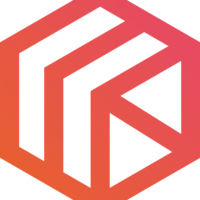 LaravelAdmin中文文档
LaravelAdmin中文文档



 关于 LearnKu
关于 LearnKu



