表结构和数据库迁移
架构和迁移
迁移用于构建和修改数据库表。这是通过使用迁移文件和Schema类来完成的。迁移文件实际上只是Schema类的包装器,也是 Masonite 管理哪些迁移已运行和哪些未运行的一种方式。
创建迁移
使用迁移命令可以轻松创建迁移。要创建一个,只需运行:
$ masonite-orm migration migration_for_users_table这将为您创建一个迁移文件并将其放在databases/migrations目录中。
如果您想创建一个入门迁移,即包含您计划执行的一些样板的迁移,您可以使用--table和--create标签:
$ masonite-orm migration migration_for_users_table --create users这将为您在创建新表时设置迁移操作,并在创建新表时使用一些样板
$ masonite-orm migration migration_for_users_table --table users这将为您在修改现有表时为样板设置迁移。
构建迁移
要开始构建您的迁移,只需修改up方法并开始将以下任何可用方法添加到您的迁移中。
对于新表,一个简单的示例如下所示:
class MigrationForUsersTable(Migration):
def up(self):
"""
Run the migrations.
"""
with self.schema.create("users") as table:
table.increments('id')
table.string('username')
table.string('email').unique()
table.string('password')
table.boolean('is_admin')
table.integer('age')
table.timestamps()
def down(self):
"""
Revert the migrations.
"""
self.schema.drop("users")可用方法
| 命令 | 说明 |
|---|---|
table.string() |
表的 varchar 版本。可以可选传入长度table.string('name', length=181) |
table.char() |
CHAR 等效列。 |
table.text() |
TEXT 等效列。 |
table.longtext() |
LONGTEXT 等效列。 |
table.integer() |
数据库的 INT 版本。也可以指定长度table.integer('age', length=5) |
table.unsigned_integer() |
UNSIGNED INT 等效列。 |
table.unsigned() |
unsigned_integer的别名 |
table.tiny_integer() |
TINY INT 等效列。 |
table.small_integer() |
SMALL INT 等效列。 |
table.medium_integer() |
MEDIUM INT 等效列。 |
table.big_integer() |
BIG INT 等效列。 |
table.increments() |
表的自动递增版本。一个无符号、不可为空的自动递增整数。 |
table.tiny_increments() |
TINY 自动递增等效列。 |
table.big_increments() |
一个无符号、不可为空的自动递增大整数。如果您希望表中的行非常大,请使用它 |
table.binary() |
BINARY 等效列。有时是不受支持的数据库上的文本字段。 |
table.boolean() |
BOOLEAN 等效列。 |
table.json() |
JSON 等效列。 |
table.jsonb() |
LONGBLOB 等效列。 Postgres 的 JSONB 等效列。 |
table.date() |
DATE 等效列。 |
table.year() |
YEAR 等效列。 |
table.datetime() |
DATETIME 等效列。 |
table.timestamp() |
TIMESTAMP 等效列。 |
table.time() |
TIME 等效列。 |
table.timestamps() |
在具有timestamp列的表上创建created_at和updated_at列,默认为当前时间。 |
table.decimal() |
DECIMAL 等效列。还可以指定长度和小数位。table.decimal('salary', 17, 6) |
table.double() |
DOUBLE 等效列。也可以指定浮点长度table.double('salary', 17,6) |
table.float() |
FLOAT 等效列。 |
table.enum() |
ENUM 等效列。您还可以将可用选项指定为列表。table.enum('flavor', ['chocolate', 'vanilla']).有时默认为对不受支持的数据库有约束的 TEXT 字段。 |
table.geometry() |
GEOMETRY 等效列。 |
table.point() |
POINT 等效列。 |
table.uuid() |
用于存储 UUIDtable.uuid('id')的 CHAR 列。默认长度为 36。 |
table.soft_deletes() |
一个名为deleted_at的可为空的 DATETIME 列。这由 SoftDeletes 范围使用。 |
table.table_comment("用户表") |
向表格添加注释。 |
更改和回滚迁移
除了构建迁移之外,您还应该构建down方法,该方法应该反转up方法中所做的任何事情。如果在 up 方法中创建表,则应在 down 方法中删除表。
| 命令 | 说明 |
|---|---|
table.drop_table() |
DROP TABLE 等效语句。 |
table.drop_table_if_exists() |
DROP TABLE IF EXISTS 等效语句。 |
table.drop_column() |
DROP COLUMN 等效语句。可以采用一个或多个列名。drop_column('column1', 'column2') |
table.drop_index() |
删除约束。必须传入约束的名称。drop_index('email_index') |
table.drop_unique() |
删除唯一性约束。必须传入约束的名称。table.drop_unique('users_email_unique') |
table.drop_foreign() |
删除外键。必须指定索引名称。table.drop_foreign('users_article_id_foreign') |
table.rename() |
将列重命名为新列。必须取旧列名、新列和数据类型。table.rename("user_id", "profile_id", "unsigned_integer") |
table.drop_primary() |
删除主键约束。必须传入约束名称table.drop_primary('users_id_primary') |
获取迁移状态
您可以随时获取已运行或需要运行的迁移:
$ masonite-orm migrate:status查看迁移 SQL 转储
如果您只想查看将运行的 SQL 而不是运行实际迁移,可以指定-s标志 (--show\ 的缩写)。这适用于 migrate 和 migrate:rollback 命令。
python craft migrate -s恢复迁移
恢复数据库只是回滚所有迁移,然后再次迁移。这会“刷新”您的数据库。
您可以通过运行以下命令进行恢复:
$ masonite-orm migrate:refresh您还可以在恢复迁移后为您的数据库填充。这会将您的数据库重建到某种期望状态。
您可以通过以下方式运行位于Database Seeder类中的所有填充:
$ masonite-orm migrate:refresh --seed或者简单地运行一个特定的填充:
$ masonite-orm migrate:refresh --seed CustomTableCustomTable 是没有“Seeder”后缀的填充名称。在内部,我们将运行所需的 CustomTableSeeder。
修饰符
除了可以使用的可用列之外,您还可以指定一些将改变列的行为的修饰符:
| 命令 | 说明 | |
|---|---|---|
| .nullable() | 允许将 NULL 值插入到列中。 | |
| .唯一() | 强制列中的所有值都是唯一的。 | |
| .after(other_column) | 在表中的另一列之后添加该列。可以像table.string('is_admin').after('email')一样使用。 |
|
| .无符号() | 使列无符号。与table.integer('age').unsigned()列一起使用。 |
|
| .use_current() | 使列使用CURRENT_TIMESTAMP修饰符。 |
|
| .default(值) | 指定列的默认值。可以像 table.boolean("is_admin").default(False) | 一样使用 |
| .primary() | 指定该列应用于主键约束。像table.string('role_id').primary() |
一样使用 |
| .comment() | 向列添加注释。像table.string('name').comment("A users name") |
一样使用 |
索引
除了列之外,您还可以创建索引。以下是您可以创建的可用索引:
| 命令 | 说明 |
|---|---|
table.primary(column) |
创建主表约束。可以传递多个列来创建像table.primary(['id', 'email'])这样的复合键。还支持name参数来指定索引的名称。 |
table.unique(column) |
创建唯一索引。也可以传递多列table.unique(['email', 'phone_number'])。还支持name参数来指定索引的名称。 |
table.index(column) |
在列上创建索引。table.index('email')。还支持name参数来指定索引的名称。 |
table.fulltext(column) |
在一个或多个列上创建全文索引。table.fulltext('email')。请注意,这仅适用于 MySQL 数据库,在其他数据库上将被忽略。还支持name参数来指定索引的名称。 |
默认主键通常设置为自动递增整数,但您可以改用 UUID。
外键
如果你想创建一个外键,你也可以这样做:
table.foreign('local_column').references('other_column').on('other_table')并且可以选择指定on_delete或on_update方法:
table.foreign('local_column').references('other_column').on('other_table').on_update('set null')您可以使用以下选项:
| Command | Description |
|---|---|
| .on_update('set null') | 在约束上设置 ON UPDATE SET NULL 属性。 |
| .on_update('cascade') | 设置约束的 ON UPDATE CASCADE 属性。 |
| .on_delete('set null') | 在约束上设置 ON DELETE SET NULL 属性。 |
| .on_delete('cascade') | 设置约束的 ON DELETE CASCADE 属性。 |
on_update和on_delete的可用选项有:
- cascade
- set null
- restrict
- no action
- default
您还可以传递name参数来更改约束的名称:
table.foreign('local_column', name="foreign_constraint").references('other_column').on('other_table')您也可以使用速记方法:
table.add_foreign('local_column.other_column.other_table', name="foreign_constraint")更改列
如果您想更改列,您只需指定新列,然后在其上指定.change()方法。
以下是将电子邮件字段更改为可空字段的示例:
class MigrationForUsersTable(Migration):
def up(self):
"""
Run the migrations.
"""
with self.schema.table("users") as table:
table.string('email').nullable().change()
with self.schema.table("users") as table:
table.string('email').unique()
def down(self):
"""
Revert the migrations.
"""
pass截断
您可以截断表格:
schema.truncate("users")您还可以暂时禁用外键检查并截断表:
schema.truncate("users", foreign_keys=False)删除表
您可以删除一个表:
schema.drop_table("users")如果表存在则删除表
如果表存在,您可以删除它:
schema.drop_table_if_exists("users")本译文仅用于学习和交流目的,转载请务必注明文章译者、出处、和本文链接
我们的翻译工作遵照 CC 协议,如果我们的工作有侵犯到您的权益,请及时联系我们。

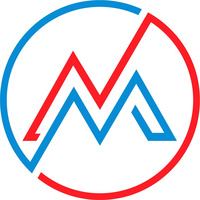 Masonite 中文文档
Masonite 中文文档

 关于 LearnKu
关于 LearnKu




推荐文章: