4.2. 主题模块开发
系统主题
主题模块是特殊的功能模块,所有功能基础请参考 普通模块开发。
主题模块开发教程
模板主题是一个模块,以 CmsTheme 或者 BlogTheme 开头,如 CmsThemeBlue、CmsThemeGreen、BlogThemeXxx 等。
主题模块结构
CmsThemeMyTest
├── Admin
│ ├── Controller
│ │ └── ConfigController.php → 后台配置文件
│ └── routes.php
├── Asset → 主题资源文件
│ ├── css
│ │ └── theme.css
│ └── js
│ └── theme.js
├── Core
│ └── ModuleServiceProvider.php → 模块核心注册器
├── Docs → 模块文档
│ ├── doc
│ │ └── Manual.md
│ ├── module
│ │ ├── content.md
│ │ ├── demo.md
│ │ ├── mobilePreview.md
│ │ └── preview.md
│ └── release
│ └── 1.0.0.md
├── Provider
│ └── ThemeSiteTemplateProvider.php → 主题注册器
├── View → 模块视图主目录
│ └── pc → 自适应默认为PC
│ ├── cms
│ │ ├── list → 列表视图
│ │ │ ├── cases.blade.php
│ │ │ ├── default.blade.php
│ │ │ ├── job.blade.php
│ │ │ ├── news.blade.php
│ │ │ └── product.blade.php
│ │ ├── detail → 详情视图
│ │ │ ├── cases.blade.php
│ │ │ ├── default.blade.php
│ │ │ ├── job.blade.php
│ │ │ ├── news.blade.php
│ │ │ └── product.blade.php
│ │ ├── form → 表单视图
│ │ │ └── default.blade.php
│ │ ├── page → 单页视图
│ │ │ └── default.blade.php
│ │ ├── index.blade.php
│ ├── footer.blade.php
│ ├── frame.blade.php → 模板框架视图
│ └── header.blade.php
├── config.json → 模块配置文件
└── demo_data.php → 演示数据初始化系统默认主题为 default 可以通过 modstart_config('siteTemplate') 获取系统当前主题。
- 系统视图根目录:
resources/views/theme/ - 主题模块的视图根目录通常位于:
module/Xxx/View/
如何开发主题模块
第一步,实现一个主题模块提供者
<?php
namespace Module\MyTestTheme\Core;
use Module\Vendor\Provider\SiteTemplate\AbstractSiteTemplateProvider;
class ThemeSiteTemplateProvider extends AbstractSiteTemplateProvider
{
const NAME = 'myTestTheme';
public function name()
{
return self::NAME;
}
public function title()
{
return '我的测试主题';
}
public function root()
{
return 'module::MyTestTheme.View';
}
}第二步,注册主题模块到系统中
<?php
namespace Module\MyTestTheme\Core;
use Illuminate\Events\Dispatcher;
use Illuminate\Support\ServiceProvider;
use Module\Vendor\Provider\SiteTemplate\SiteTemplateProvider;
class ModuleServiceProvider extends ServiceProvider
{
public function boot(Dispatcher $events)
{
SiteTemplateProvider::register(ThemeSiteTemplateProvider::class);
}
}第三步,按照需要提供的视图结构完成视图开发
如,Xxx 模块中调用了
$this->view('news.list')来渲染视图,如果需要重新覆盖这个页面,复制当前页面视图文件(通常位于module/Xxx/View/pc/news/list.blade.php)放到module/MyTestTheme/View/pc/news/list.blade.php重新开发样式,如果用户启用的 MyTestTheme 模块主题,系统将会使用已开发的新样式,未覆盖的页面将会使用老的样式。
视图渲染查找顺序
主题的视图文件( .blade.php 结尾)可能出现在多个位置,系统在渲染视图的时候会按照以下优先级查找直到匹配成功:
- 启用主题自定义视图目录:如
resources/views/theme/<主题> - 当前主题主题模块视图目录:如
module/<主题模块>/View(这里假设主题模块的主题根目录为module/<主题模块>/View) - 系统默认视图目录:如
resources/views/theme/default - 当前模块视图目录:如
module/Xxx/View
举例说明:
当前系统启用 myTest 主题模块,主题根目录位于module/MyTest/View,在 Xxx 模块中调用$this->view('test.list.news')
系统会按照如下顺序进行视图文件的查找,优先使用第一个匹配到的文件:
resources/views/theme/myTest/pc/test/list/news.blade.phpmodule/MyTest/View/test/list/news.blade.phpresources/views/theme/default/pc/test/list/news.blade.phpmodule/Xxx/View/pc/test/list/news.blade.php
自适应的设备视图
ModStart的View根据访问设备的不同,会启用不同的视图文件,具体逻辑可参照 \ModStart\Core\View\ResponsiveViewTrait 中的逻辑。
- PC端使用
pc/中的视图 - 手机端使用
m/中的视图 - 当手机端视图不存在时,会自动降级使用
pc/中的视图
定义一个视图例子
@extends($_viewFrame)
@section('pageTitleMain')我的视图标题@endsection
@section('bodyContent')
<div class="ub-container">
我的视图文件
</div>
@endsection其中:
$_viewFrame变量表示当前系统使用的框架视图@section('pageTitleMain')为系统标题@section('bodyContent')为系统正文内容部分
网站主色调
可以通过 CSS 的变量 var(--color-primary) 获取,该变量会根据用户后台设置的主色调来动态改变。
内置变量说明
_viewFrame 框架视图文件
通过会在 blade 模板文件中看到 @extends($_viewFrame) 来确定当前模板的框架视图,该文件通常包含公共的头部、尾部、侧边栏等内容。
$_viewFrame 会根据当前模板查找最先匹配到的文件,查找顺序参考视图渲染查找顺序。
通常情况下,该变量会按照如下顺序查找:
- 当前主题视图根目录的框架视图文件,可能为以下路径中的一个
resources/views/theme/<主题>/pc/frame.blade.phpmodule/<主题模块>/View/pc/frame.blade.php
- 如果主题未定义框架视图文件,会使用系统默认视图目录
resources/views/theme/default/pc/frame.blade.php
常见 @section 说明
系统约定了一些模板 @section ,在开发时候请遵守约定,以便系统能够正确的渲染模板。
@section('pageTitleMain'):系统标题,该标题后会自动补全网站主名称@section('pageKeywords'):网站关键字@section('pageDescription'):网站描述@section('bodyContent'):系统正文内容部分,不包含公共的头部、尾部、侧边栏等内容@section('body'):系统 body 标签的内容,会自动移除 body 标签中已有的内容@section('headAppend'):追加到 head 标签的内容@section('bodyAppend'):追加到 body 标签的内容
以上的 section 定义用法示例如下
@section('pageTitleMain')我的视图标题@endsection@section('pageKeywords')我的视图关键字@endsection@section('pageDescription')我的视图描述@endsection@section('bodyContent')
<div class="ub-container">
我的视图内容
</div>
@endsection@section('body')
<div class="ub-container">
我的视图内容
</div>
@endsection@section('headAppend')
@parent
<script src="xxx"></script>
@endsection@section('bodyAppend')
@parent
<script src="xxx"></script>
@endsection如何自定义头部和尾部
在主题根目录覆盖系统默认的 pc/frame.blade.php 框架视图文件,该文件会包含公共的头部、尾部、侧边栏等内容。
如果是主题模块,该文件将会是 module/<主题模块>/View/pc/frame.blade.php。
如果是普通应用主题,该文件将会是 resources/views/theme/<主题>/pc/frame.blade.php。
演示数据
一个优秀的主题需要携带完整的演示数据,这样可以方便快捷的让用户快速的看到主题最终效果。
演示数据开启
CMS集成了演示数据初始化填充功能,只需要简单的配置即可完成。
在对应的主题设置页面(如 功能设置 → 主题设置 → CMS开发测试主题),用户点击初始化演示数据,勾选需要初始化的数据,即可完成数据填充。
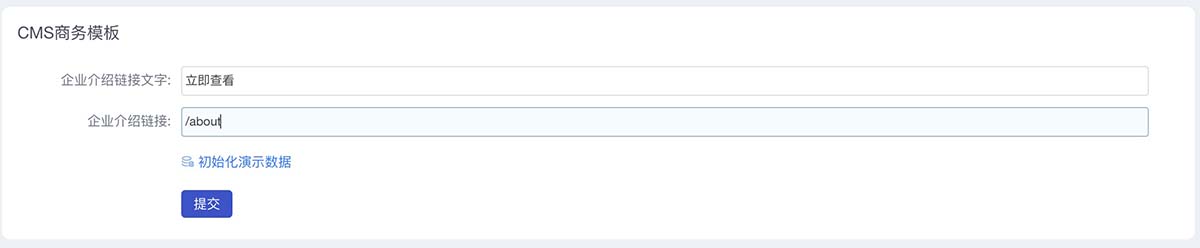
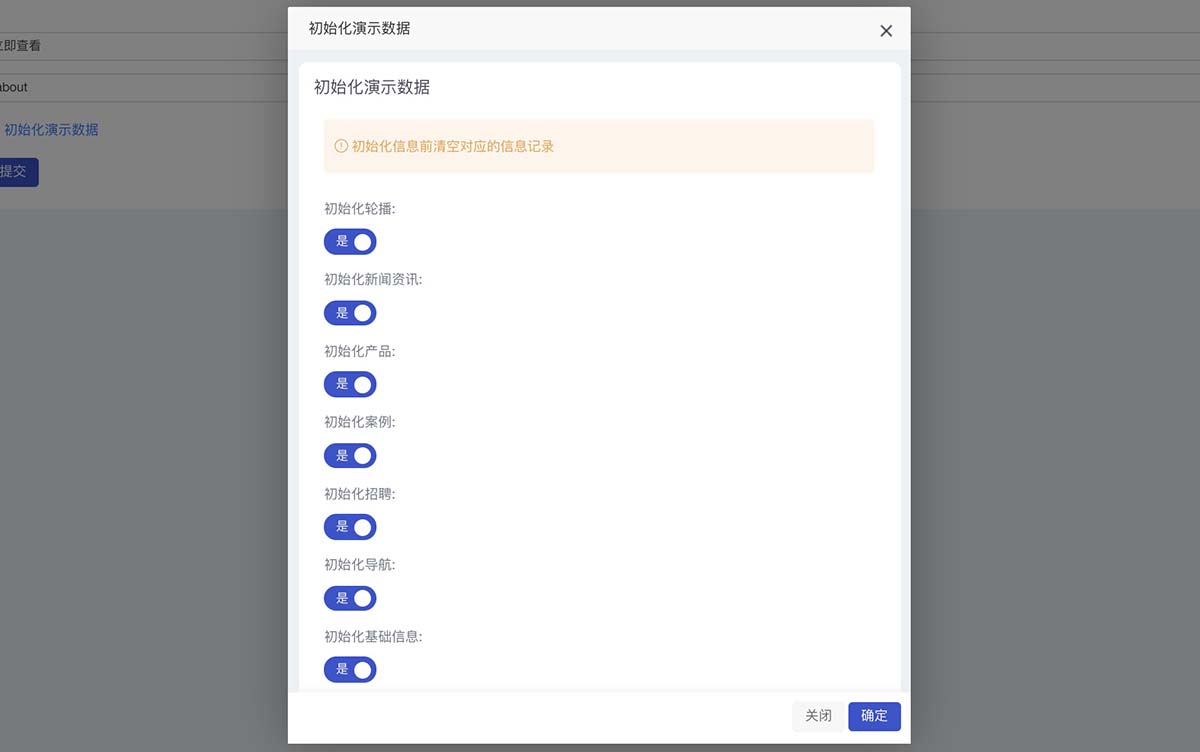
演示数据参考配置
数据参考配置位于模块根目录下的,如 module/CmsThemeMyTest/demo_data.php
<?php
return [
'tables' => [
'banner' => [
'where' => [
'position' => 'home',
],
'records' => [
[
'type' => \Module\Banner\Type\BannerType::IMAGE,
'image' => 'vendor/CmsThemeMyTest/image/banner-1.jpg',
],
// ...
]
],
'news' => [
'records' => [
[
'title' => '演示新闻标题',
'cover' => 'vendor/CmsThemeMyTest/image/news-1.jpg',
'summary' => '演示新闻描述',
'_data' => [
'content' => '<p>演示新闻内容</p>',
]
],
// ...
]
],
'product' => [
'records' => [
[
'title' => '演示产品',
'cover' => 'vendor/CmsThemeMyTest/image/product-1.jpg',
],
// ...
]
],
'cases' => [
'records' => [
[
'title' => '演示案例',
'cover' => 'vendor/CmsThemeMyTest/image/cases-1.jpg',
],
// ...
]
],
'job' => [
'records' => [
[
'title' => '演示招聘',
'_data' => [
'content' => '<p>演示招聘说明</p>',
]
]
]
],
'nav' => [
'where' => [
'position' => 'head',
],
'records' => [
[
'name' => '产品',
'link' => modstart_web_url('product'),
],
// ...
],
],
'info' => [
'records' => [
'Cms_HomeInfoImage' => 'vendor/CmsThemeMyTest/image/about.jpg',
'Cms_HomeInfoTitle' => '演示公司名称',
'Cms_HomeInfoContent' => '<p>演示公司介绍。</p>',
]
],
],
];
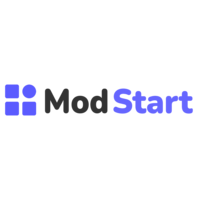 ModStart开发者文档
ModStart开发者文档



 关于 LearnKu
关于 LearnKu



