Go 教程:使用 Go 来构建一个类 Google Analytics 应用
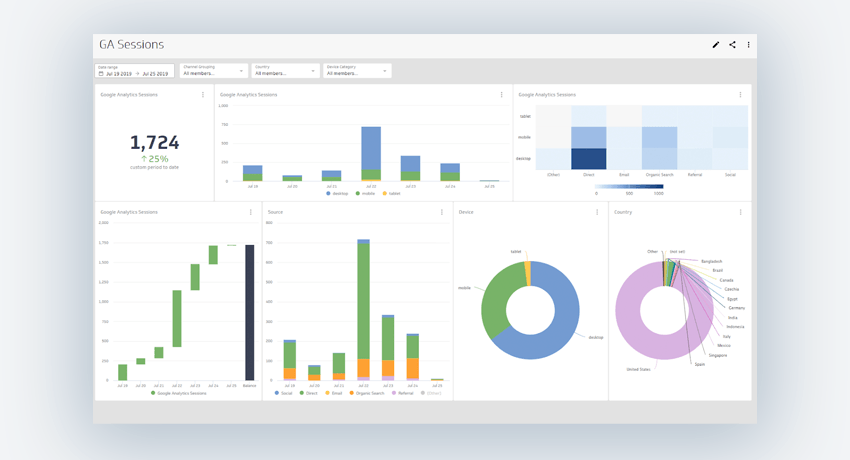
当您考虑构建谷歌分析工具时,会想到什么?臆想巨大的平台将无济于事,您会失败的。 但是,坚持下去,走近一点,丢弃所有装饰品,看看核心,您看到了什么?
谷歌分析工具的核心是一个非常简单的应用程序,它从用户访问网页时生成的HTTP请求中提取有用的数据,以支持其附加功能,并进一步通过异步HTTP调用从JavaScript代码中发送更多数据。
在这篇博文中,我们将在Go中构建谷歌分析工具的基本版本,我将其称为go-gal-analytics(可根据需要发音)。
这篇博文的目的是展示在Go中构建酷炫的东西是多么简单。要遵循本教程,您必须至少了解Go和willpower的基本知识才能到达终点。
在我们开始之前,请查看 go-gal-analytics 面板。
我们将在页面视图跟踪以下参数-
- Country
- City
- Device
- Platform
- OS
- Browser
- Language
- Referral
如何工作
网站包含许多资源,如HTML,CSS,JS,图像等,所有这些实质上都是存储在服务器上的文件。当用户键入网站地址并按Enter键时,浏览器将为每个资源创建一个HTTP请求并将其发送到服务器。然后,服务器评估这些请求中的每一个,并将所请求的资源发送回去,我们称之为HTTP响应。
HTTP请求和响应都包含称为HTTP标头的有用信息。
我们将使用请求的HTTP标头来跟踪以下参数-
- 国家和城市-从
X-Forwarded-For或X-Real-Ip标头中检索用户的IP地址,然后可用于从Maxmind Geo数据库中查找国家/城市 - 设备、平台、操作系统、浏览器-解析
User-AgentHTTP标头 - 语言-解析
Accept-LanguageHTTP标头 - 引用-解析
RefererHTTP标头
然后我们将一个虚拟的透明图像像素(尺寸为1x1)放置在我们要跟踪分析的网站上。这样用户看不到图像,但浏览器会将其解释为资源,并将带有所有令人惊叹的HTTP标头的HTTP请求发送到我们的服务器,我们提取标头,跟踪数据并将虚拟透明图像像素作为HTTP响应发送回去。
这是我们的图像像素 -
<img src="http://localhost/knock-knock" border="0" width="1" height="1" />
项目目录 -
$ go-gal-analytics
├── gogal
│ ├── server.go
│ ├── assets
│ │ └── GeoLite2-City.mmdb
│ ├── handler
│ │ └── event.go
│ ├── model
│ │ └── event.go
│ ├── repository
│ │ └── event.go
│ ├── route
│ │ └── route.go
│ ├── service
│ │ └── event.go
│ ├── utils
│ │ └── counter
│ │ └── counter.go
│ └── web
│ ├── css
│ │ └── style.css
│ ├── index.html
│ └── js
│ └── script.js
├── go.mod
├── go.sum
└── main.go
注意:
在我之前的教程中,很少有人会在关注该博客文章时遇到困难,因为他们经常不得不查找每个.go文件要使用的软件包名称和导入。
为简单起见,我始终使用.go文件的立即父文件夹名称作为程序包名称。例-
-event.go文件位于服务文件夹内,因此使用包服务。
-server.go文件位于gogal文件夹中,因此使用软件包gogal。
-counter.go文件位于计数器文件夹内,因此使用包计数器。
-main.go是根目录,是应用程序的入口点,因此使用软件包main。
至于 import,使用 VSCode 或其他编辑器安装 Go 插件,您的导入将自动完成。
1: 初始化项目
新建 go.mod 文件:
$ go mod init
2: 计数器计数页面视图
counter 类型为 map[string]uint64, 因为我们特定参数的页面视图计数将保存为
Country:
{
"USA": 83723,
"UK": 2323
}
OS:
{
"Linux": 4324,
"Windows": 958
}
和其他参数相同。
接下来在 counter 目录下新建 counter.go:
package counter
import (
"sync"
)
// Counter is go routine safe counter used to count events.
// We add Read/Write Mutex to prevent race conditions.
type Counter struct {
sync.RWMutex
counter map[string]uint64
}
// NewCounter creates and returns a new Counter
func NewCounter() *Counter {
return &Counter{
counter: make(map[string]uint64),
}
}
// Incr increments counter for specified key
func (c *Counter) Incr(k string) {
c.Lock()
c.counter[k]++
c.Unlock()
}
// Val returns current value for specified key
func (c *Counter) Val(k string) uint64 {
var v uint64
c.RLock()
v = c.counter[k]
c.RUnlock()
return v
}
// Items returns all the counter items
func (c *Counter) Items() map[string]uint64 {
c.RLock()
items := make(map[string]uint64, len(c.counter))
for k, v := range c.counter {
items[k] = v
}
c.RUnlock()
return items
}
3: 事件 Model
一个Event是一个具有我们将跟踪的包含所有参数的单页视图。
Event
package model
type Event struct {
Location EventLocation `json:"location"`
Device EventDevice `json:"device"`
Referral string `json:"referral"`
}
type EventLocation struct {
Country string `json:"country"`
City string `json:"city"`
}
type EventDevice struct {
Type string `json:"type"`
Platform string `json:"platform"`
OS string `json:"os"`
Browser string `json:"browser"`
Language string `json:"language"`
}
func (e *Event) Valid() bool {
if e.Location.City != "" ||
e.Location.Country != "" ||
e.Device.Type != "" ||
e.Device.Platform != "" ||
e.Device.OS != "" ||
e.Device.Browser != "" {
return true
}
return false
}
4: 事件储存库 repository
EventRepository 是我们将使用的存储库,为了简单起见,我们不使用持久数据存储。
在 repository 目录中新建 event.go 文件:
package repository
import (
"github.com/erybz/go-gal-analytics/gogal/model"
"github.com/erybz/go-gal-analytics/gogal/utils/counter"
)
// Stats are constants for which event stats can be retrieved
type Stats string
const (
// StatsLocationCountry is stats for Country
StatsLocationCountry Stats = "country"
// StatsLocationCity is stats for City
StatsLocationCity = "city"
// StatsDeviceType is stats for Device Type
StatsDeviceType = "deviceType"
// StatsDevicePlatform is stats for Device Platform
StatsDevicePlatform = "devicePlatform"
// StatsDeviceOS is stats for OS
StatsDeviceOS = "os"
// StatsDeviceBrowser is stats for Browser
StatsDeviceBrowser = "browser"
// StatsDeviceLanguage is stats for Language
StatsDeviceLanguage = "language"
// StatsReferral is stats for Referral
StatsReferral = "referral"
)
// EventRepository is storage repository for Events.
// We are not using a persistent datastore like SQL.
// Once the application is exited all stats will be gone.
type EventRepository struct {
locationCountry *counter.Counter
locationCity *counter.Counter
deviceType *counter.Counter
devicePlatform *counter.Counter
deviceOS *counter.Counter
deviceBrowser *counter.Counter
deviceLanguage *counter.Counter
referral *counter.Counter
}
// NewEventRepository creates and returns new EventRepository
func NewEventRepository() *EventRepository {
return &EventRepository{
locationCountry: counter.NewCounter(),
locationCity: counter.NewCounter(),
deviceType: counter.NewCounter(),
devicePlatform: counter.NewCounter(),
deviceOS: counter.NewCounter(),
deviceBrowser: counter.NewCounter(),
deviceLanguage: counter.NewCounter(),
referral: counter.NewCounter(),
}
}
// AddEvent adds an event to the repository
func (tr *EventRepository) AddEvent(ev *model.Event) {
tr.locationCountry.Incr(ev.Location.Country)
tr.locationCity.Incr(ev.Location.City)
tr.deviceType.Incr(ev.Device.Type)
tr.devicePlatform.Incr(ev.Device.Platform)
tr.deviceOS.Incr(ev.Device.OS)
tr.deviceBrowser.Incr(ev.Device.Browser)
tr.deviceLanguage.Incr(ev.Device.Language)
tr.referral.Incr(ev.Referral)
}
// Events returns stats for the specified event query
func (tr *EventRepository) Events(d Stats) map[string]uint64 {
m := make(map[string]uint64)
switch d {
case StatsLocationCountry:
m = tr.locationCountry.Items()
case StatsLocationCity:
m = tr.locationCity.Items()
case StatsDeviceType:
m = tr.deviceType.Items()
case StatsDevicePlatform:
m = tr.devicePlatform.Items()
case StatsDeviceOS:
m = tr.deviceOS.Items()
case StatsDeviceBrowser:
m = tr.deviceBrowser.Items()
case StatsDeviceLanguage:
m = tr.deviceLanguage.Items()
case StatsReferral:
m = tr.referral.Items()
}
return m
}
5: 创建 EventService
EventService 用以连接 EventRepository.
它从 HTTP 请求中构建Event并将其存储在EventRepository中以统计信息。
创建事件.go在服务文件夹中。
在 service 目录下创建 event.go 文件:
package service
import (
"log"
"net"
"net/http"
"net/url"
"github.com/avct/uasurfer"
"github.com/erybz/go-gal-analytics/gogal/model"
"github.com/erybz/go-gal-analytics/gogal/repository"
"github.com/oschwald/geoip2-golang"
"github.com/tomasen/realip"
"golang.org/x/text/language"
)
// EventService is service for event logging and stats
type EventService struct {
eventRepo *repository.EventRepository
geoIPReader *geoip2.Reader
}
// NewEventService returns new EventService
func NewEventService() *EventService {
return &EventService{
eventRepo: repository.NewEventRepository(),
geoIPReader: initGeoIPReader("gogal/assets/GeoLite2-City.mmdb"),
}
}
// BuildEvent builds a trackable event from the request
func (ts *EventService) BuildEvent(r *http.Request) (*model.Event, error) {
clientIP := net.ParseIP(realip.FromRequest(r))
userAgent := uasurfer.Parse(r.UserAgent())
referrerURL, _ := url.Parse(r.Referer())
langTags, _, _ := language.ParseAcceptLanguage(r.Header.Get("Accept-Language"))
userLanguage := ""
if langTags != nil && len(langTags) >= 1 {
userLanguage = langTags[0].String()
}
geoData, err := ts.geoIPReader.City(clientIP)
if err != nil {
return nil, err
}
if userAgent.IsBot() {
return nil, nil
}
event := &model.Event{
Location: model.EventLocation{
Country: geoData.Country.Names["en"],
City: geoData.City.Names["en"],
},
Device: model.EventDevice{
Type: userAgent.DeviceType.StringTrimPrefix(),
Platform: userAgent.OS.Platform.StringTrimPrefix(),
OS: userAgent.OS.Name.StringTrimPrefix(),
Browser: userAgent.Browser.Name.StringTrimPrefix(),
Language: userLanguage,
},
Referral: referrerURL.Hostname(),
}
return event, nil
}
// LogEvent logs the event to repository
func (ts *EventService) LogEvent(event *model.Event) {
ts.eventRepo.AddEvent(event)
}
// Stats retrieves event statistics from the repository
// Since we are storing the events as-
// {
// "USA": 83723,
// "UK": 2323
// }
// we need to convert it as follows for the Stats API-
// [
// {
// "country": "USA",
// "pageViews": 83723
// },
// {
// "country": "UK",
// "pageViews": 2323
// }
// ]
func (ts *EventService) Stats(dim repository.Stats) []map[string]interface{} {
allStats := make([]map[string]interface{}, 0, 1)
for k, v := range ts.eventRepo.Events(dim) {
stat := map[string]interface{}{
string(dim): k,
"pageViews": v,
}
allStats = append(allStats, stat)
}
return allStats
}
func initGeoIPReader(path string) *geoip2.Reader {
db, err := geoip2.Open(path)
if err != nil {
log.Fatal(err)
}
return db
}
6. 创建处理器 Handler
处理器 EventHandler 使用 EventService.
它处理 HTTP 请求用以跟踪事件和提供统计信息。
接下来在 handler 目录下创建 event.go :
package handler
import (
"encoding/json"
"log"
"net/http"
"github.com/erybz/go-gal-analytics/gogal/repository"
"github.com/erybz/go-gal-analytics/gogal/service"
"github.com/julienschmidt/httprouter"
)
// EventHandler is handler for Events
type EventHandler struct {
eventService *service.EventService
}
// NewEventHandler creates and returns new EventHandler
func NewEventHandler() *EventHandler {
return &EventHandler{
eventService: service.NewEventService(),
}
}
// Track accepts analytics request and builds event from it
func (h *EventHandler) Track(w http.ResponseWriter, r *http.Request, _ httprouter.Params) {
if r.Method != http.MethodGet {
http.Error(w, "Request method is not GET", http.StatusNotFound)
return
}
event, err := h.eventService.BuildEvent(r)
if err != nil {
log.Println(err)
}
if event != nil && event.Valid() {
h.eventService.LogEvent(event)
}
w.Header().Set("Cache-Control", "no-cache, no-store, must-revalidate")
w.Header().Set("Content-Type", "image/gif")
w.Write(createPixel())
}
// Stats retrieves stats for the specified query
func (h *EventHandler) Stats(w http.ResponseWriter, r *http.Request, _ httprouter.Params) {
if r.Method != http.MethodGet {
http.Error(w, "Request method is not GET", http.StatusNotFound)
return
}
urlVals := r.URL.Query()
query := urlVals.Get("q")
stats := h.eventService.Stats(
repository.Stats(query),
)
w.Header().Set("Content-Type", "application/json")
json.NewEncoder(w).Encode(stats)
}
// This is an image pixel, specifically GIF89a
// Check the references at the end for more info.
func createPixel() []byte {
return []byte{
71, 73, 70, 56, 57, 97, 1, 0, 1, 0, 128, 0, 0, 0, 0, 0,
255, 255, 255, 33, 249, 4, 1, 0, 0, 0, 0, 44, 0, 0, 0, 0,
1, 0, 1, 0, 0, 2, 1, 68, 0, 59,
}
}
7. Create routes
请在 route 目录下创建 route.go 文件:
package route
import (
"net/http"
"github.com/erybz/go-gal-analytics/gogal/handler"
"github.com/julienschmidt/httprouter"
)
// Routes initializes the routes
func Routes() http.Handler {
rt := httprouter.New()
eventHandler := handler.NewEventHandler()
rt.GET("/knock-knock", eventHandler.Track)
rt.GET("/stats", eventHandler.Stats)
rt.ServeFiles("/dashboard/*filepath", http.Dir("./gogal/web"))
return rt
}
8. 初始化 Server
在 gogal目录下添加 server.go:
package gogal
import (
"fmt"
"log"
"net/http"
)
// Server struct containing hostname and port
type Server struct {
Hostname string `json:"hostname"`
HTTPPort string `json:"httpPort"`
}
// NewServer creates new instance of server
func NewServer(host, port string) *Server {
return &Server{
Hostname: host,
HTTPPort: port,
}
}
// Run starts the server at specified host and port
func (s *Server) Run(h http.Handler) {
fmt.Println(s.Message())
log.Printf("Listening at %s", s.Address())
log.Fatal(http.ListenAndServe(s.Address(), h))
}
// Address returns formatted hostname and port
func (s *Server) Address() string {
return fmt.Sprintf("%s:%s", s.Hostname, s.HTTPPort)
}
// Message is the server start message
func (s *Server) Message() string {
m := `
.__
____ ____ _________ | |
/ ___\ / _ \ ______ / ___\__ \ | |
/ /_/ ( <_> ) /_____/ / /_/ / __ \| |__
\___ / \____/ \___ (____ |____/
/_____/ /_____/ \/
Analytics
`
return m
}
9. 创建应用入口
在根目录下新建 main.go 文件:
package main
import (
"flag"
"github.com/erybz/go-gal-analytics/gogal"
"github.com/erybz/go-gal-analytics/gogal/route"
)
func main() {
hostname := flag.String(
"h", "0.0.0.0", "hostname",
)
port := flag.String(
"p", "8000", "port",
)
flag.Parse()
s := gogal.NewServer(*hostname, *port)
r := route.Routes()
s.Run(r)
}
10. 开始测试
$ go run main.go -p 80
.__
____ ____ _________ | |
/ ___\ / _ \ ______ / ___\__ \ | |
/ /_/ ( <_> ) /_____/ / /_/ / __ \| |__
\___ / \____/ \___ (____ |____/
/_____/ /_____/ \/
Analytics
2020/06/05 00:00:50 Listening at 0.0.0.0:80
以图片 src 的形式在页面添加跟踪器:
<img src="http://localhost/knock-knock" border="0" width="1" height="1" />
请求 stats 接口以查看统计数据:
curl -s -X GET "https://go-gal.herokuapp.com/stats?q=country"
[
{
"country": "United States",
"pageViews": 5
},
{
"country": "Canada",
"pageViews": 3
}
]
以下是 go-gal-analytics API 提供的功能:
- /knock-knock - 使用
<img>标签来统计事件 - /stats - 使用以下参数来获取统计数据
- ?q=country
- ?q=city
- ?q=deviceType
- ?q=devicePlatform
- ?q=os
- ?q=browser
- ?q=language
- ?q=referral
注意:
运行此程序你需要前往 MaxMind 注册并下载 GeoIP 数据库 GeoLite2-City.mmdb 并放置于 assets 目录下。
未来优化
- 目前只支持单站点,你可以让其支持多站点;
- 添加一个真实的 SQL/NoSQL 数据库,用以存储数据;
- 支持除了页面统计的其他统计信息;
- 优化代码中对错误的处理。
完整的源码 —— go-gal-analytics
小惊喜
你还可以邮件中添加图片并使用此统计 API,以统计邮件的打开率和浏览器、地理位置等用户信息。
本文中的所有译文仅用于学习和交流目的,转载请务必注明文章译者、出处、和本文链接
我们的翻译工作遵照 CC 协议,如果我们的工作有侵犯到您的权益,请及时联系我们。



 关于 LearnKu
关于 LearnKu



