使用docker和goland断点调试代码无法成功断点
docker里面断点调试的时候断点是灰色并且无法成功断点是怎么回事?
我的docker里面的断点调试配置参照的时候jetbrain官网的指导操作的,连示例代码都是完全使用的里面的源代码。
教程链接:www.jetbrains.com/help/go/attach-t...
源代码链接:github.com/apronichev/documentatio...
但是当我按照教程里面进行配置,然后构建docker容器,最后进行断点调试的时候发现断点是显示的是灰色的,代码可以成功的在浏览器响应结果,但是无法成功断点,期待大佬门的解答,谢谢。
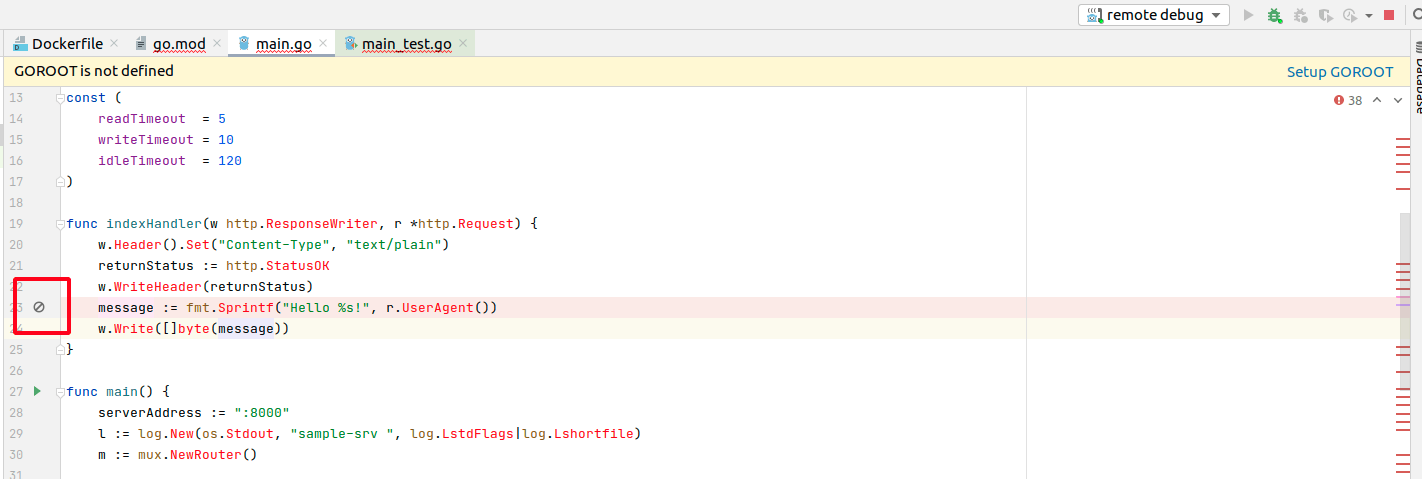
我的系统和ide信息如下:
- 系统:Ubuntu 20.04.2 LTS x86_64
- IDE: GoLand-2020.3.3



 关于 LearnKu
关于 LearnKu




查看了官方文档,我觉得问题在于Dockerfile
官方的docker下载了github.com/go-delve/delve/cmd/dlv包并通过dlv可执行程序吊起web服务
Delve是Go编程语言的调试器,具体信息可在github查看
Go Remote 连接的是dlv服务监听的端口进而获取自定义程序调试信息
所以需要在docker中加入dlv并通过dlv启动自定义服务才能成功进行调试 Golang配置Go Remote窗口也有响应提示
尝试了一下,修改了部分Dockfile文件,内容如下:
Go remote 配置:
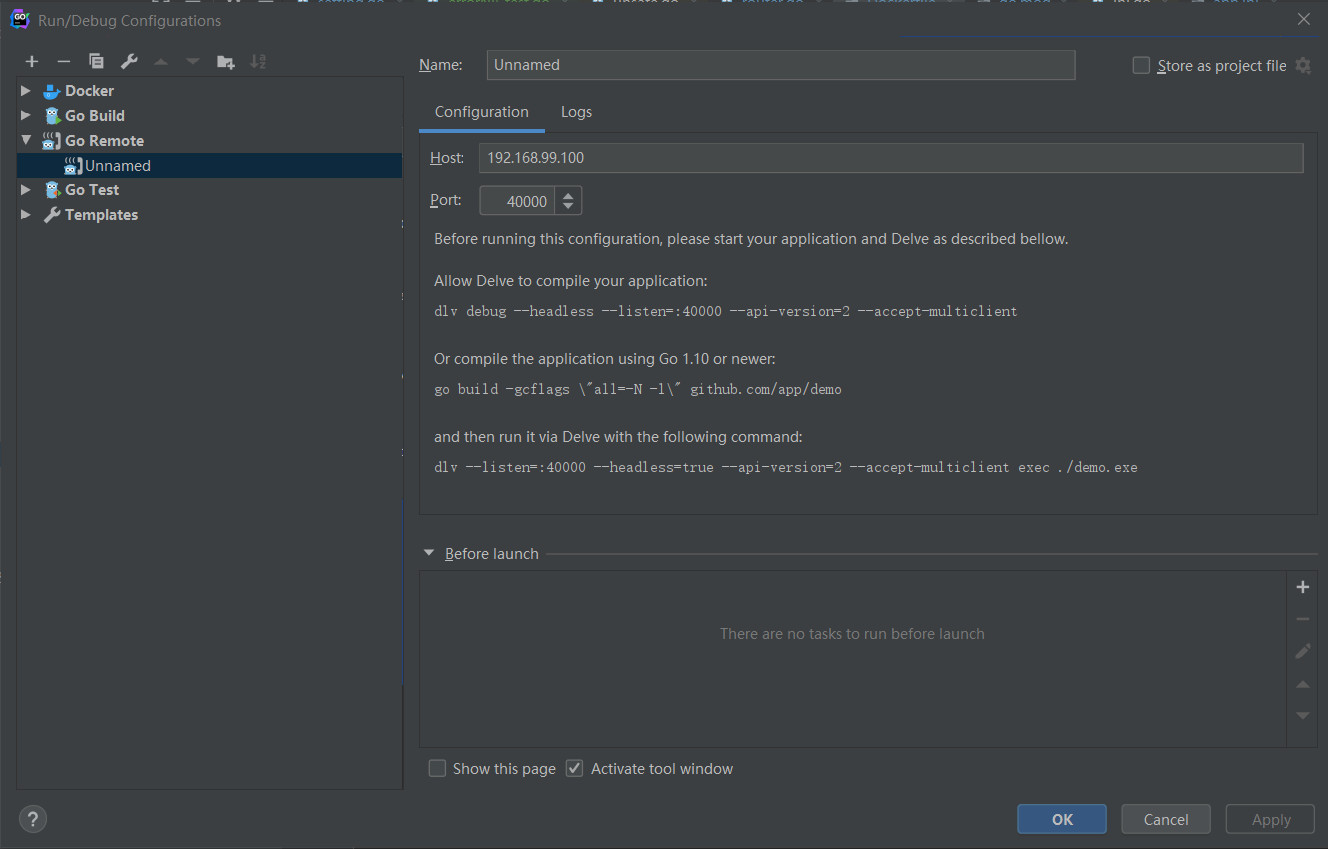
docker启动时日志:
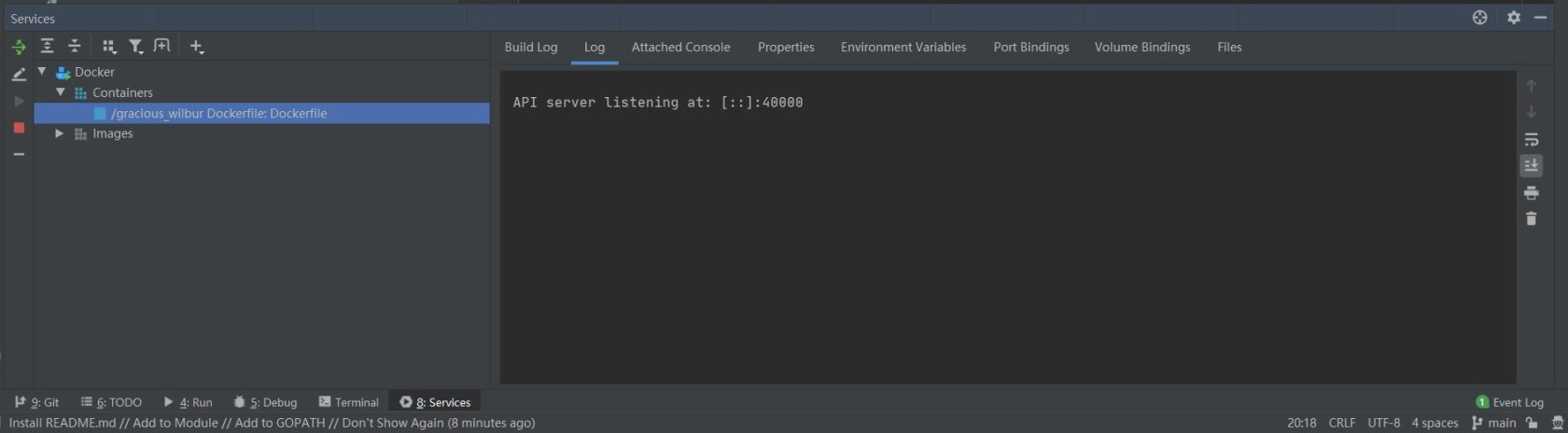
此时只是dlv监听4000端口,未启动web程序
Go remote启动时,会连接dlv并开始启动web程序
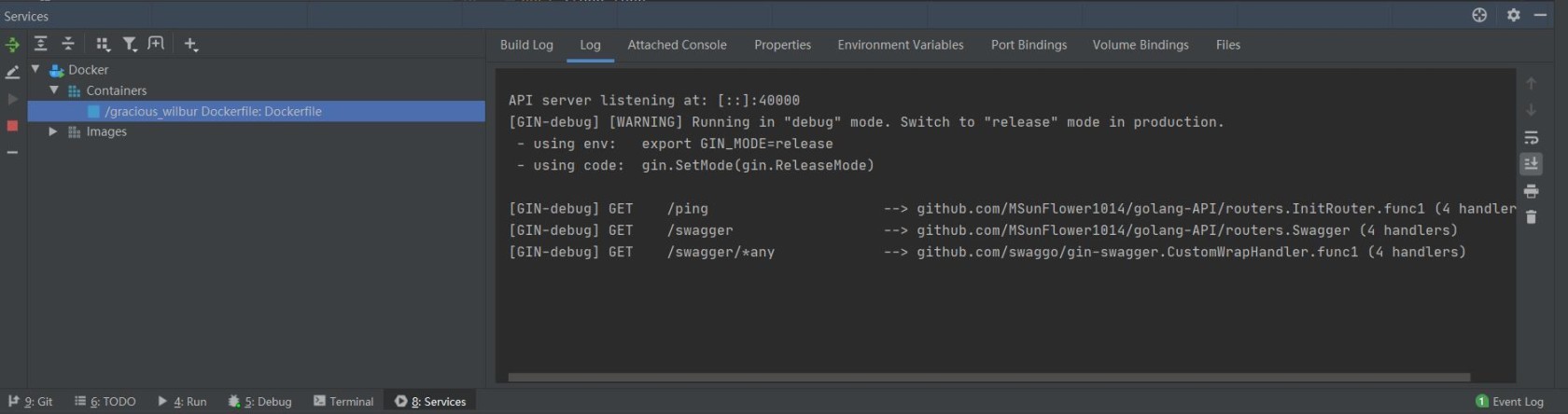
版本:
windows 10 Goland 2020.1.2
docker使用Docker Toolbox部署
docker –version
Docker version 18.03.0-ce, build 0520e24302
如果在Go remote执行时,docker日志并未变化,可能在dlv启动时出现了问题,可以增加参数–continue –accept-multiclient 使程序立即启动,例如: