请问下在linux环境下 goblog.com 需要加端口是怎么回事?
系统版本 centos-stream
127.0.0.1 localhost 均跳转到 nginx展示页
需要加上 :3000 才能访问。 下面是配置代码 请问我是哪里没有配置对吗?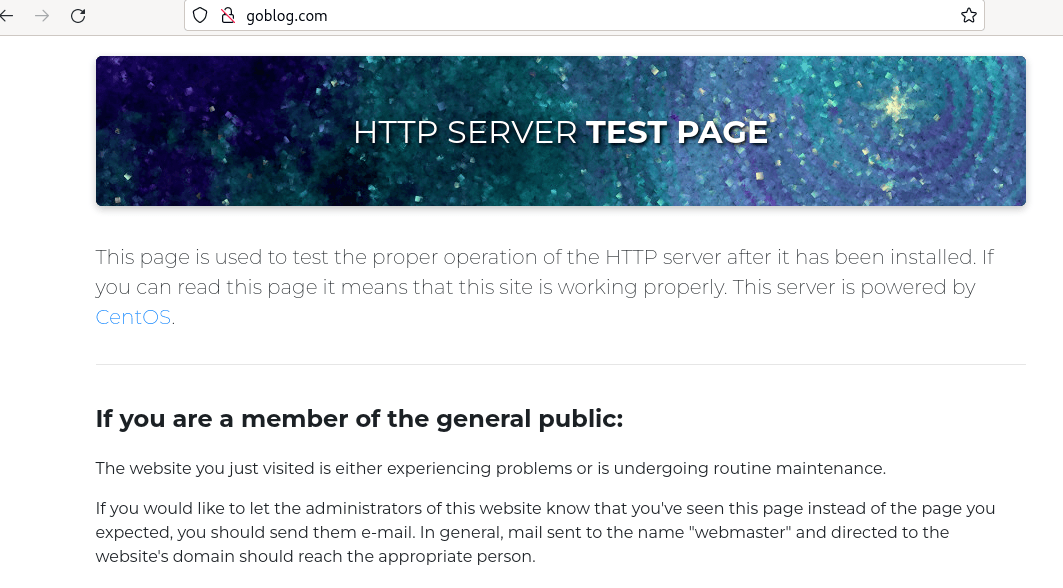
server {
listen 80;
server_name goblog.com;
location / {
proxy_pass http://127.0.0.1:3000;
proxy_redirect off;
proxy_set_header Host $host;
proxy_set_header X-Real-IP $remote_addr;
proxy_set_header X-Forwarded-For $proxy_add_x_forwarded_for;
}
}
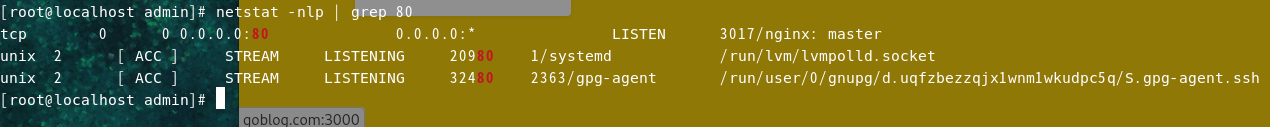
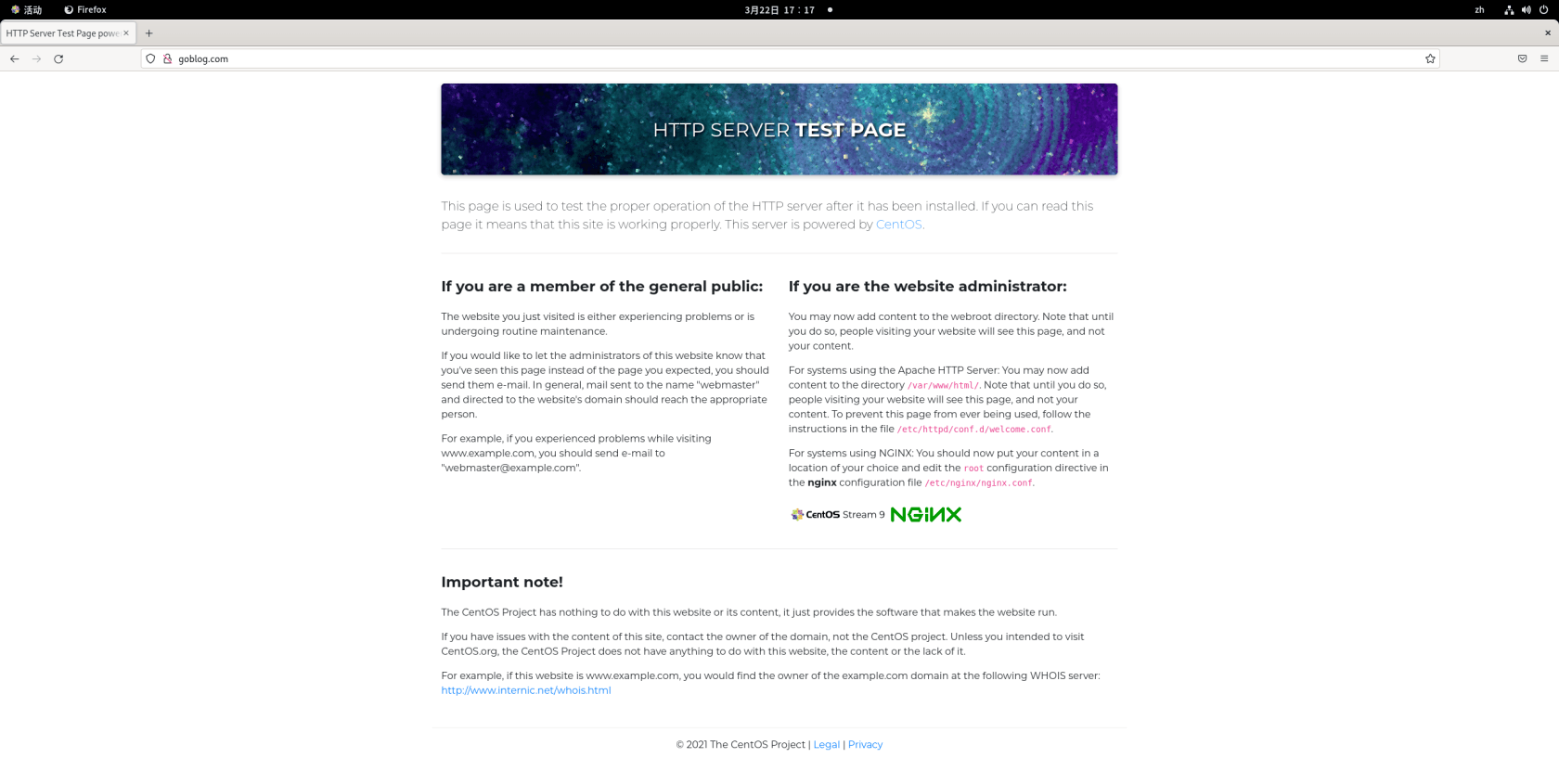
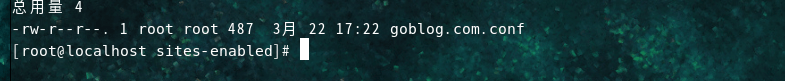
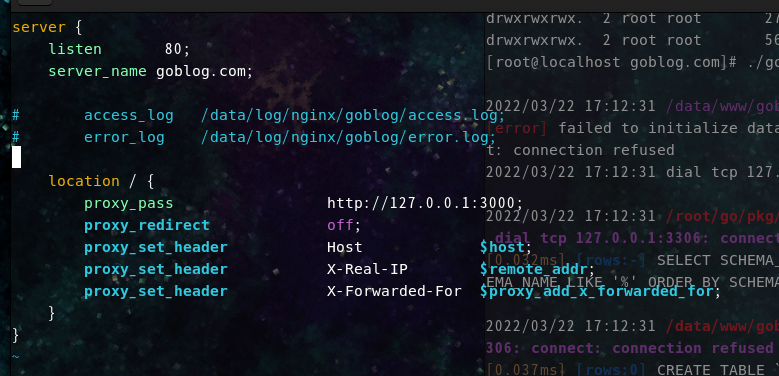

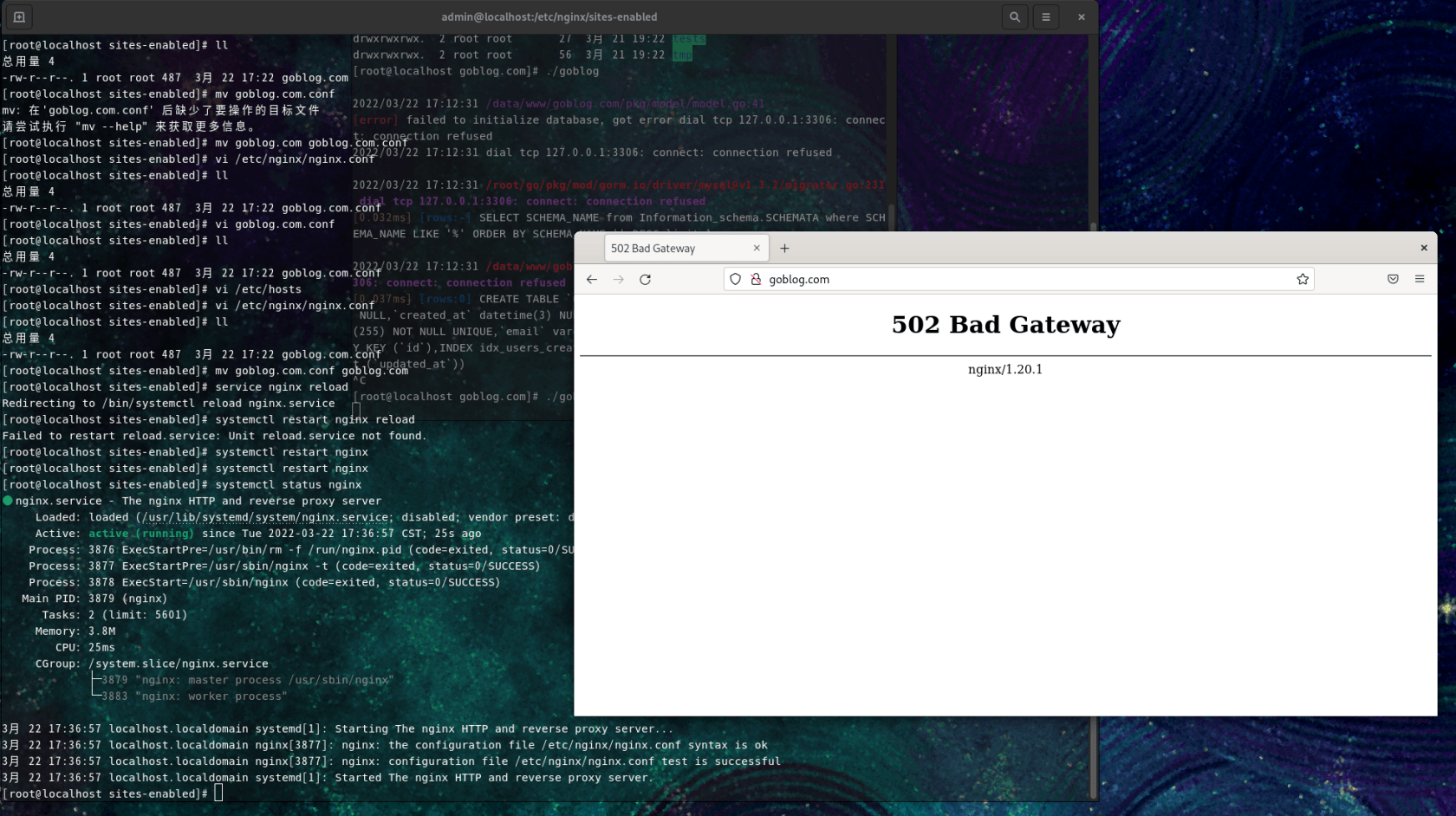


 关于 LearnKu
关于 LearnKu




这是查看端口和nginx展示的图片。
nginx 完整配置文件:
这个是 goblog.com 配置
hosts文件
刚刚又测试了一下
在nginx日志看到这一条
百度发现 SeLinux 的权限策略所致
setsebool -P httpd_can_network_connect 1