输入 Vagrant up 出现下面问题怎么解决啊?谢谢了
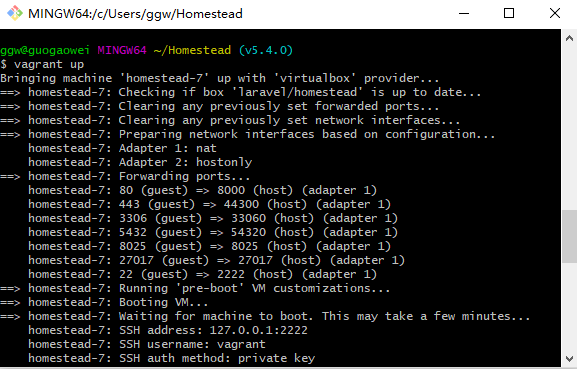
Bringing machine 'homestead-7' up with 'virtualbox' provider...
==> homestead-7: Checking if box 'laravel/homestead' is up to date...
==> homestead-7: Clearing any previously set forwarded ports...
==> homestead-7: Clearing any previously set network interfaces...
==> homestead-7: Preparing network interfaces based on configuration...
homestead-7: Adapter 1: nat
homestead-7: Adapter 2: hostonly
==> homestead-7: Forwarding ports...
homestead-7: 80 (guest) => 8000 (host) (adapter 1)
homestead-7: 443 (guest) => 44300 (host) (adapter 1)
homestead-7: 3306 (guest) => 33060 (host) (adapter 1)
homestead-7: 5432 (guest) => 54320 (host) (adapter 1)
homestead-7: 8025 (guest) => 8025 (host) (adapter 1)
homestead-7: 27017 (guest) => 27017 (host) (adapter 1)
homestead-7: 22 (guest) => 2222 (host) (adapter 1)
==> homestead-7: Running 'pre-boot' VM customizations...
==> homestead-7: Booting VM...
==> homestead-7: Waiting for machine to boot. This may take a few minutes...
homestead-7: SSH address: 127.0.0.1:2222
homestead-7: SSH username: vagrant
homestead-7: SSH auth method: private key
Timed out while waiting for the machine to boot. This means that
Vagrant was unable to communicate with the guest machine within
the configured ("config.vm.boot_timeout" value) time period.
If you look above, you should be able to see the error(s) that
Vagrant had when attempting to connect to the machine. These errors
are usually good hints as to what may be wrong.
If you're using a custom box, make sure that networking is properly
working and you're able to connect to the machine. It is a common
problem that networking isn't setup properly in these boxes.
Verify that authentication configurations are also setup properly,
as well.
If the box appears to be booting properly, you may want to increase
the timeout ("config.vm.boot_timeout") value.






 关于 LearnKu
关于 LearnKu




推荐文章: