vagran+box 环境下,使用 PostMan 出现无法访问的问题解决
由于使用的是vagrant + virtualbox搭建的开发环境,在测试 http://bbs.test/api/version的时候,一直报错
Could not get any response
There was an error connecting to http://bbs.test/api/version.
Why this might have happened:
The server couldn't send a response:
Ensure that the backend is working properly
Self-signed SSL certificates are being blocked:
Fix this by turning off 'SSL certificate verification' in Settings > General
Proxy configured incorrectly
Ensure that proxy is configured correctly in Settings > Proxy
Request timeout:
Change request timeout in Settings > General但是使用浏览器和 advanced rest client 是没有问题的。
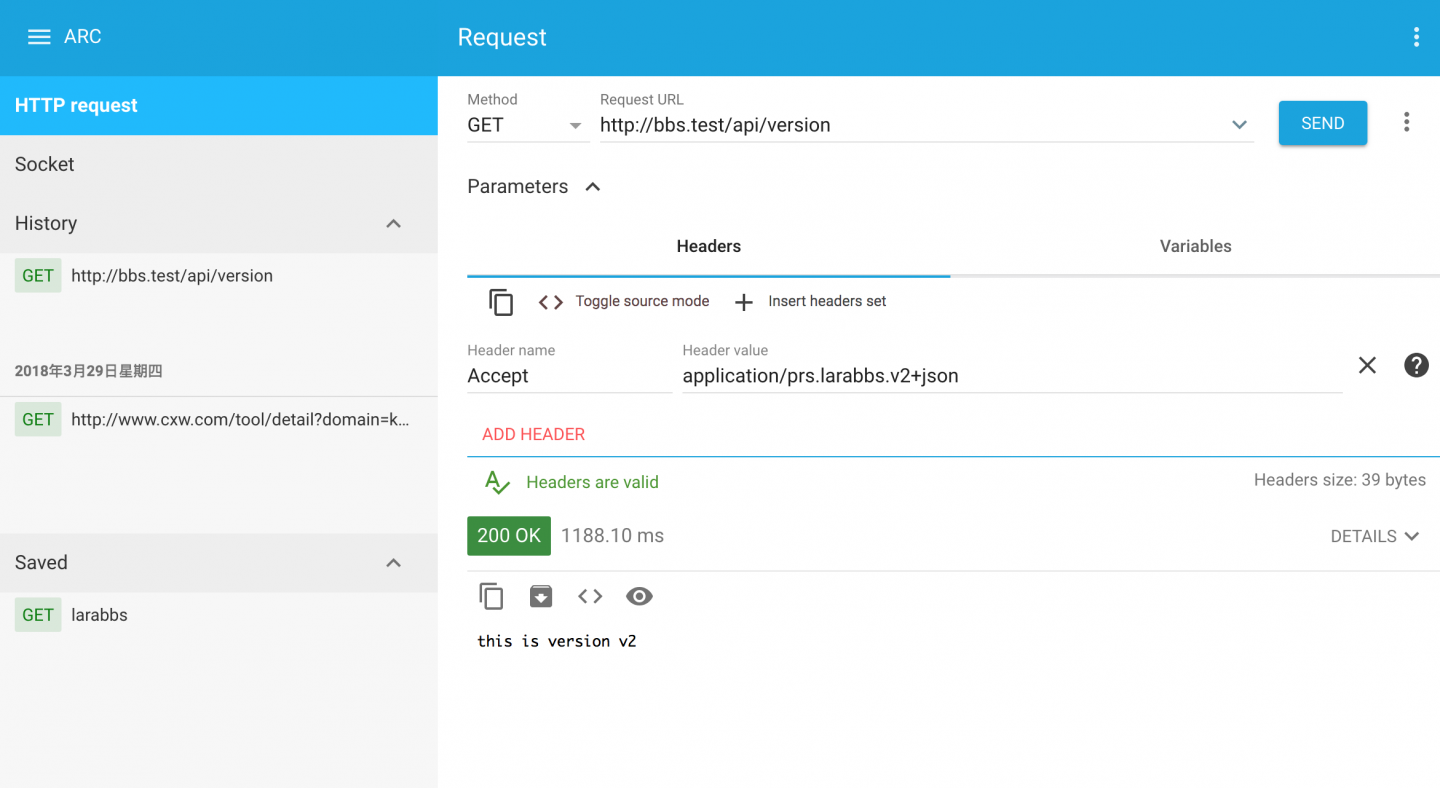
根据报错信息排查,发现设置项里有一项Proxy代理设置。默认是开启了 Use System Proxy,而 Global Proxy Configuration 是关闭的。
打开PostMan Console发现映射的是 127.0.0.1:80 上的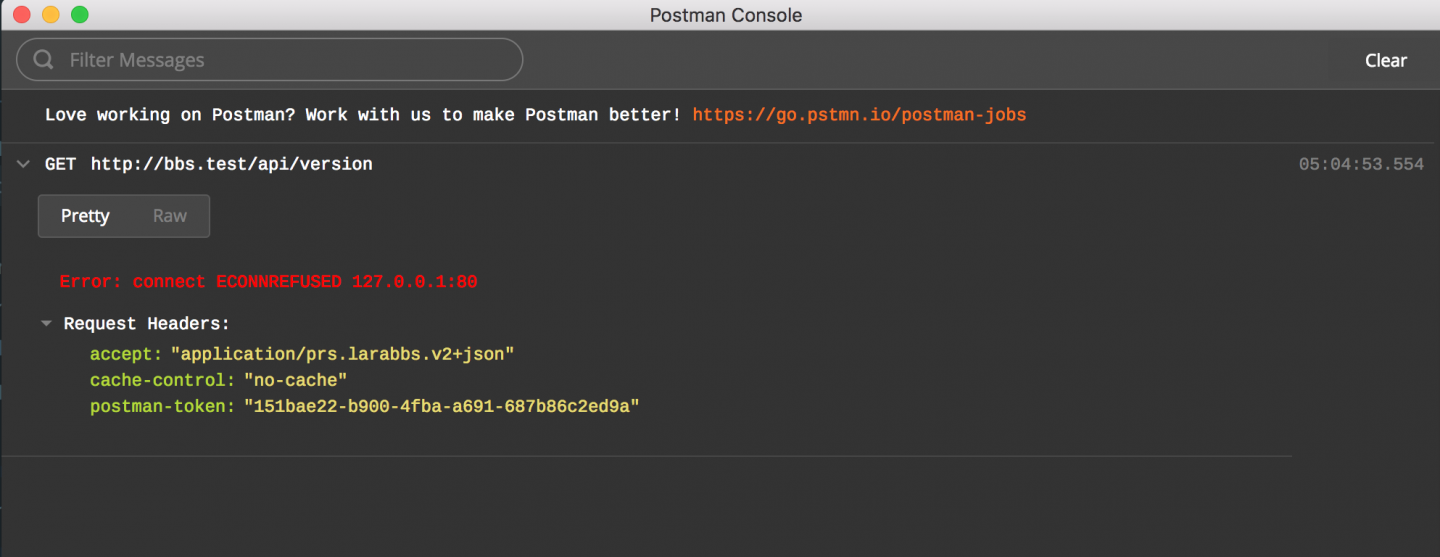
所以只要设置一下全局代理为以下即可: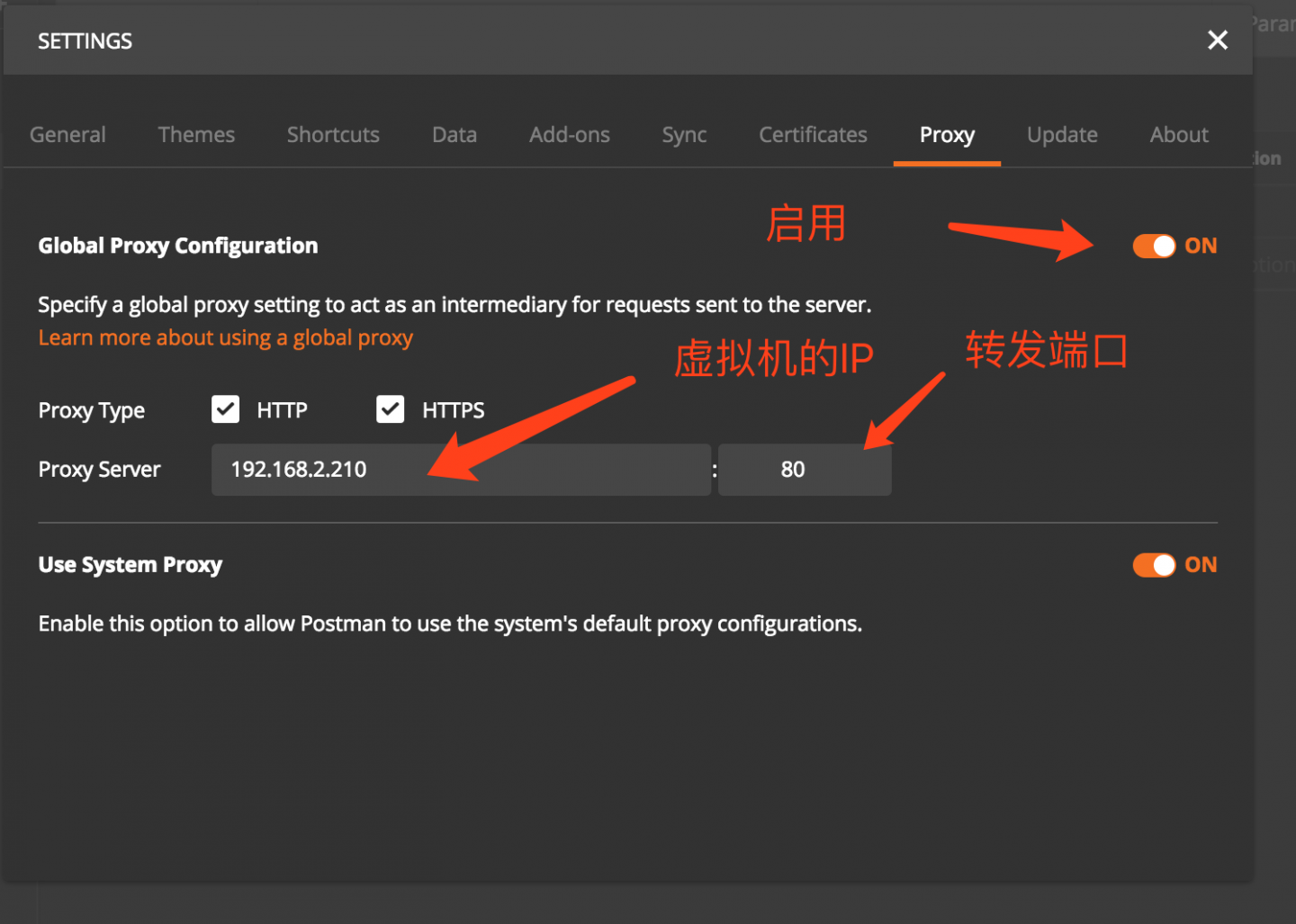





 关于 LearnKu
关于 LearnKu




为啥不用homestead
@xuelong 已经用 homestead 啦~