跟着教程走,在 Vagrant up 的时候出错了,有没有解决办法啊?
准备照着这个教程--->开发环境搭建 - MacOS 在 Windows 10 上搭建 Homestead 环境,但是遇到了如下问题:
$ vagrant up
Bringing machine 'homestead-7' up with 'virtualbox' provider...
==> homestead-7: Checking if box 'lc/homestead' is up to date...
==> homestead-7: Clearing any previously set network interfaces...
The specified host network collides with a non-hostonly network!
This will cause your specified IP to be inaccessible. Please change
the IP or name of your host only network so that it no longer matches that of
a bridged or non-hostonly network.
Bridged Network Address: '192.168.10.0'
Host-only Network 'Intel(R) Dual Band Wireless-AC 8265': '192.168.10.0'我的 /etc/hosts 文件:
我的 ~/Homestead/Homestead.yaml 文件:
有没有人遇到同样类似的问题啊?
最后是怎么解决的啊?




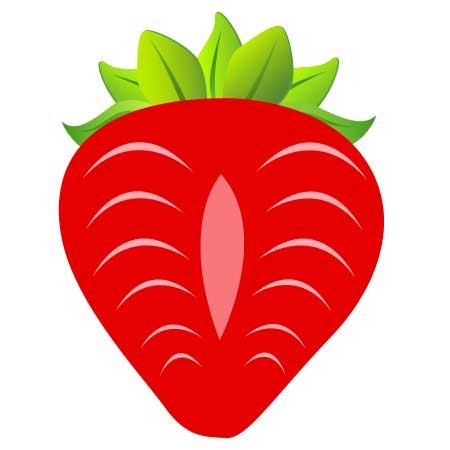



 关于 LearnKu
关于 LearnKu




终于解决问题了,按照这个--->问答:Vagrant 启动的时候貌似 ip 冲突之类的问题? 帖子,#5楼的回复,“...更改 Homestead.yaml 文件 设置的 IP 为192.168.1.10 ,host也需要改。...”,按照这个方法我成功的解决了问题