@leo我找到了解决的方法 谢谢?你一直默默的指导 为你点赞?
方法如下
vagrant@homestead:~/Code/laravel-shop$ rm -rf node_modules/
vagrant@homestead:~/Code/laravel-shop$ yarn config set registry https://registry.npm.taobao.org
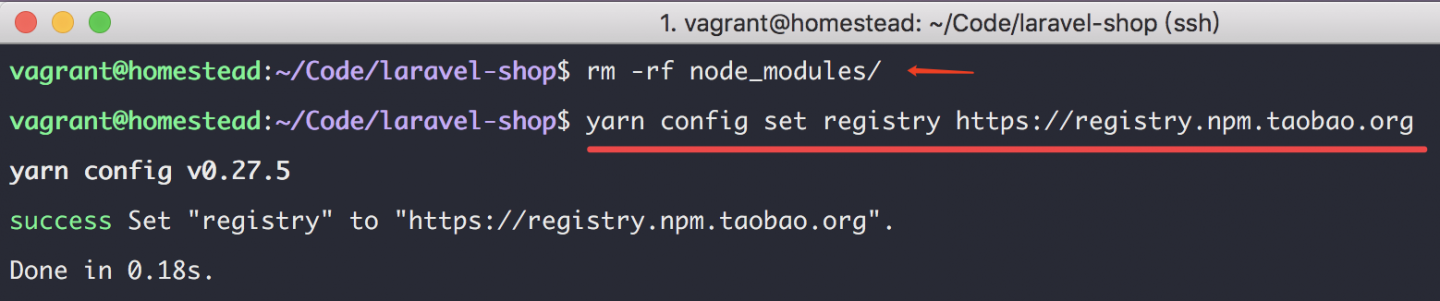
设置项目中的app.scss文件:/.../Code/laravel-shop/resources/assets/sass/app.scss
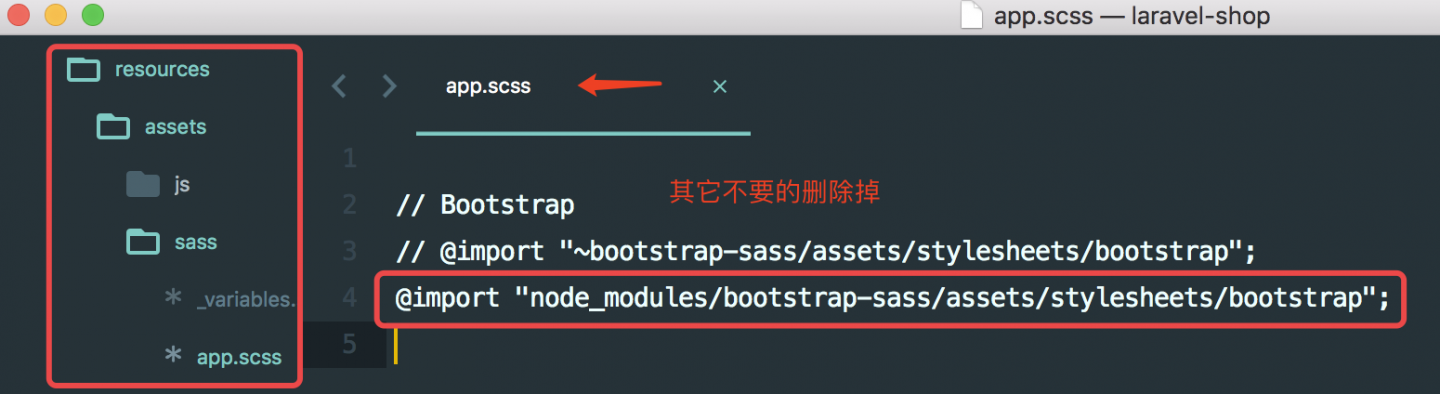
命令如下:
$ SASS_BINARY_SITE=http://npm.taobao.org/mirrors/node-sass yarn
$ yarn install --no-bin-links
$ npm run watch-poll
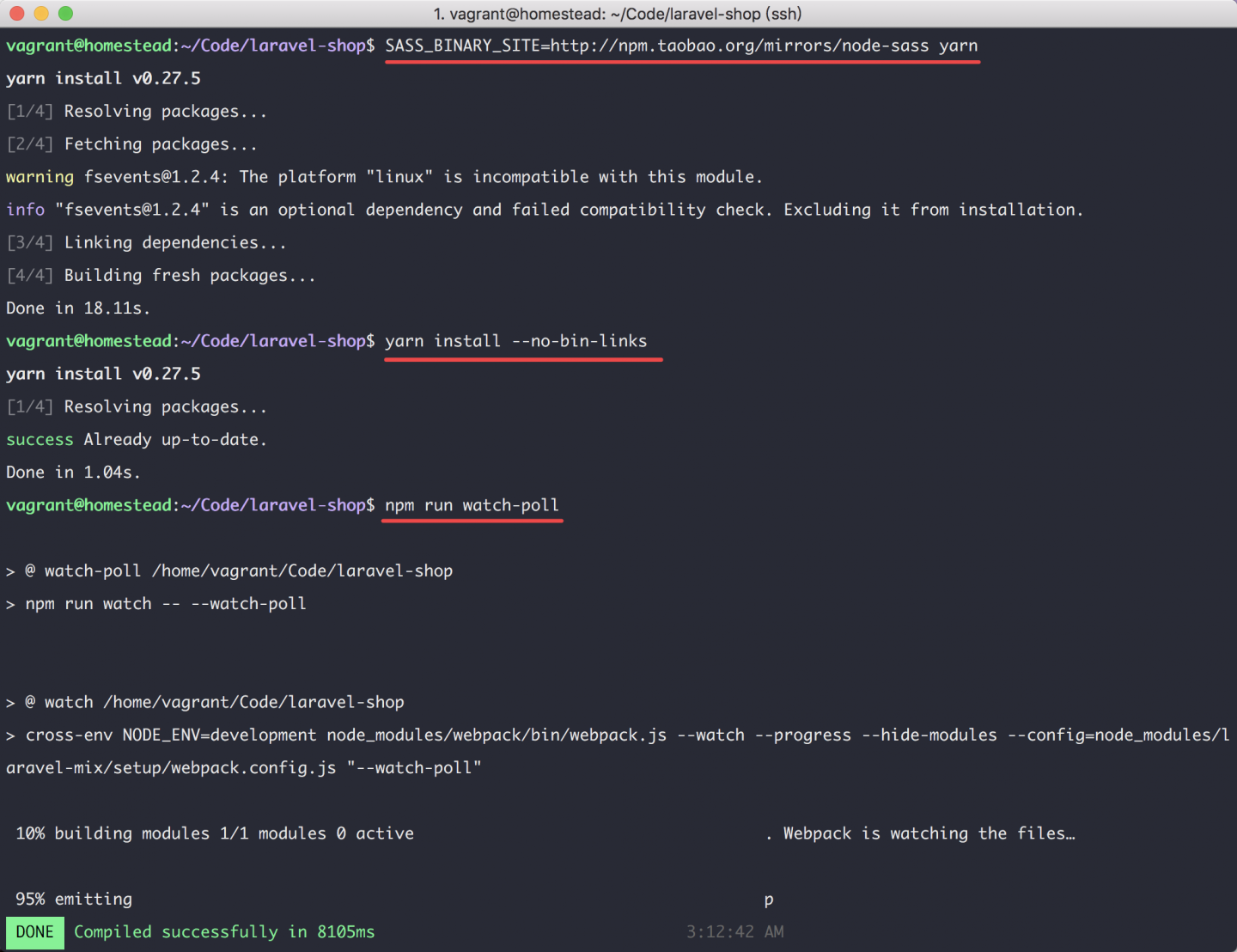
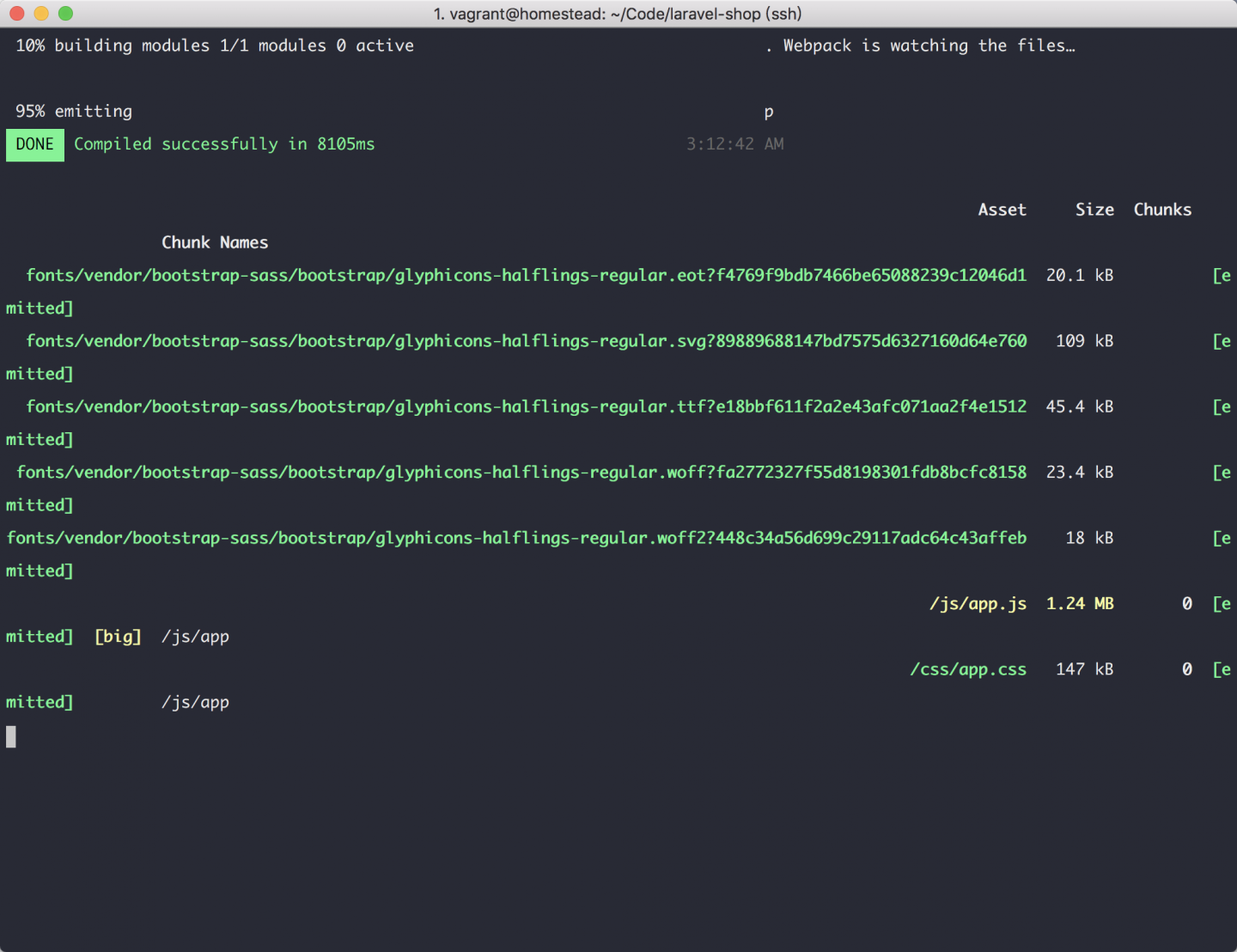
Yes success(happy coding!)。
@leo我找到了解决的方法 谢谢?你一直默默的指导 为你点赞?
方法如下
vagrant@homestead:~/Code/laravel-shop$ rm -rf node_modules/
vagrant@homestead:~/Code/laravel-shop$ yarn config set registry https://registry.npm.taobao.org
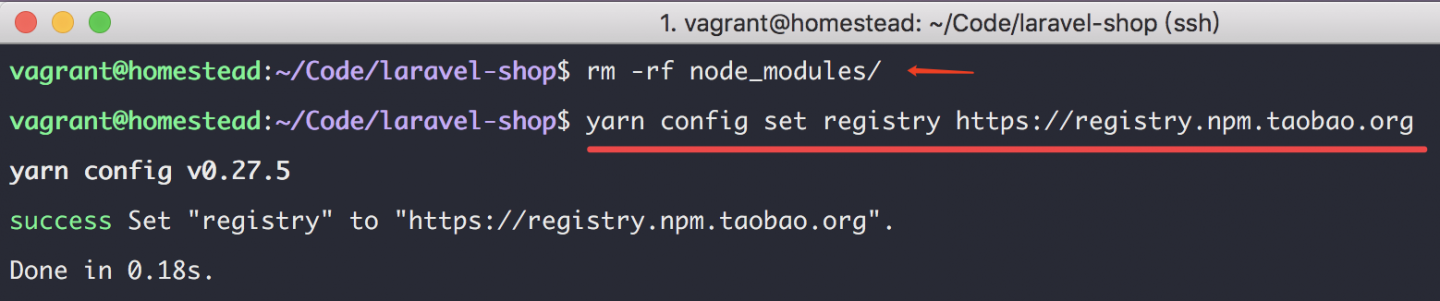
设置项目中的app.scss文件:/.../Code/laravel-shop/resources/assets/sass/app.scss
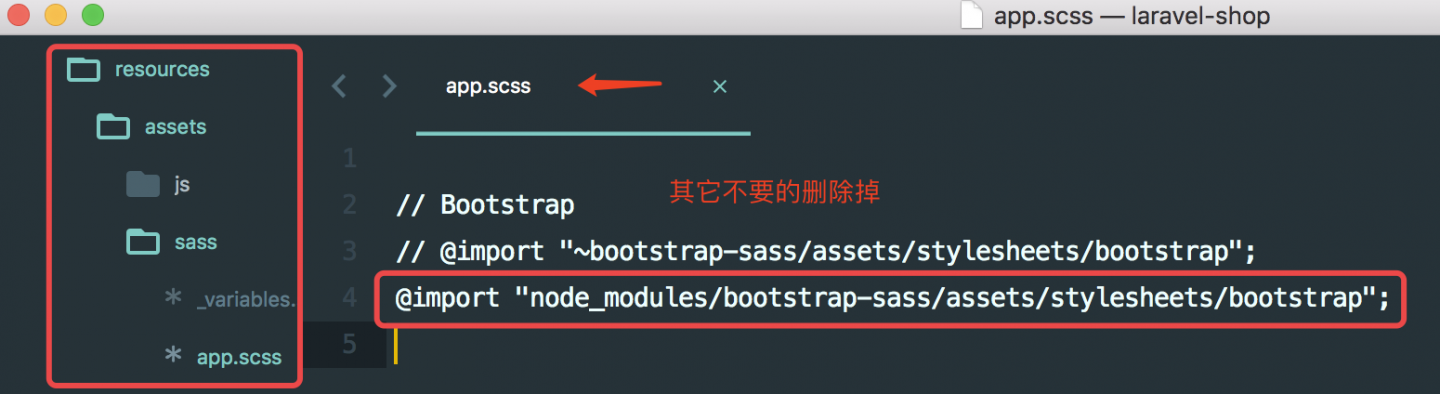
命令如下:
$ SASS_BINARY_SITE=http://npm.taobao.org/mirrors/node-sass yarn
$ yarn install --no-bin-links
$ npm run watch-poll
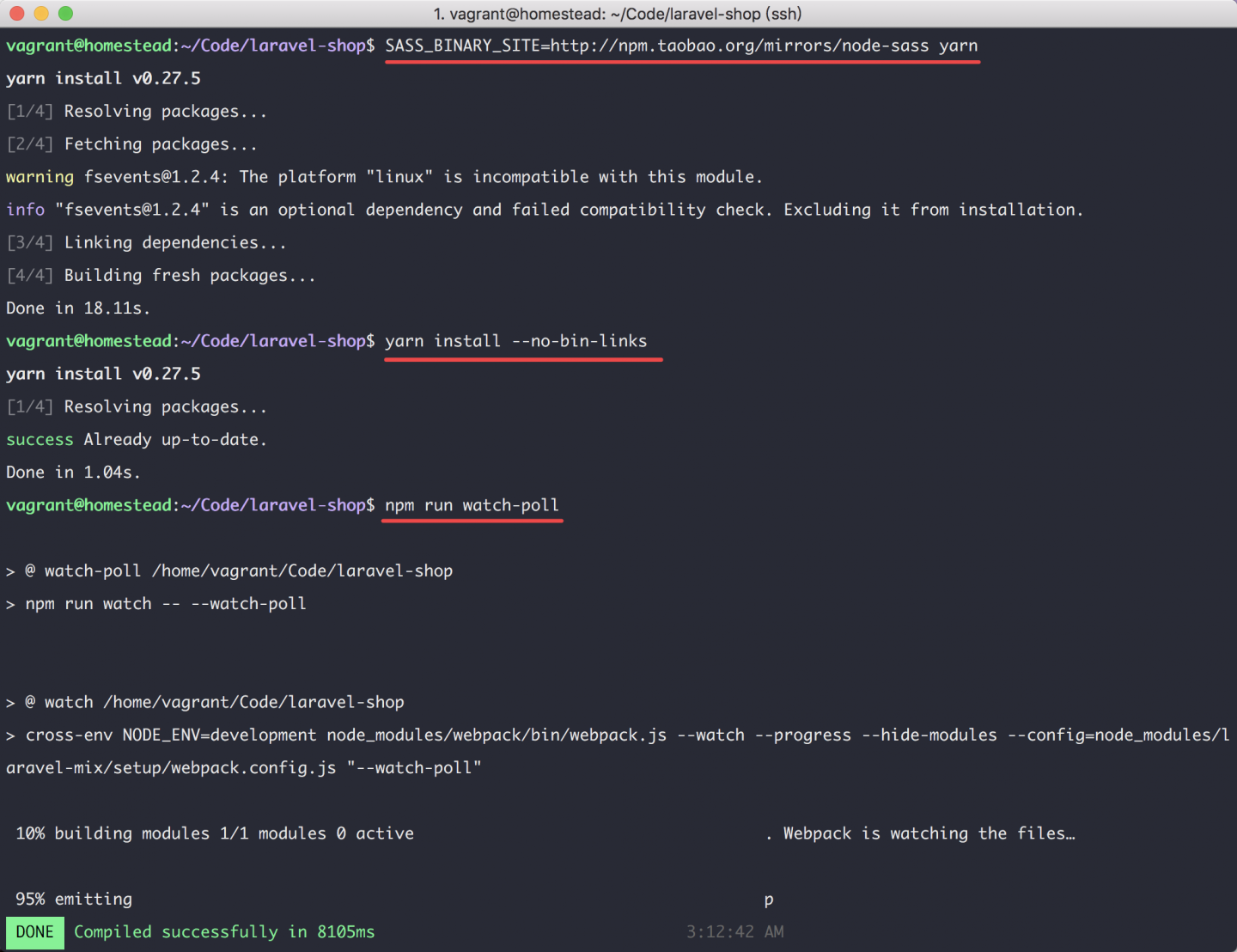
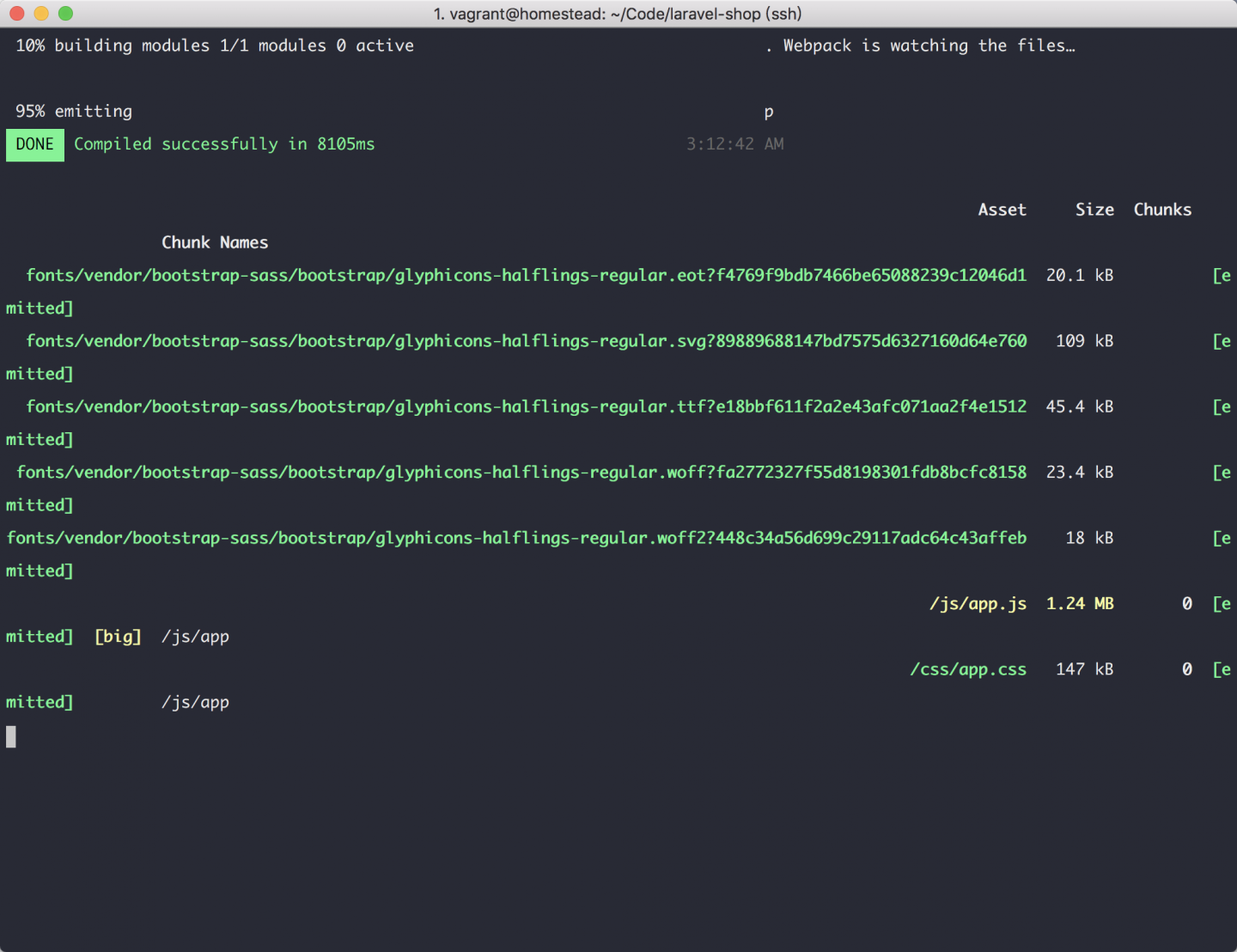
Yes success(happy coding!)。

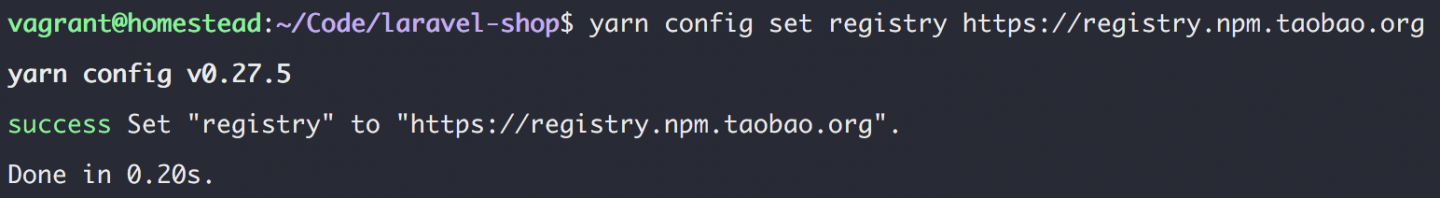
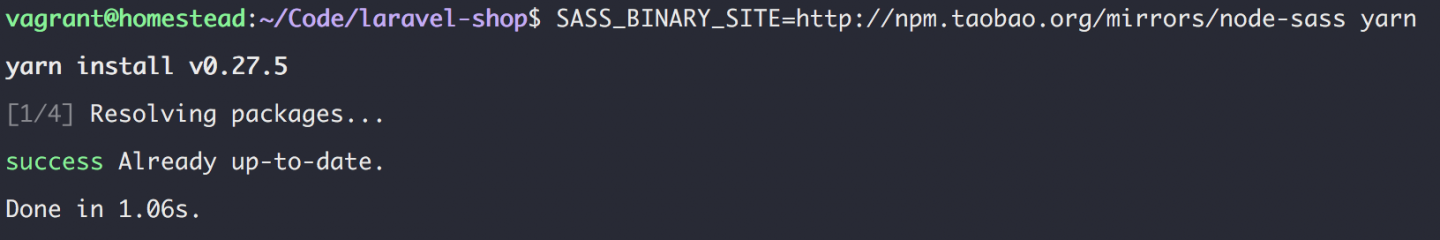
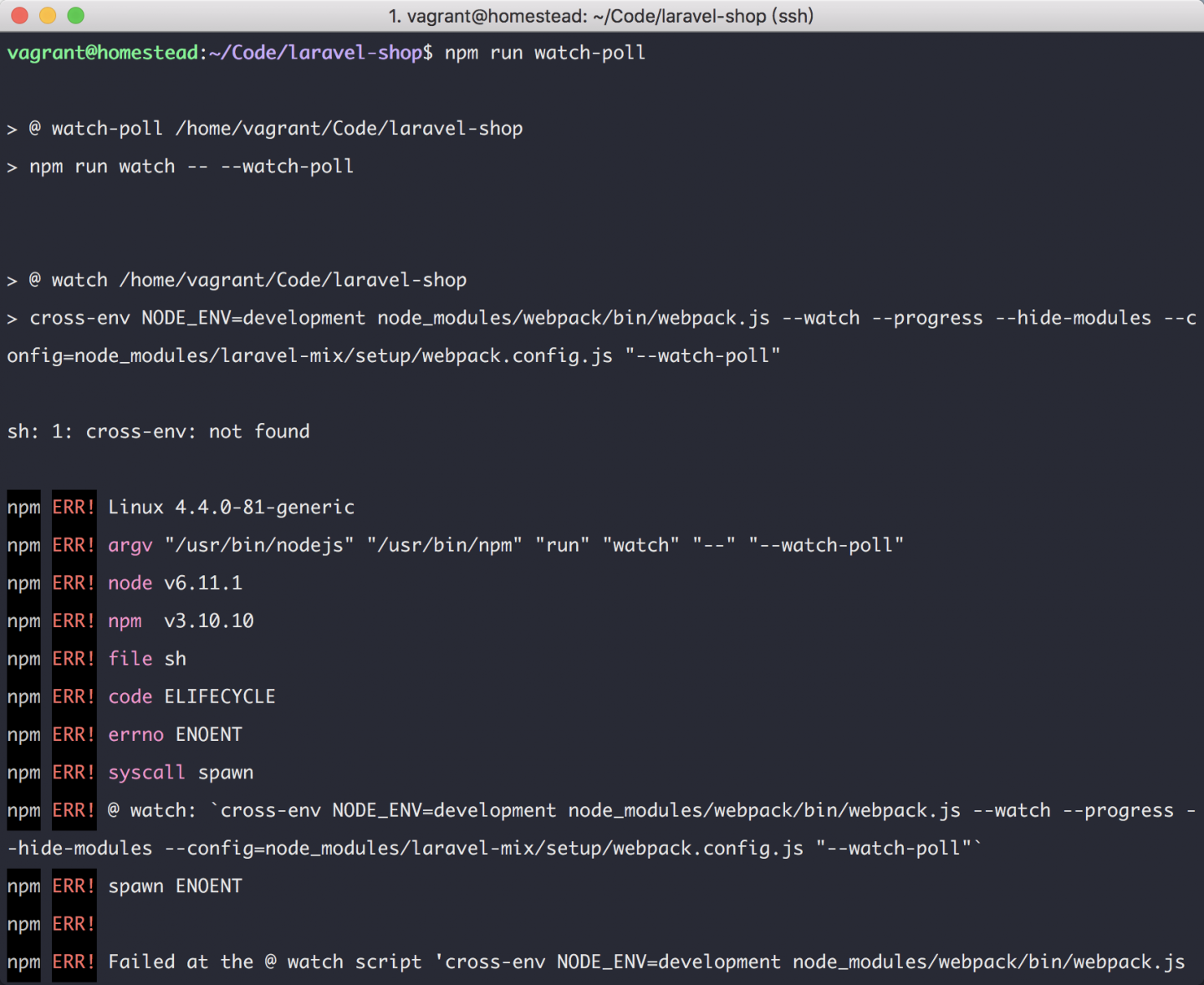
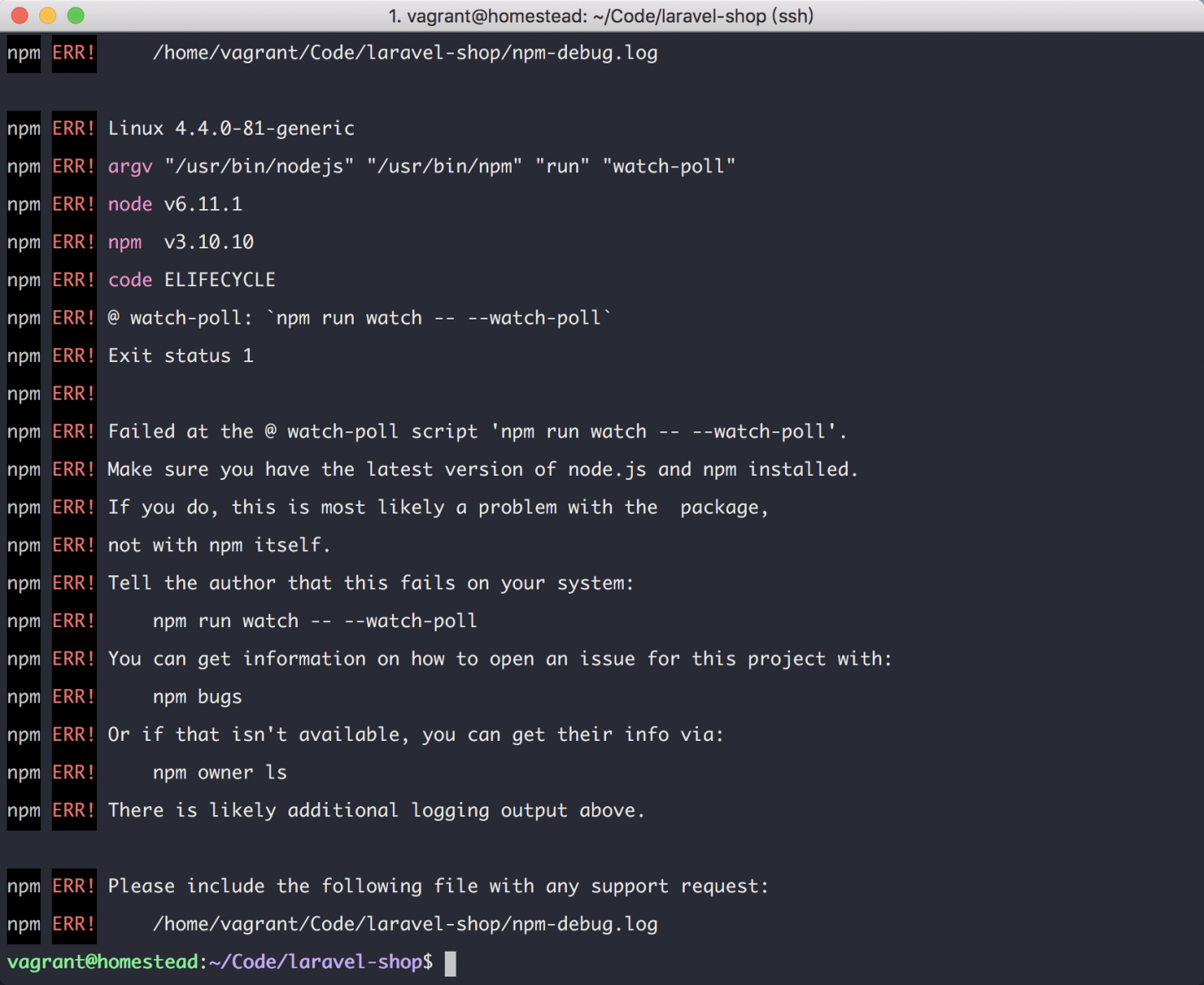
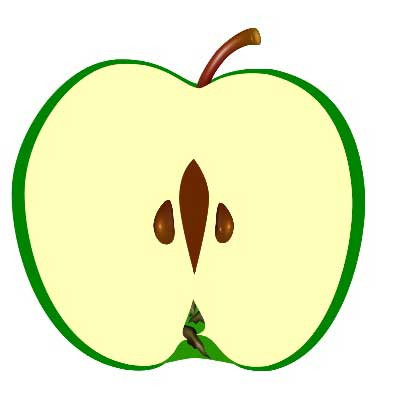


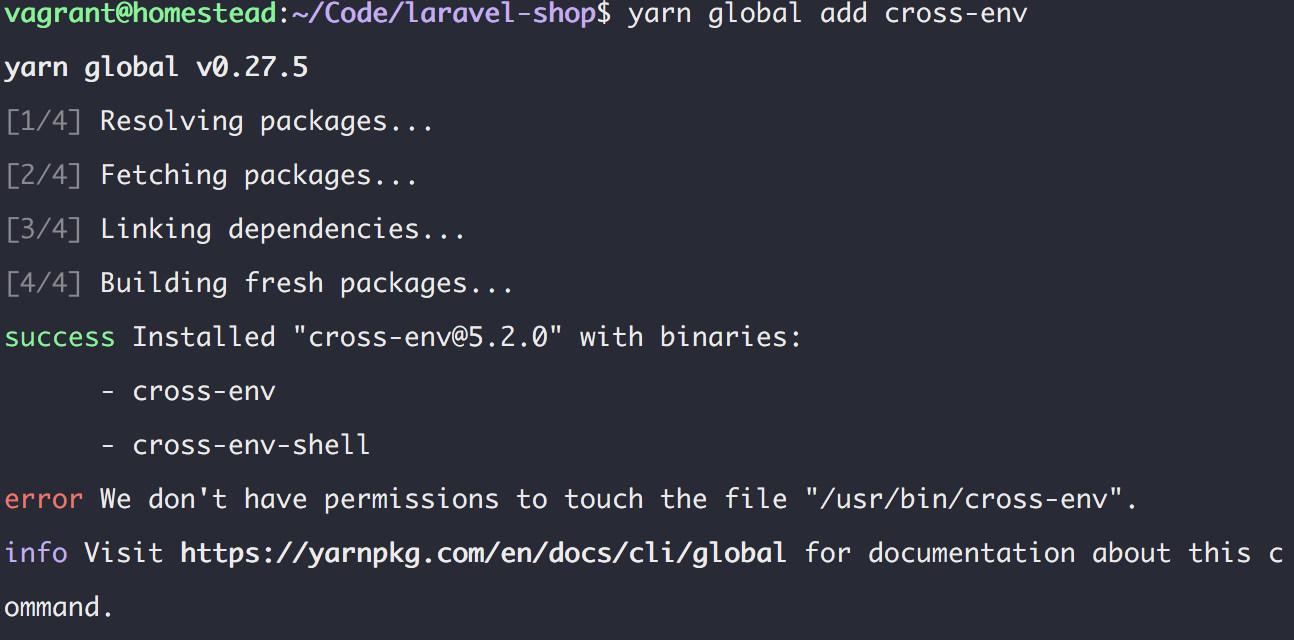 还是报错
还是报错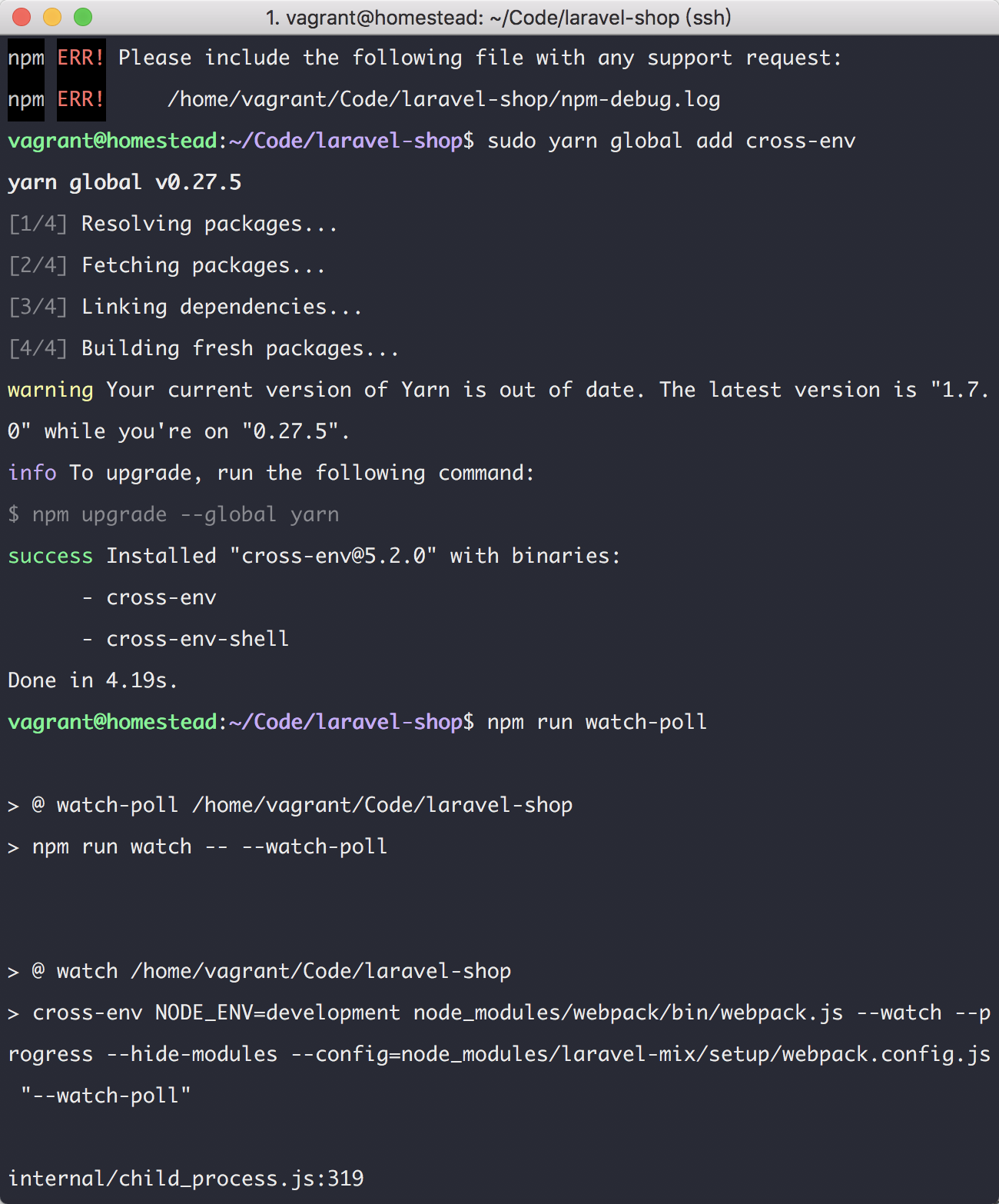
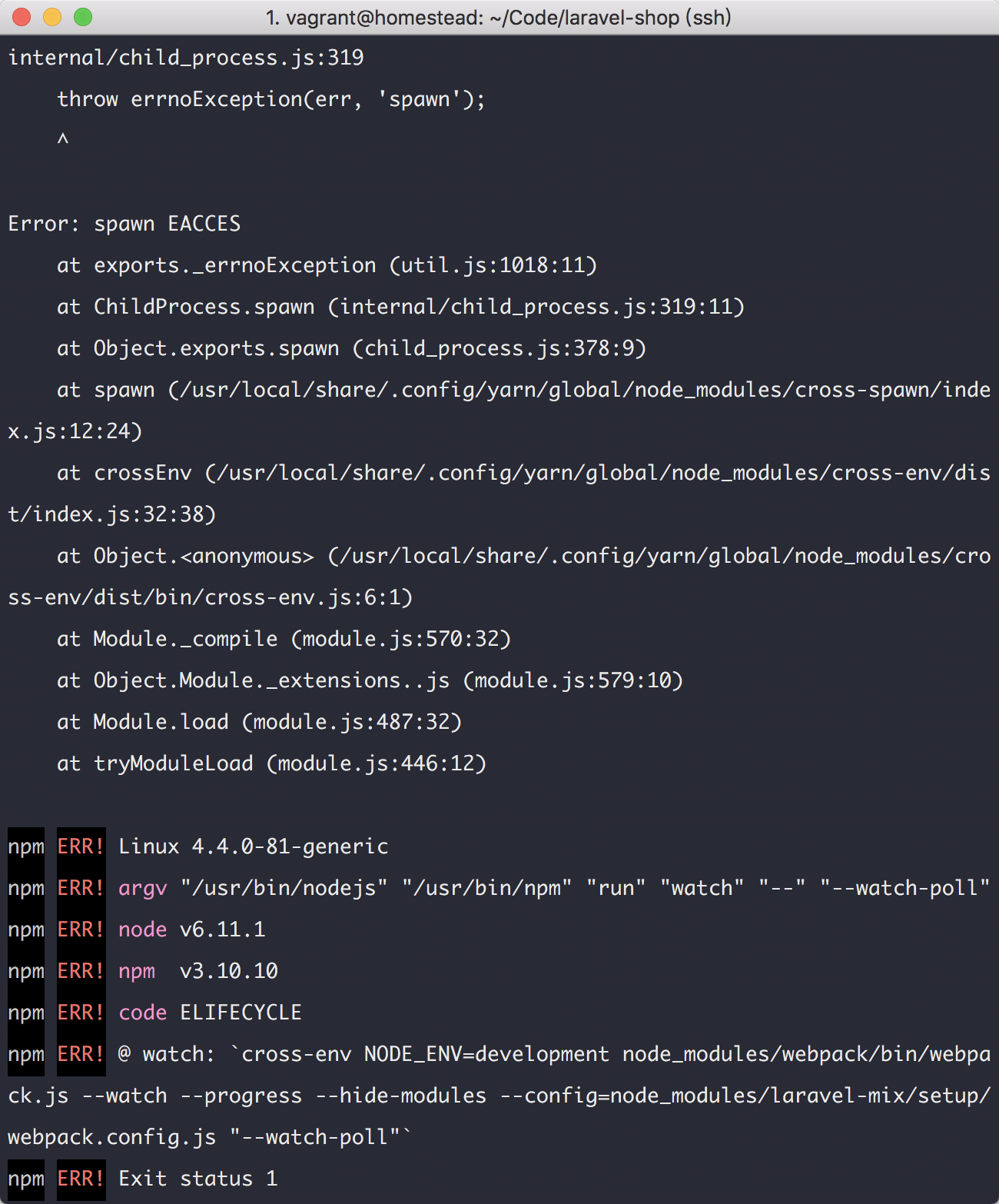


 关于 LearnKu
关于 LearnKu




推荐文章: