... 沙雕文章 勿信
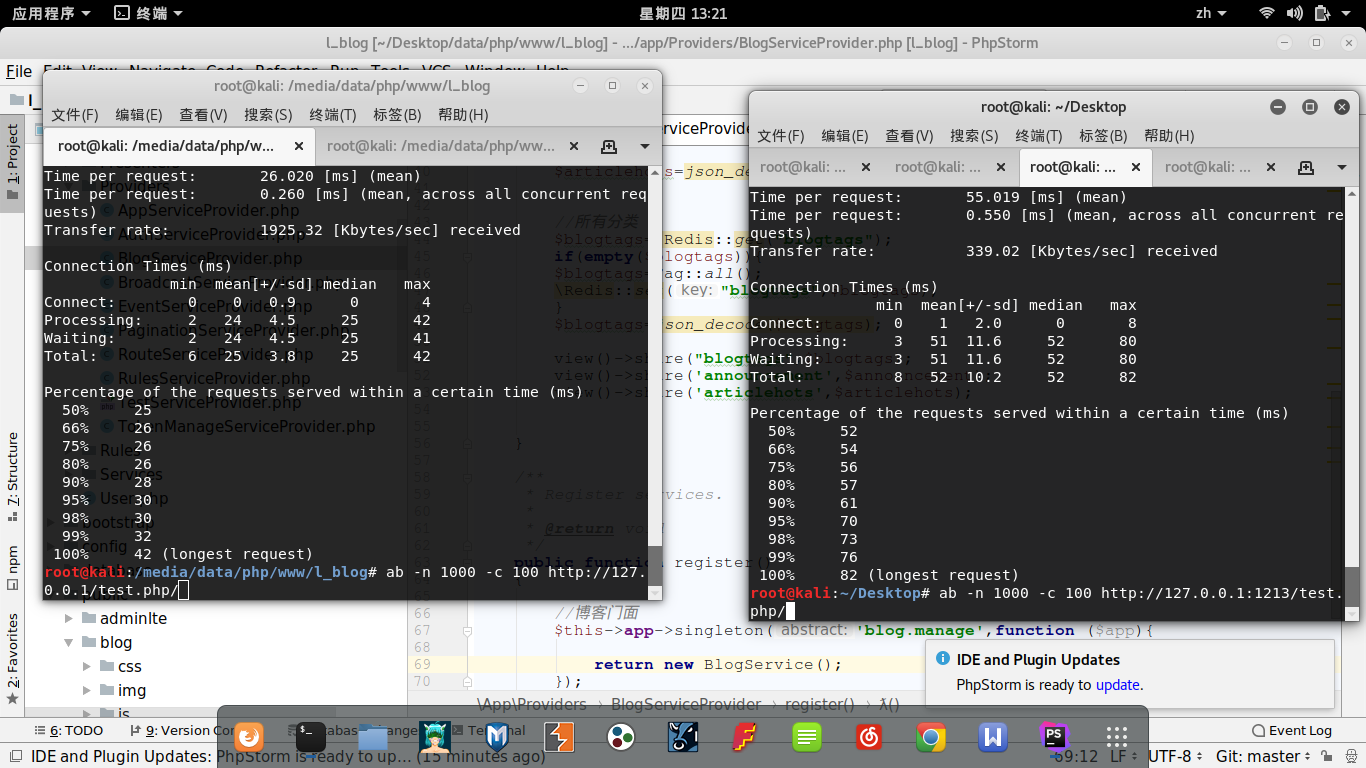
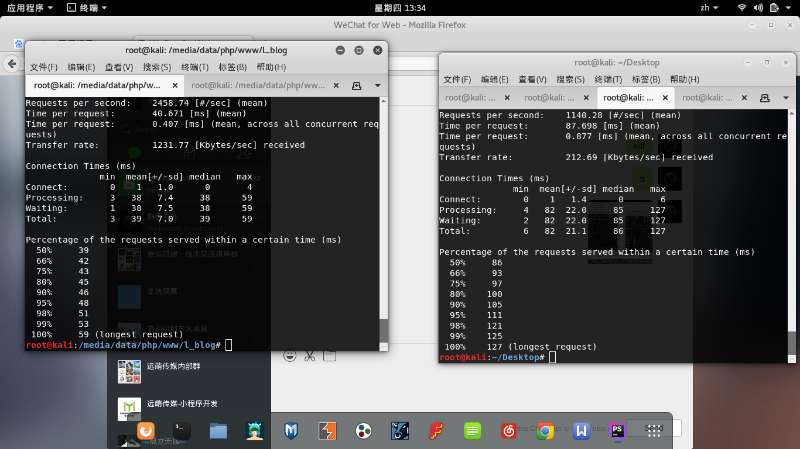
ab -n 1000 -c 100 http://127.0.0.1/test.php/
This is ApacheBench, Version 2.3 <$Revision: 1826891 $>
Copyright 1996 Adam Twiss, Zeus Technology Ltd, http://www.zeustech.net/
Licensed to The Apache Software Foundation, http://www.apache.org/
Benchmarking 127.0.0.1 (be patient)
Completed 100 requests
Completed 200 requests
Completed 300 requests
Completed 400 requests
Completed 500 requests
Completed 600 requests
Completed 700 requests
Completed 800 requests
Completed 900 requests
Completed 1000 requests
Finished 1000 requests
Server Software: Apache/2.4.33
Server Hostname: 127.0.0.1
Server Port: 80
Document Path: /test.php/
Document Length: 233 bytes
Concurrency Level: 100
Time taken for tests: 0.407 seconds
Complete requests: 1000
Failed requests: 0
Non-2xx responses: 1000
Total transferred: 513000 bytes
HTML transferred: 233000 bytes
Requests per second: 2458.74 [#/sec] (mean)
Time per request: 40.671 [ms] (mean)
Time per request: 0.407 [ms] (mean, across all concurrent requests)
Transfer rate: 1231.77 [Kbytes/sec] received
Connection Times (ms)
min mean[+/-sd] median max
Connect: 0 1 1.0 0 4
Processing: 3 38 7.4 38 59
Waiting: 1 38 7.5 38 59
Total: 3 39 7.0 39 59
Percentage of the requests served within a certain time (ms)
50% 39
66% 42
75% 43
80% 45
90% 46
95% 48
98% 51
99% 53
100% 59 (longest request)
root@kali:~/Desktop# ab -n 1000 -c 100 http://127.0.0.1:1213/test.php/
This is ApacheBench, Version 2.3 <$Revision: 1826891 $>
Copyright 1996 Adam Twiss, Zeus Technology Ltd, http://www.zeustech.net/
Licensed to The Apache Software Foundation, http://www.apache.org/
Benchmarking 127.0.0.1 (be patient)
Completed 100 requests
Completed 200 requests
Completed 300 requests
Completed 400 requests
Completed 500 requests
Completed 600 requests
Completed 700 requests
Completed 800 requests
Completed 900 requests
Completed 1000 requests
Finished 1000 requests
Server Software: swoole-http-server
Server Hostname: 127.0.0.1
Server Port: 1213
Document Path: /test.php/
Document Length: 3 bytes
Concurrency Level: 100
Time taken for tests: 0.920 seconds
Complete requests: 1000
Failed requests: 0
Non-2xx responses: 1000
Total transferred: 191000 bytes
HTML transferred: 3000 bytes
Requests per second: 1087.36 [#/sec] (mean)
Time per request: 91.966 [ms] (mean)
Time per request: 0.920 [ms] (mean, across all concurrent requests)
Transfer rate: 202.82 [Kbytes/sec] received
Connection Times (ms)
min mean[+/-sd] median max
Connect: 0 0 0.8 0 3
Processing: 5 87 34.0 84 264
Waiting: 2 87 34.0 84 264
Total: 6 88 33.6 85 264
Percentage of the requests served within a certain time (ms)
50% 85
66% 90
75% 98
80% 102
90% 111
95% 123
98% 249
99% 257
100% 264 (longest request)
>Apache Requests per second: 2458.74 [#/sec] (mean)
>swoole Requests per second: 1087.36 [#/sec] (mean)
debug模式已关闭
1213端口是swoole的 居然比Apache慢一倍!!!
姿势不对? 我测试很很多次了 还是一个样子







 关于 LearnKu
关于 LearnKu




推荐文章: