maatwebsite/Excel 处理导入 Excel 文件, phpfpm 内存飙升, 有没有解决办法。
maatwebsite/excel 处理导入excel文件, phpfpm内存飙升,
最新版本: 3.1
文件数据不管多大, php-fpm 都飙升。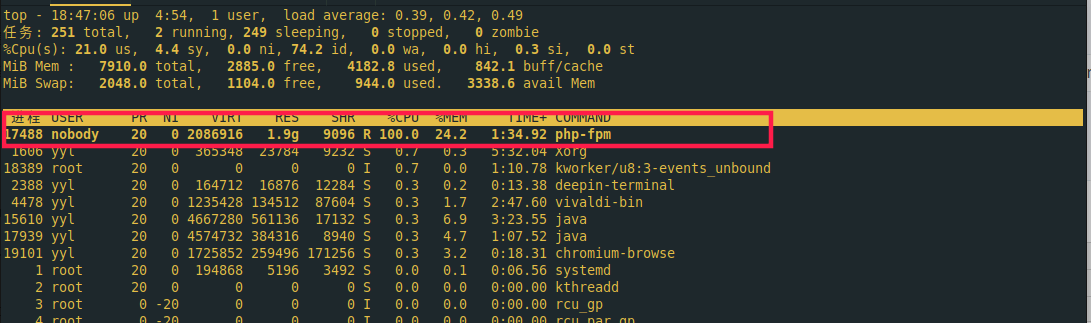
有没有解决办法。





 关于 LearnKu
关于 LearnKu




推荐文章: