@冷无缺 instructions here!: https://github.com/ChrisRM/ma... 1. Open the Settings/Preferences dialog (OSX/Unix: ⌘,, Windows: Ctrl+Alt+S) 2. In the left-hand pane, select Plugins. 3. Click Browse repositories... and search for Material Theme UI 4. Click Install plugin and confirm your intention to download and install the plugin. 5. Click OK in the Settings dialog and restart for the changes to take effect. 6. To switch the IDE theme (not the code color scheme), go to Tools -> Material Theme and choose 'Darker Theme', 'Default Theme' or 'Lighter Theme'.
@young instructions here!: https://github.com/ChrisRM/ma... 1. Open the Settings/Preferences dialog (OSX/Unix: ⌘,, Windows: Ctrl+Alt+S) 2. In the left-hand pane, select Plugins. 3. Click Browse repositories... and search for Material Theme UI 4. Click Install plugin and confirm your intention to download and install the plugin. 5. Click OK in the Settings dialog and restart for the changes to take effect. 6. To switch the IDE theme (not the code color scheme), go to Tools -> Material Theme and choose 'Darker Theme', 'Default Theme' or 'Lighter Theme'.

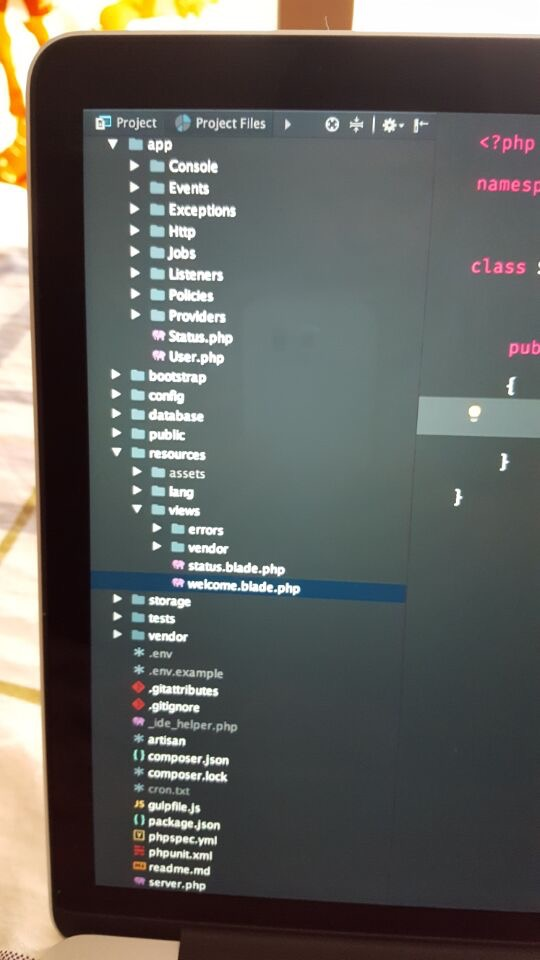





 关于 LearnKu
关于 LearnKu




推荐文章: