Laravel 下使用 FFmpeg 处理多媒体文件
说明
最近在项目里使用 FFmpeg 做音频格式转换, 这里做个笔记.
什么是 FFmpeg?
- FFmpeg是一个自由软件,可以运行音频和视频多种格式的录影、转换、流功能,包含了libavcodec ─这是一个用于多个项目中音频和视频的解码器库,以及libavformat——一个音频与视频格式转换库。
- 这个项目最初是由Fabrice Bellard发起的,而现在是由Michael Niedermayer在进行维护。许多FFmpeg的开发者同时也是MPlayer项目的成员,FFmpeg在MPlayer项目中是被设计为服务器版本进行开发。
- -- 上面的解释引自 Wiki
应用领域
- FFmpeg 被许多开源项目采用,比如 ffmpeg2theora, VLC, MPlayer, HandBrake, Blender, Google Chrome等。
- 还有 DirectShow/VFW 的 ffdshow(external project) 和 QuickTime 的 Perian (external project) 也采用了FFmpeg。
- KMPlayer、格式工厂、暴风影音、QQ影音、KMP、GOM Player、PotPlayer(2010)都在其列。
安装 FFmpeg 命令
下面是 Ubuntu 14 LTS 的安装方法:
sudo apt-add-repository ppa:mc3man/trusty-media
sudo apt-get update
sudo apt-get install -y ffmpeg gstreamer0.10-ffmpeg安装成功后测试:
$ ffmpeg -version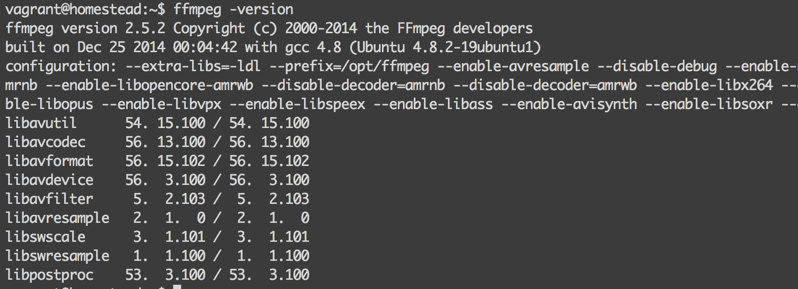
PHP-FFMpeg
PHP-FFMpeg 是 FFMpeg 和 FFProbe 命令的 PHP 面对对象 Wrapper.
安装
项目根目录下:
$ composer require "php-ffmpeg/php-ffmpeg:~0.5"使用
创建 FFMpeg\FFMpeg 对象:
$ffmpeg = FFMpeg\FFMpeg::create(array(
'ffmpeg.binaries' => '/opt/local/ffmpeg/bin/ffmpeg',
'ffprobe.binaries' => '/opt/local/ffmpeg/bin/ffprobe',
'timeout' => 3600, // The timeout for the underlying process
'ffmpeg.threads' => 12, // The number of threads that FFMpeg should use
), $logger);视频处理
视频转码
$video = $ffmpeg->open('video.mpeg');
$format = new Format\Video\X264();
$format->on('progress', function ($video, $format, $percentage) {
echo "$percentage % transcoded";
});
$format
-> setKiloBitrate(1000) // 视频码率
-> setAudioChannels(2) // 音频声道
-> setAudioKiloBitrate(256); // 音频码率
// 保存为
$video->save($format, public_path().'/uploads/video/video.avi');视频截图
// 在视频 42 秒的地方截图
$frame = $video->frame(FFMpeg\Coordinate\TimeCode::fromSeconds(42));
$frame->save('image.jpg');视频旋转
$video->filters()->rotate($angle)->synchronize();$angle 参数的选项从下面选取:
- FFMpeg\Filters\Video\RotateFilter::ROTATE_90 : 90° 顺时针方向
- FFMpeg\Filters\Video\RotateFilter::ROTATE_180 : 180°
- FFMpeg\Filters\Video\RotateFilter::ROTATE_270 : 90° 逆时针方向
synchronize 方法是触发保存的动作, 因为 filters 可以多个链接起来, 如下:
$video
->filters()
->resize($dimension, $mode, $useStandards)
->framerate($framerate, $gop)
->synchronize();调整视频尺寸
$video->filters()->resize($dimension, $mode, $useStandards);传参见: 文档
视频帧速率
$video->filters()->framerate($framerate, $gop);传参见: 文档
视频裁剪
$video->filters()->clip(FFMpeg\Coordinate\TimeCode::fromSeconds(30), FFMpeg\Coordinate\TimeCode::fromSeconds(15));传参见: 文档
音频处理
音频格式转换
$audio = $ffmpeg->open('track.mp3');
$format = new FFMpeg\Format\Audio\Flac();
$format->on('progress', function ($audio, $format, $percentage) {
echo "$percentage % transcoded";
});
$format
-> setAudioChannels(2)
-> setAudioKiloBitrate(256);
$audio->save($format, public_path().'/uploads/video/track.flac');音频采样率
$audio->filters()->resample(16000);音频转换示例
在我的项目中, 需要把 8khz 采样率, 单声道的 amr 文件 转换为 16khz 采样率, 单声道的 wav 文件, 下面是实例代码:
$audio_path = public_path().'/uploads/audio/';
$random_string = str_random(10);
$amr_filename = $random_string.'.amr';
$wav_filename = $random_string.'.wav';
Input::file('audio_file')->move($audio_path, $amr_filename);
$audio = $ffmpeg->open($audio_path.$amr_filename);
$format = new FFMpeg\Format\Audio\Wav();
$format->setAudioChannels(1);
$audio->filters()->resample('16000');
$audio->save($format, $audio_path.$wav_filename);
总结
利用此工具, 可以对多媒体文件进行自由修改, 在很多应用场景下都能应用上, 把 TA 放到你的工具箱里面吧 :sparkles: .



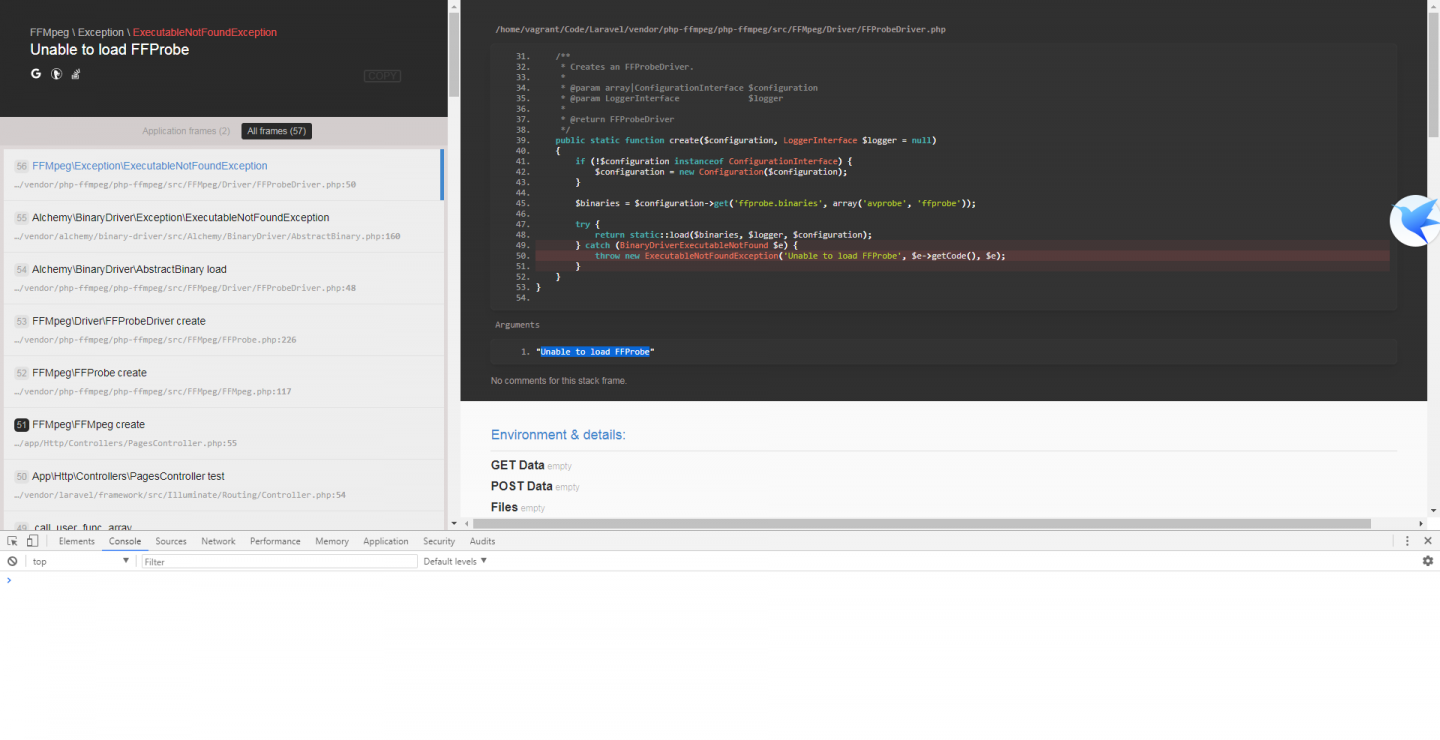
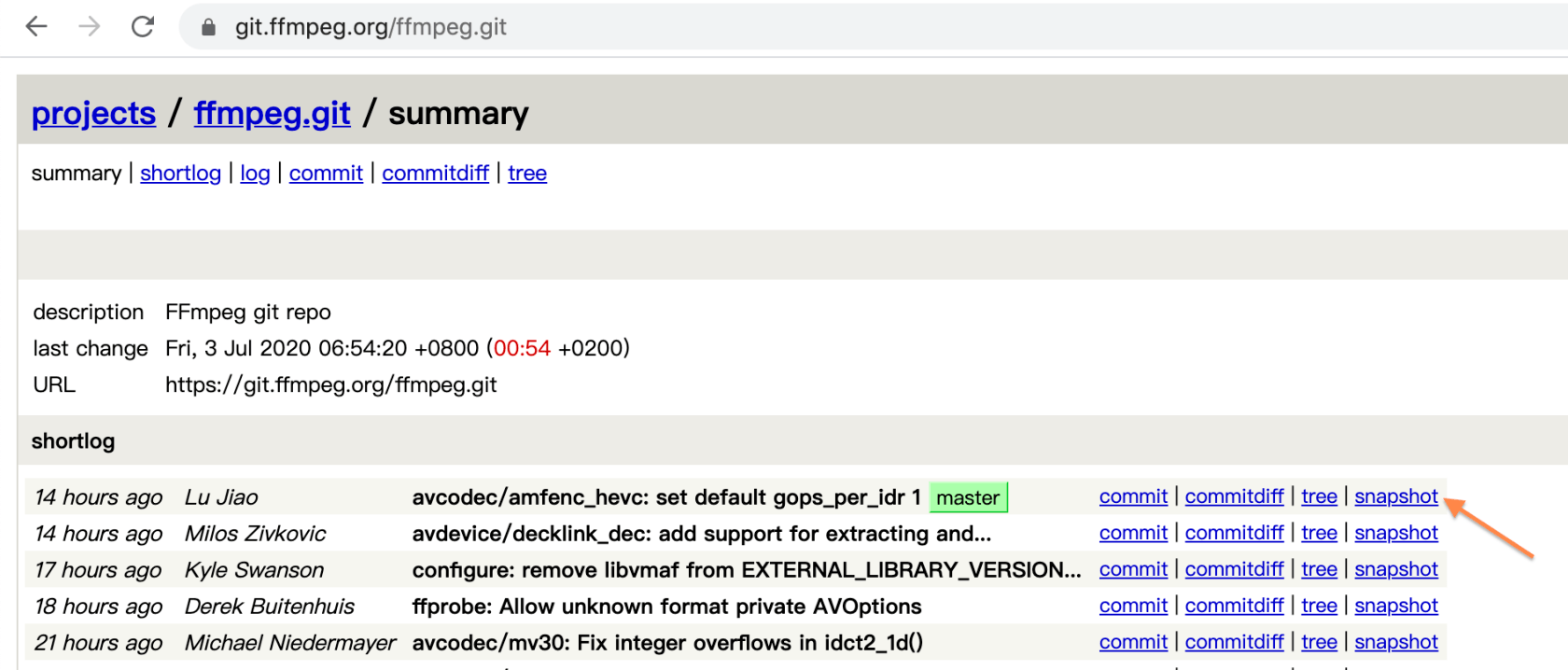



 关于 LearnKu
关于 LearnKu




推荐文章: