PHP artisan vendor:publish 命令执行完毕,但是并没有生成配置文件?[已解]
即使先运行php artisan cache:clear清除缓存也不行,虽然php artisan vendor:publish --provider="Intervention\Image\ImageServiceProviderLaravel5"提示执行完成,但是config目录下面并没有生成配置文件image.php
没办法,只能从vendor目录里面强行复制一份配置文件到config目录里了,并改名为image.php,可惜无效!修改这份手工复制的文件,再使用config('image')检测,发现修改后的设置根本就不存在。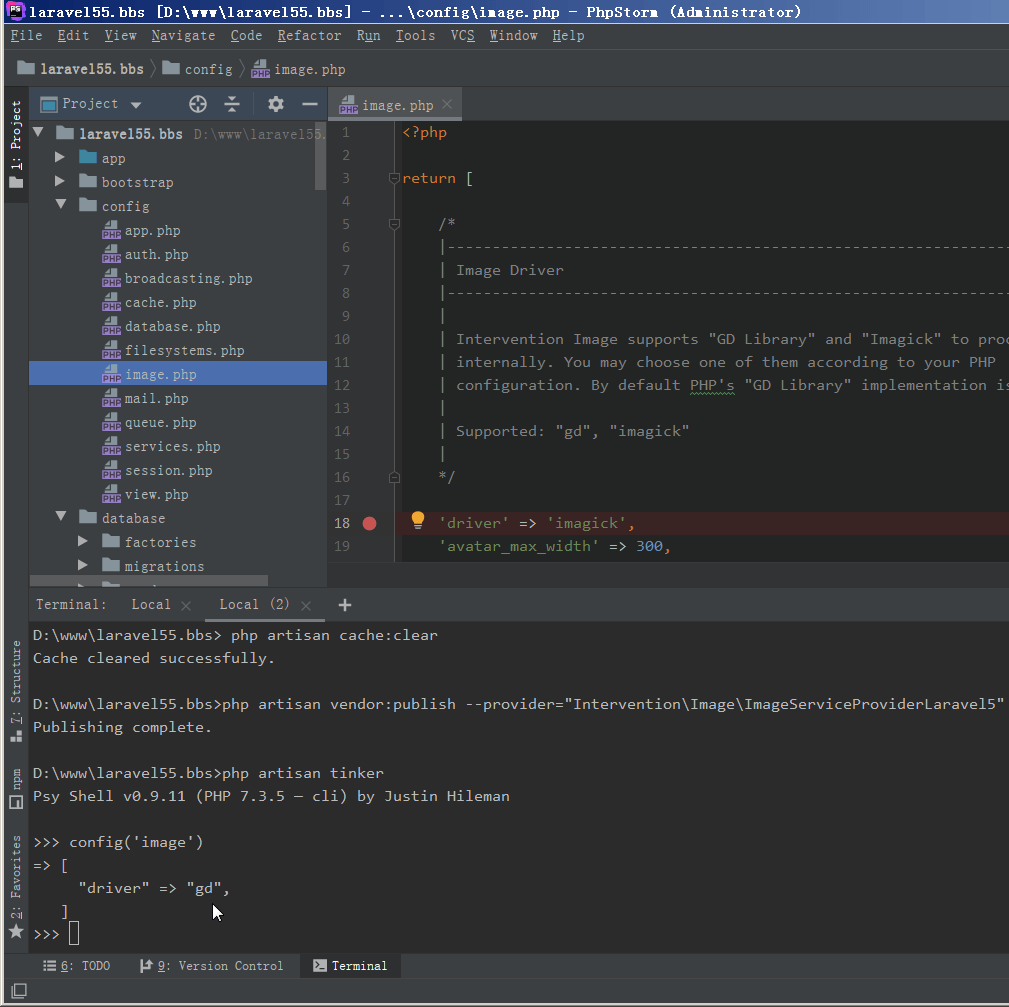
倒!终于解决!!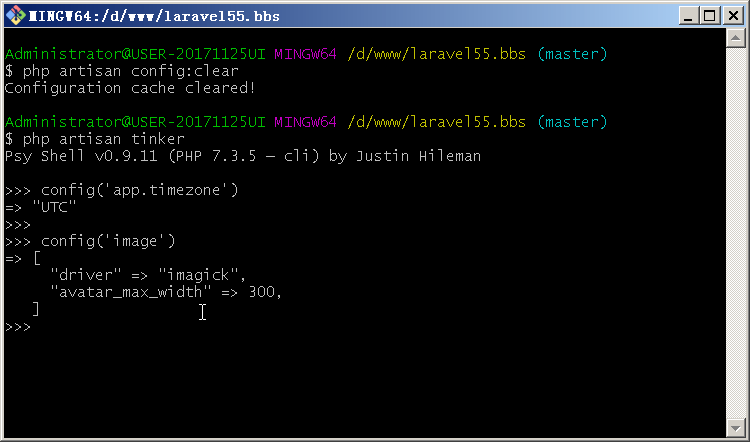
诀窍如下:
1、使用 vendor:pulish 命令时不要指定provider!!防止版本升级掉坑里。直接手工选择数字即可!(要删掉之前的才会发布新的)
2、修改配置文件后要使用命令 php artisan config:clear 清除一下!使用 cache:clear 命令是不行的。
即使不用 vendor:pulish 命令,强行复制一份文件到config目录里并设置正确的文件名,应该也是可行的。我前面一直无效,是因为没有使用命令 config:clear清除旧配置(懒得测试了,因为配置文件已经发布成功)。
感谢 largezhou 指点迷津,这才解决了这个问题。谢谢!



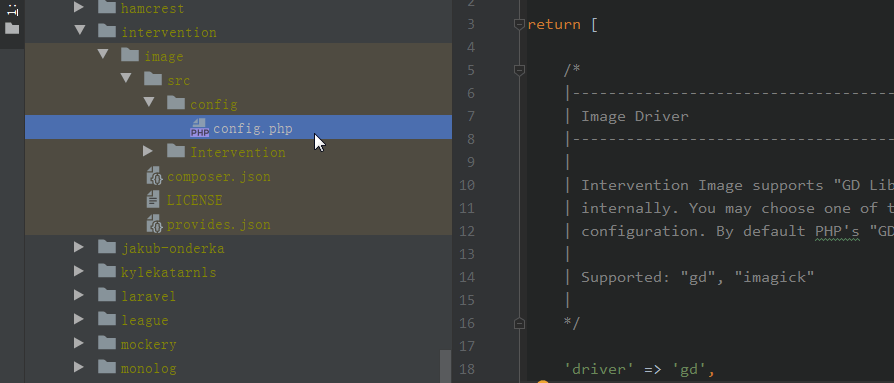
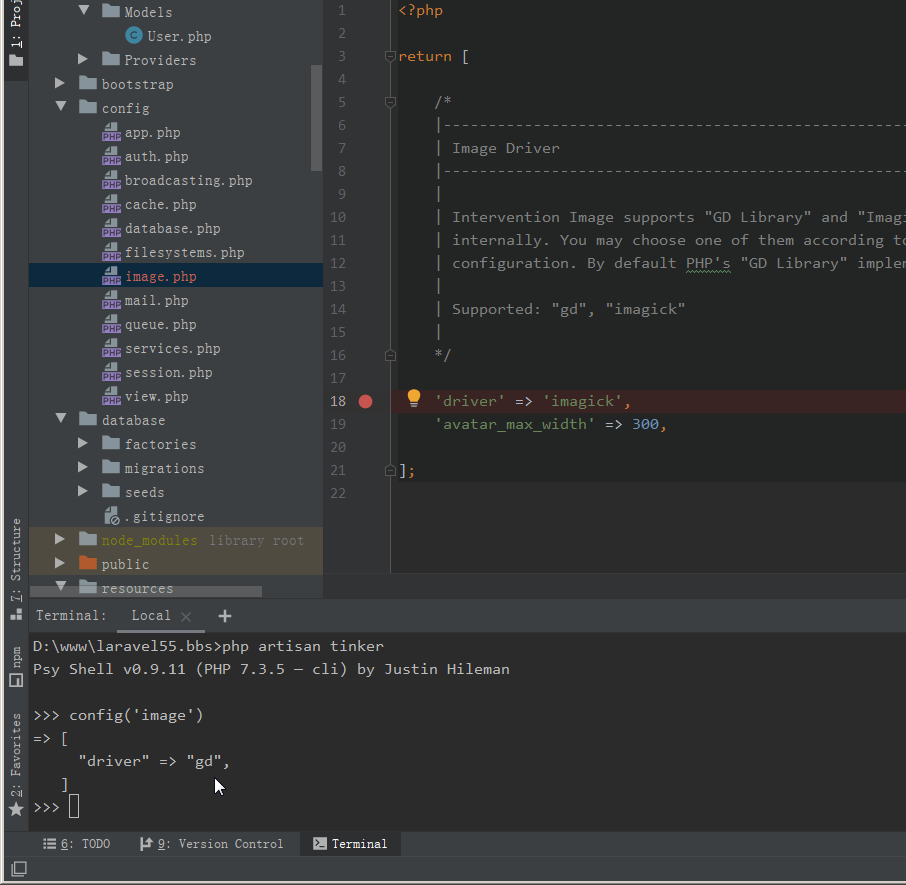
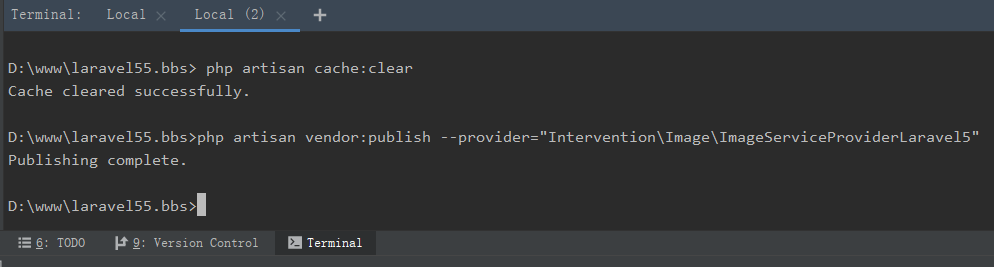
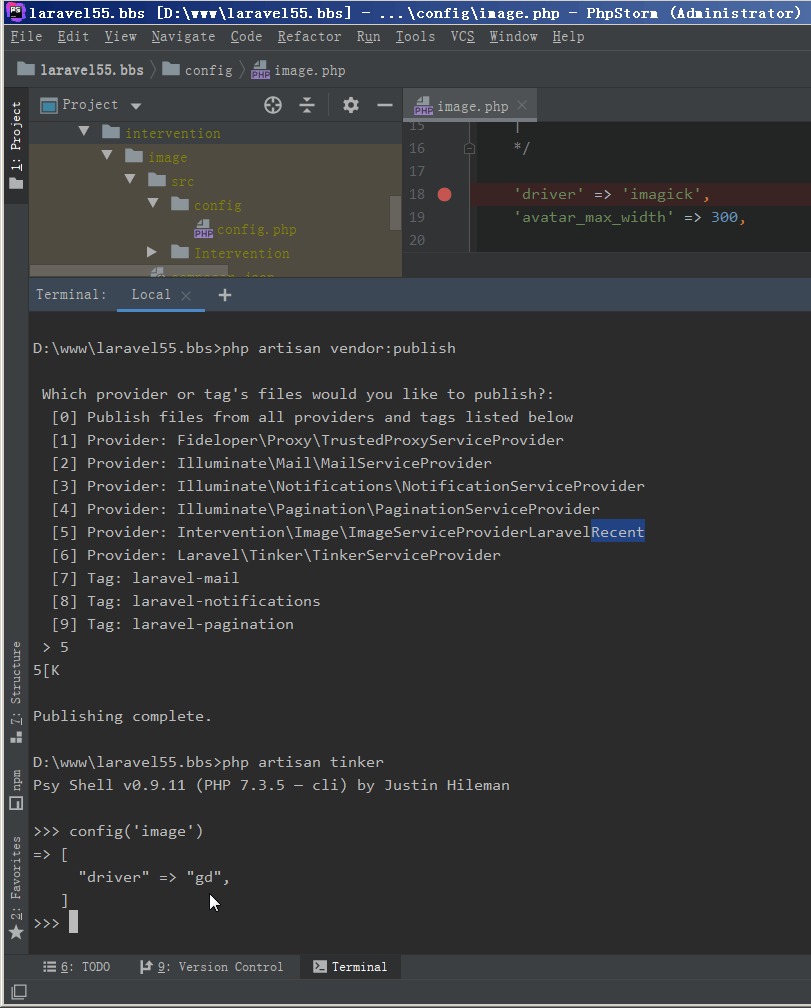
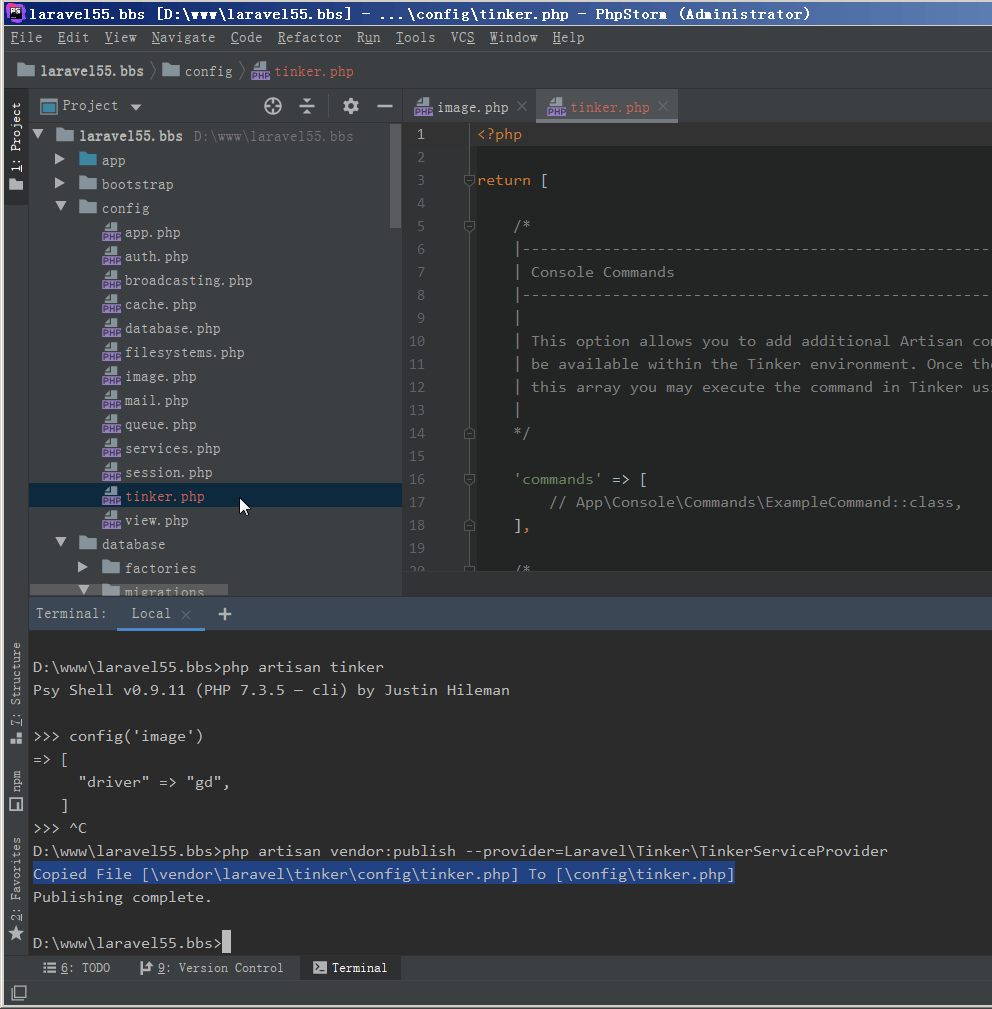
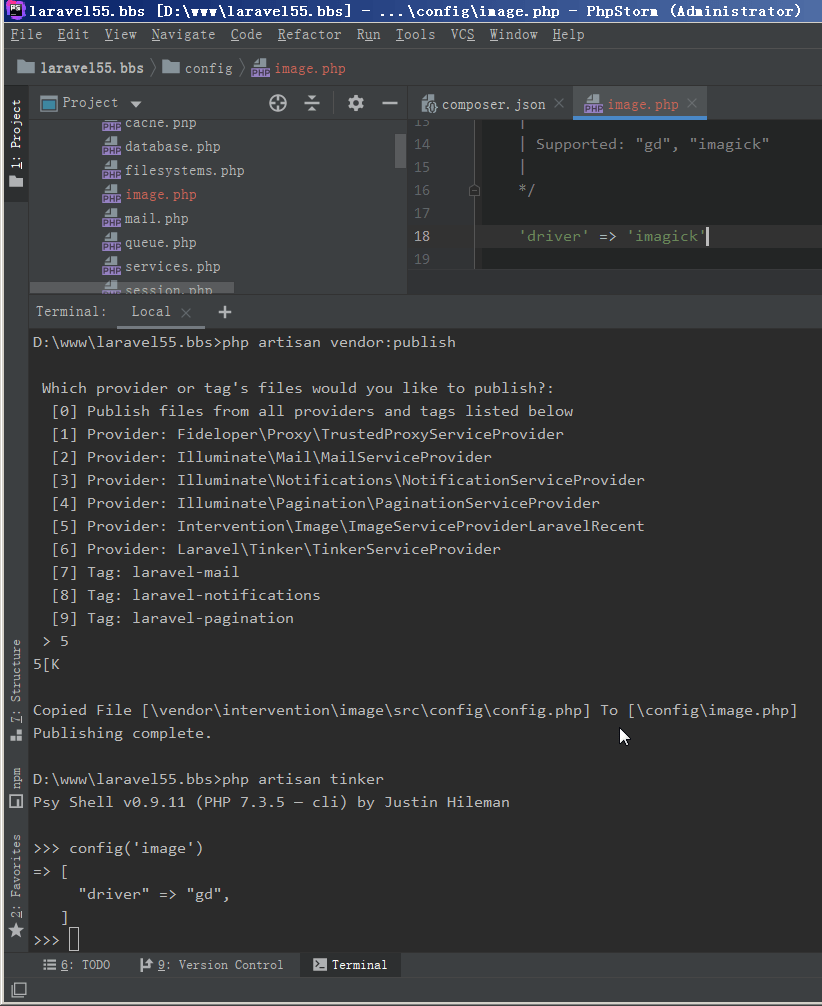
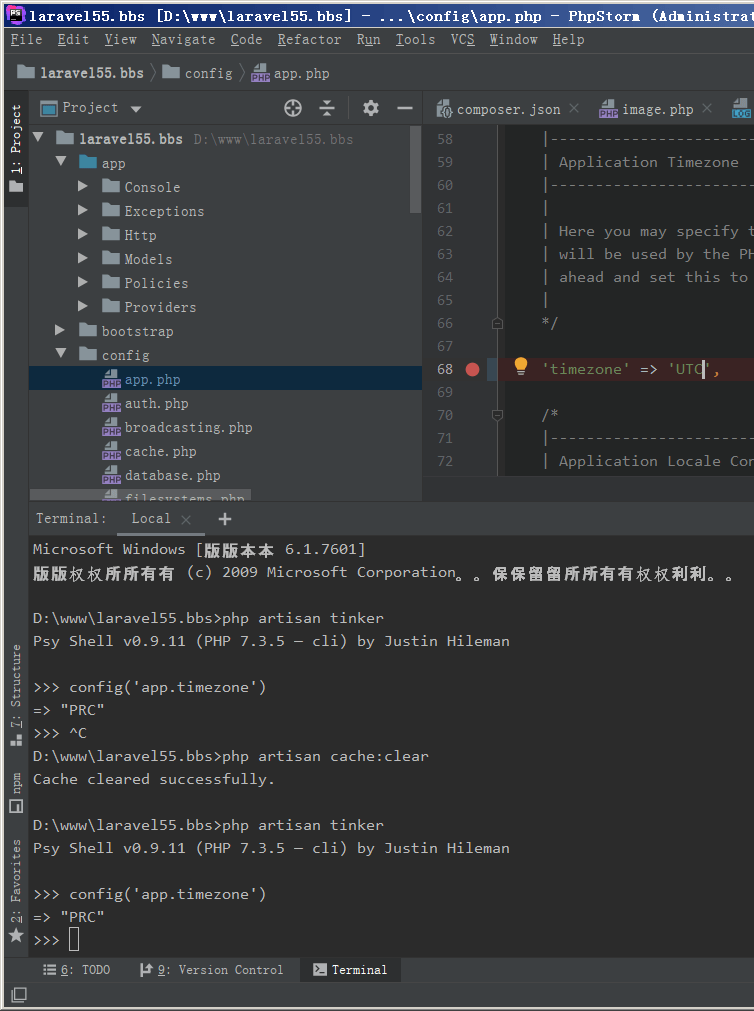
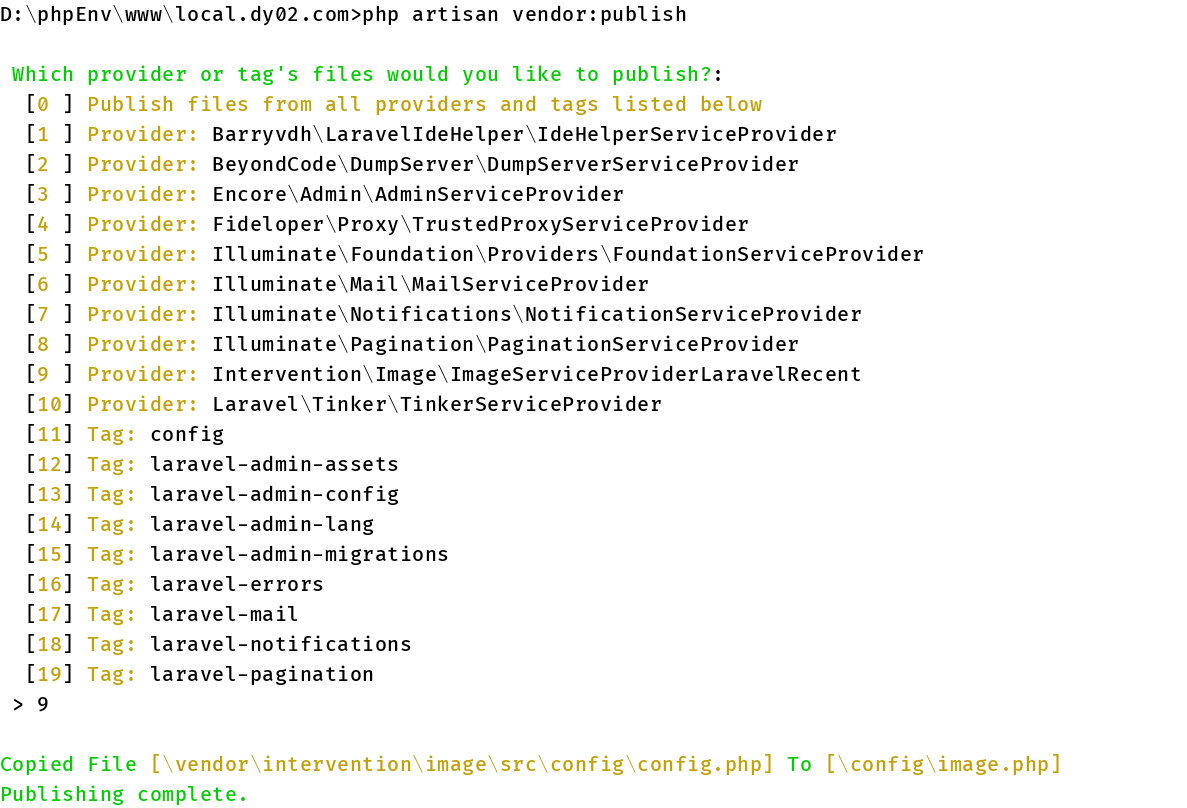
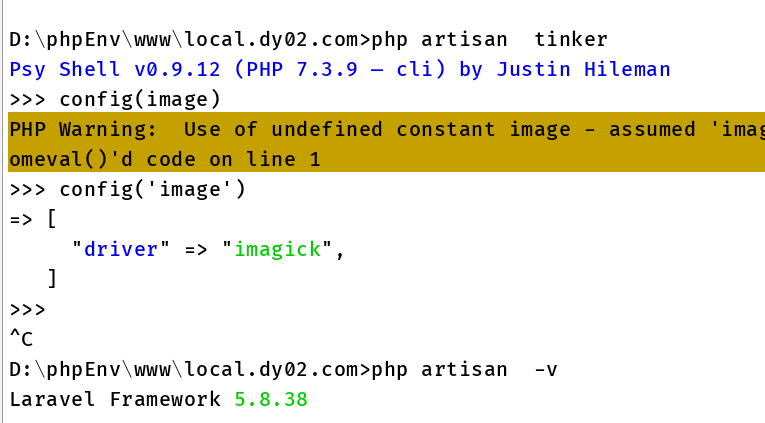


 关于 LearnKu
关于 LearnKu




算是找到解决办法了,由于版本更新,使用
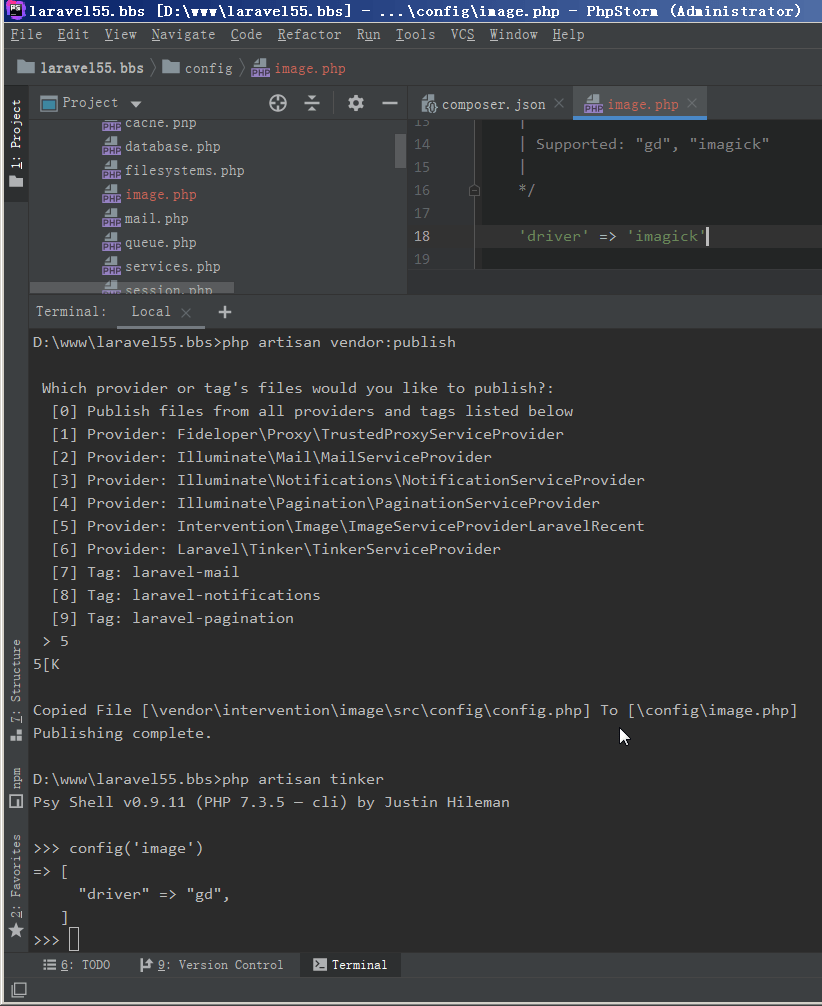
ImageServiceProviderLaravel5已经不能发布了,要改成ImageServiceProviderLaravelRecent才能发布。干脆不写提供者,直接输入数字选择更好!注意:要先删掉旧的image.php文件才会发布新文件(如下图)。但是,问题仍然存在:尝试修改
'driver' => 'imagick',然后tinker测试修改结果仍然没有生效?