在 macOS 下安装过程中报错
由于是第一次使用 mac 安装 laravel,真没头绪了。望大佬可以给我解答一下。
执行 composer global require laravel/installer 后:
以下是报错内容: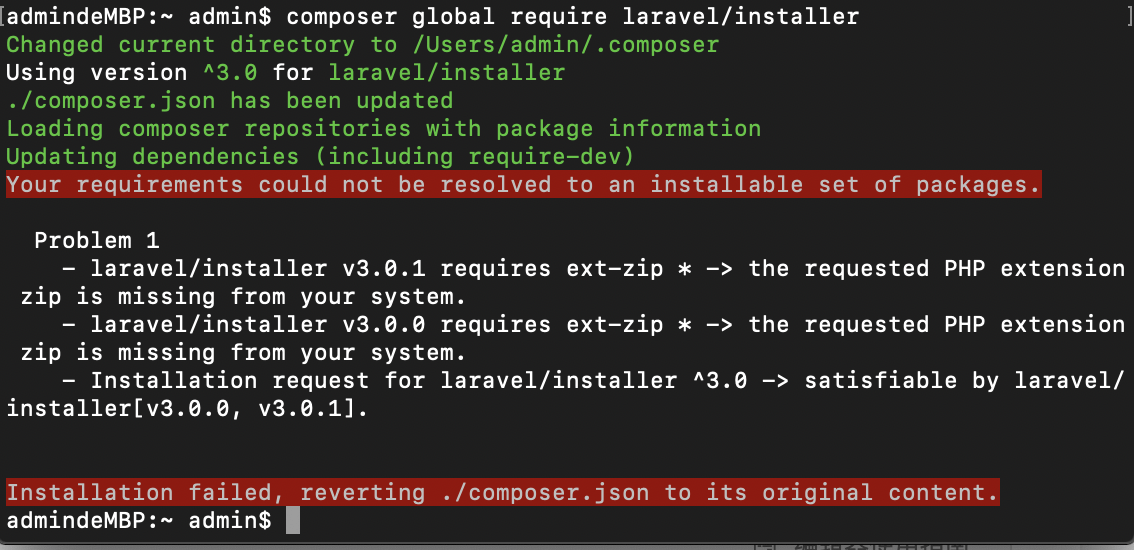
Your requirements could not be resolved to an installable set of packages. Problem 1 - laravel/installer v3.0.1 requires ext-zip * -> the requested PHP extension zip is missing from your system. - laravel/installer v3.0.0 requires ext-zip * -> the requested PHP extension zip is missing from your system. - Installation request for laravel/installer ^3.0 -> satisfiable by laravel/installer[v3.0.0, v3.0.1]. Installation failed, reverting ./composer.json to its original content.






 关于 LearnKu
关于 LearnKu




安装一下 PHP 的 zip 扩展,或者回避这个问题,使用推荐的 composer 直接安装,不用 Laravel 安装器