lnmp 一键安装后,修改了网站根目录,然后用默认的ip/phpmyadmin,报错404
nginx 配置如下:
nginx.conf
user www www;
worker_processes auto;
worker_cpu_affinity auto;
#error_log /home/wwwlogs/nginx_error.log crit;
error_log /home/wwwlogs/nginx_error.log info;
pid /usr/local/nginx/logs/nginx.pid;
#Specifies the value for maximum file descriptors that can be opened by this process.
worker_rlimit_nofile 51200;
events
{
use epoll;
worker_connections 51200;
multi_accept off;
accept_mutex off;
}
http
{
include mime.types;
default_type application/octet-stream;
server_names_hash_bucket_size 128;
client_header_buffer_size 32k;
large_client_header_buffers 4 32k;
client_max_body_size 50m;
sendfile on;
sendfile_max_chunk 512k;
tcp_nopush on;
keepalive_timeout 60;
tcp_nodelay on;
fastcgi_connect_timeout 300;
fastcgi_send_timeout 300;
fastcgi_read_timeout 300;
fastcgi_buffer_size 64k;
fastcgi_buffers 4 64k;
fastcgi_busy_buffers_size 128k;
fastcgi_temp_file_write_size 256k;
gzip on;
gzip_min_length 1k;
gzip_buffers 4 16k;
gzip_http_version 1.1;
gzip_comp_level 2;
gzip_types text/plain application/javascript application/x-javascript text/javascript text/css application/xml application/xml+rss;
gzip_vary on;
gzip_proxied expired no-cache no-store private auth;
gzip_disable "MSIE [1-6]\.";
#limit_conn_zone $binary_remote_addr zone=perip:10m;
##If enable limit_conn_zone,add "limit_conn perip 10;" to server section.
server_tokens off;
access_log off;
server
{
listen 80 default_server reuseport;
#listen [::]:80 default_server ipv6only=on;
server_name _;
index index.html index.htm index.php;
# root /home/wwwroot/default;
root /mnt/iscsi;
#error_page 404 /404.html;
# Deny access to PHP files in specific directory
#location ~ /(wp-content|uploads|wp-includes|images)/.*\.php$ { deny all; }
#include enable-php.conf;
include enable-php-pathinfo.conf;
location /nginx_status
{
stub_status on;
access_log off;
}
location ~ .*\.(gif|jpg|jpeg|png|bmp|swf)$
{
expires 30d;
}
location ~ .*\.(js|css)?$
{
expires 12h;
}
location ~ /.well-known {
allow all;
}
location ~ /\.
{
deny all;
}
access_log /home/wwwlogs/access.log;
}
include vhost/*.conf;
}
修改了root,为 /mnt/iscsi,可以访问php文件,但是phpadmin在默认目录/home/wwwroot/default,下,我设置了一个软连接,报错No input file specified.
请教怎么正确设置?
另附nginx的日志:
Unable to open primary script: /mnt/iscsi/phpmyadmin/index.php (Operation not permitted)” while reading response header from upstream, client: x.x.x.x, server: _, request: “GET /phpmyadmin/ HTTP/1.1”, upstream: “fastcgi://unix:/tmp/php-cgi.sock:”, host: “我的ip”

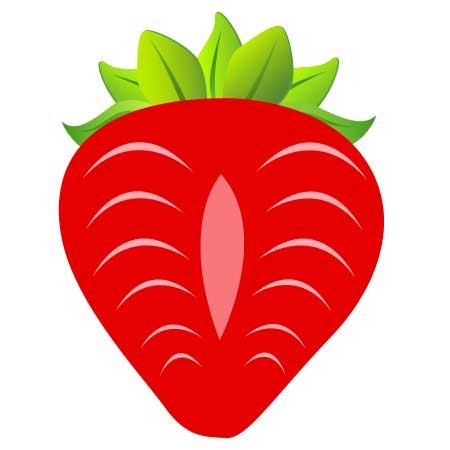





 关于 LearnKu
关于 LearnKu




推荐文章: