首次 vagrant up 失败
过程描述
按照教程安装到 Homestead,执行命令 vagrant box add metadata.json 导入 Box 时,提示我的 Powershell 过低(查看后是 2.0 版本),在官网下载 5.1 版本并更新成功后,成功导入 Box,继续安装并配置好 Homesetad 后,首次启动 vagrant up 失败,报错信息如下。
报错信息:
Bringing machine ‘homestead-7’ up with ‘virtualbox’ provider…
==> homestead-7: Importing base box ‘lc/homestead’…
There was an error while executing VBoxManage, a CLI used by Vagrant
for controlling VirtualBox. The command and stderr is shown below.
Command: [“import”, “\\?\C:\Users\Administrator\.vagrant.d\boxes\lc-VAGRANTSLASH-homestead\8.2.1\virtualbox\box.ovf”, “–vsys”, “0”, “–vmname”, “lt-settler_default_1574502090510_42501_1604545761950_51750”, “–vsys”, “0”, “–unit”, “11”, “–disk”, “C:/Users/Administrator/VirtualBox VMs/lt-settler_default_1574502090510_42501_1604545761950_51750/box-disk001.vmdk”]
Stderr: 0%…10%…20%…30%…40%…50%…60%…70%…80%…90%…100%
Interpreting \?\C:\Users\Administrator.vagrant.d\boxes\lc-VAGRANTSLASH-homestead\8.2.1\virtualbox\box.ovf…
OK.
0%…
Progress state: E_INVALIDARG
VBoxManage.exe: error: Appliance import failed
VBoxManage.exe: error: Code E_INVALIDARG (0x80070057) - One or more arguments are invalid (extended info not available)
VBoxManage.exe: error: Context: “enum RTEXITCODE __cdecl handleImportAppliance(struct HandlerArg *)” at line 957 of file VBoxManageAppliance.cpp
配置
Windows 7 旗舰版, powershell 5.1,VirtualBox-6.0.14,vagrant_2.2.6,homestead-8.2.1
尝试方法:
尝试过重装,还是报同样的错误,在搜索引擎也找了类似的报错,尝试过也不行,例如打开兼容模式,请各位指点一下

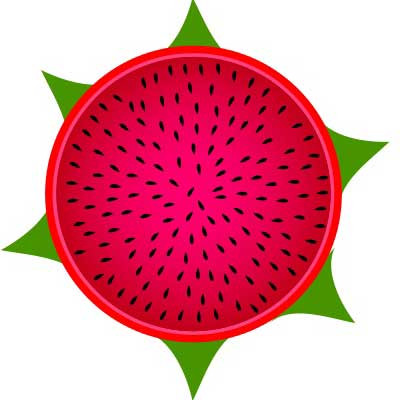


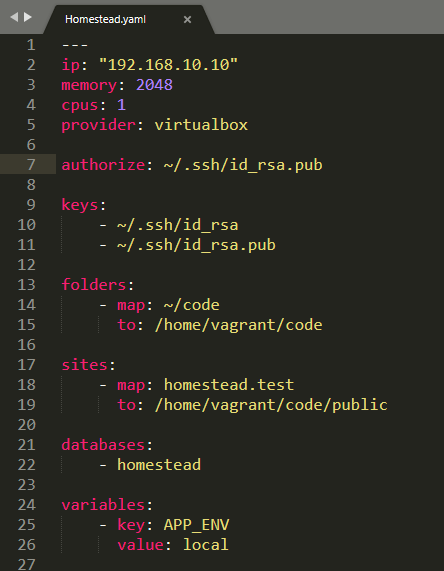 @
@

 关于 LearnKu
关于 LearnKu




大兄弟这样来,仔细看
vbox 启动失败 Win+R -> cmd -> Ctrl+Shift+Enter -> bcdedit /set hypervisorlaunchtype off -> 重启电脑