Vue前后分离 Laravel 如何提供导出Excel文件的接口呢?
maatwebsite/excel3.1
laravel 5.8
希望能给一个大概的思路!
谢谢各位,各位的方法都可以,问题已经解决。



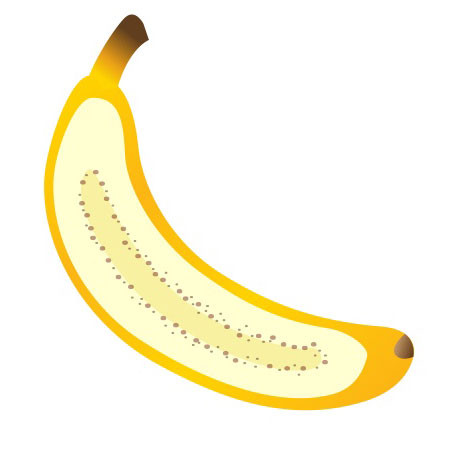


 关于 LearnKu
关于 LearnKu




首先创建一个trait
然后 使用这个trait