m1 sail up 报错 apt-key is deprecated
重现步骤:
1、按照summer老师的文章,sail up后源内有一些软件没有arm64版本
2、搜索社区发现源中连接将: ubuntu换成ubuntu-ports , focal换成hirsute可以解决
3、换完之后sail up,到了nodejs安装这一步提示 如标题和下图
The following NEW packages will be installed:
#9 99.41 nodejs
#9 100.3 0 upgraded, 1 newly installed, 0 to remove and 1 not upgraded.
#9 100.3 Need to get 25.2 MB of archives.
#9 100.3 After this operation, 119 MB of additional disk space will be used.
#9 100.3 Get:1 https://deb.nodesource.com/node_16.x hirsute/main arm64 nodejs arm64 16.13.0-deb-1nodesource1 [25.2 MB]
#9 105.4 debconf: delaying package configuration, since apt-utils is not installed
#9 105.4 Fetched 25.2 MB in 6s (4290 kB/s)
#9 105.4 Selecting previously unselected package nodejs.
(Reading database ... 21955 files and directories currently installed.)
#9 105.4 Preparing to unpack .../nodejs_16.13.0-deb-1nodesource1_arm64.deb ...
#9 105.4 Unpacking nodejs (16.13.0-deb-1nodesource1) ...
#9 107.0 Setting up nodejs (16.13.0-deb-1nodesource1) ...
#9 107.0 Processing triggers for man-db (2.9.4-2) ...
#9 107.0 Warning: apt-key is deprecated. Manage keyring files in trusted.gpg.d instead (see apt-key(8)).
#9 117.0 curl: (6) Could not resolve host: dl.yarnpkg.com
#9 117.0 gpg: no valid OpenPGP data found.
关键是apt-key is deprecated. Manage keyring files in trusted.gpg.d instead (see apt-key(8))
接下来是否应该往docfile文件添加一些aptkey相关命令,有没有一样遇到这种情况的小伙伴= =



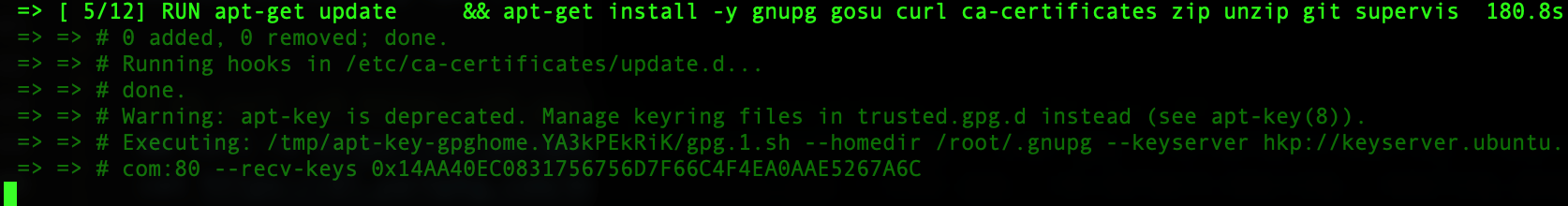 这个需要怎么解决
这个需要怎么解决

 关于 LearnKu
关于 LearnKu




主要是这两行:
加一行这个试试: