如果你用 Laravel Notification 发送到 Wechat,那么你可能需要点进来
不知道大家有没有基于 laravel 的消息通知开发过微信的模板消息通知,我反正是开发过多次了,以前开发总是写在 app 目录下,然后又一坨都写在自定义的 WechatChannel 里面,看这心里总是不舒服。多次之后,就有了这个……
Github: https://github.com/yansongda/laravel-notif...
Gitee: https://gitee.com/yansongda/laravel-notifi...
欢迎 Star,欢迎 PR。
运行环境
- PHP 5.6+
- composer
安装
-
composer
composer require yansongda/larvel-notification-wechat -
注册 ServiceProvider ( < laravel 5.5 )
Yansongda\LaravelNotificationWechat\WechatServiceProvider::class
使用
例子
<?php
namespace App\Notifications;
use Illuminate\Bus\Queueable;
use Illuminate\Contracts\Queue\ShouldQueue;
use Illuminate\Notifications\Notification;
use Yansongda\LaravelNotificationWechat\WechatChannel;
use Yansongda\LaravelNotificationWechat\WechatMessage;
class WechatNotification extends Notification
{
use Queueable;
public function __construct()
{
//
}
public function via($notifiable)
{
return [WechatChannel::class];
}
public function toWechat($notifiable)
{
$accessToken = "n2McCJoqWKRi7hJbKFOqftgtU_EX6u2ZOvIi1lpx0fZJ3YW5Oo4iIPZEpi0ecct2lHMagK84xGF5rEm_DSMKrZFfCEZiYw1yZN3nZXzFSlHM-y88sIi5-dYeeCWx9S1iHXWaAJAMCB";
$data = [
'first' => 'Test First',
'keyword1' => 'keyword1',
'keyword2' => 'keyword2',
'keyword3' => ['keyword3', '#000000'],
'remark' => ['Test remark', '#fdfdfd'],
];
return WechatMessage::create($accessToken)
->to('oeTKvwYyc3PPAo3As3VRUBGppC0s')
->template("0qUpCTpgeYMFbjEKQ4W_D3ZNx5zUzQIfgasgqYX53mg")
->url('http://github.com/yansongda')
->data($data);
}
}支持的 WechatMessage 方法
to(string $openid): 设置模板消息接收人的 openIDtemplate(string $templateID): 设置模板消息的模板 IDurl(string $url): 设置点击模板消息后跳转 url,选填miniprogram(string $appid, string $pagepath): 设置点击模板消息后跳转的小程序,选填data(array $data): 设置模板消息数据
关于微信 AccessToken
微信发送模板消息时需要传递 accesstoken ,这里有三种方法去处理,方便与您现有的微信开发框架所集成。
- 直接传递 accesstoken 值到
WechatMessage::create($accesstoken)方法中,如上例所示; - 传递一个
Yansongda\LaravelNotificatinoWechat\Contracts\AccessTokenInterface类到WechatMessage::create($CredentialClass)方法; - 直接在 config 文件夹中的 services.php 中添加
'wechat' => ['appid' => 'xxx', 'appsecret' => 'xxx'],系统将自动获取 accesstoken 并缓存,缓存的 key 为wechatAccessToken您的APPID您可以直接通过 laravel 的 Cache Facade 获取缓存的 accesstoken,当然,最保险的方案是通过(new Yansongda\LaravelNotificationWechat\Credential($appid, $appsecret))->getAccessToken()去获取 accesstoken。
具体可查看源码。
说明
- 如果
miniprogram与url同时存在,则优先使用小程序跳转,详情请参考官方文档 data()方法接收一个数组,其key为模板消息中的关键字,value可以为字符串或数组。如果为字符串,则默认颜色为#173177;如果为数组,则第一个参数为显示的数据,第二个参数为字体颜色
代码贡献
欢迎 Fork 并提交 PR!
LICENSE
MIT

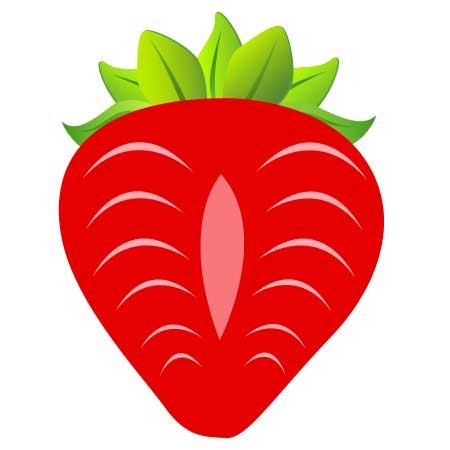






 关于 LearnKu
关于 LearnKu




推荐文章: