win 10 升级后 Vagrant 启动报错, 请问如何解决?
标题: windows 10 自动升级补丁后, vagrant up 启动报错
详情:
系统信息:
- CPU: 英特尔 I5 1590
- 内存: DDR3 4G * 3
- 系统: windows 10 专业版 1709
经过:
- 按照 summer的第一本书步骤安装好homstead环境后, 启动正常(ssh正常+访问网站homestead.test正常)
- 系统提示有更新
- 于是执行
vagrant halt命令关闭虚拟机 - 按系统提示, 更新推送补丁, 系统版本升级为
16299.125后,系统自动重启了好几次 - 系统更新完毕. 进入 git shell 执行:
cd ~/Homestead/ && vagrant up后, 报如下错误:$ cd ~/Homestead/ && vagrant up Bringing machine 'homestead-7' up with 'virtualbox' provider... ==> homestead-7: Checking if box 'laravel/homestead' is up to date... ==> homestead-7: There was a problem while downloading the metadata for your box ==> homestead-7: to check for updates. This is not an error, since it is usually due ==> homestead-7: to temporary network problems. This is just a warning. The problem ==> homestead-7: encountered was: ==> homestead-7: ==> homestead-7: Couldn't open file /lt-homestead-3-0-0-2017082400/metadata.json ==> homestead-7: ==> homestead-7: If you want to check for box updates, verify your network connection ==> homestead-7: is valid and try again. ==> homestead-7: Clearing any previously set forwarded ports... ==> homestead-7: Clearing any previously set network interfaces... ==> homestead-7: Preparing network interfaces based on configuration... homestead-7: Adapter 1: nat homestead-7: Adapter 2: hostonly ==> homestead-7: Forwarding ports... homestead-7: 80 (guest) => 8000 (host) (adapter 1) homestead-7: 443 (guest) => 44300 (host) (adapter 1) homestead-7: 3306 (guest) => 33060 (host) (adapter 1) homestead-7: 5432 (guest) => 54320 (host) (adapter 1) homestead-7: 8025 (guest) => 8025 (host) (adapter 1) homestead-7: 27017 (guest) => 27017 (host) (adapter 1) homestead-7: 22 (guest) => 2222 (host) (adapter 1) ==> homestead-7: Running 'pre-boot' VM customizations... ==> homestead-7: Booting VM... There was an error while executing `VBoxManage`, a CLI used by Vagrant for controlling VirtualBox. The command and stderr is shown below.
Command: ["startvm", "ec846d12-0266-401b-8d73-81c9135ac61f", "--type", "headless"]
Stderr: VBoxManage.exe: error: The virtual machine 'homestead-7' has terminated unexpectedly during startup with exit code 1 (0x1). More details may be available in 'C:\Users\Administrator\VirtualBox VMs\homestead-7\Logs\VBoxHardening.log'
VBoxManage.exe: error: Details: code E_FAIL (0x80004005), component MachineWrap, interface IMachine



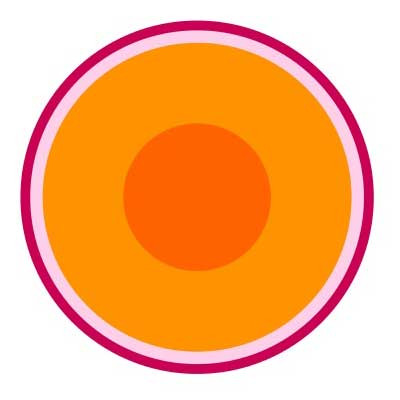



 关于 LearnKu
关于 LearnKu




推荐文章: