讨论数量:
第一步
use App\Admin\Modal\xxxxx;
use Dcat\Admin\Grid\RowAction;
use Dcat\Admin\Widgets\Modal;
class xxxxx1 extends RowAction
{
protected $title = '详情';
/**
* 异步表格行操作弹窗
* https://learnku.com/docs/dcat-admin/2.x/tools-form/8125#7f7b20
* @return Modal|string
*/
public function render()
{
$form = xxxxx::make();
return Modal::make()
->lg()
->title($this->title)
->body($form)
->button($this->title);
}
}第二步
use Dcat\Admin\Support\LazyRenderable;
use Dcat\Admin\Widgets\Tab;
class xxxxx extends LazyRenderable
{
public function render()
{
/**
* 页面组件 =》选项卡
* 文档地址 https://learnku.com/docs/dcat-admin/2.x/tab/8133#9377e3
*/
$tab = Tab::make();
$tab->add('tab1', 'tab1', true);
$tab->add('tab1', 'tab3');
$tab->add('tab...', 'tab...');
return $tab->withCard();
}
}第三步
$actions->append(new xxxxx1());直接用 tab 组件
protected function detail($id)
{
return Show::make($id, new User(['loginInfo', 'orders']), function (Show $show) {
$show->html(view('admin.users.user._header', ['user' => $show->model()]));
$tab = Tab::make();
$tab->add('订单', $this->orders($show->model()));
$tab->add('发起团购', $this->initGroupBuy($show->model()));
$tab->add('参与团购', $this->joinGroupBuy($show->model()));
$tab->add('登录日志', $this->loginInfo($show->model()));
$show->html($tab->withCard());
$show->disableDeleteButton();
});
}
protected function loginInfo($model)
{
$grid = new Grid(new UserLoginInfo());
$grid->header('系统默认只保留最近'. config('system.common.max_login_log_items') .'条记录');
$grid->model()->where('user_id', $model->id);
$grid->column('created_at', '时间');
$grid->column('address', '地址');
$grid->column('ip', '登录IP');
$grid->column('client', '客户端')->display(fn($client) => $client->label());
$grid->disableActions()
->disablePagination()
->disableRefreshButton()
->disableCreateButton();
return $grid->render();
}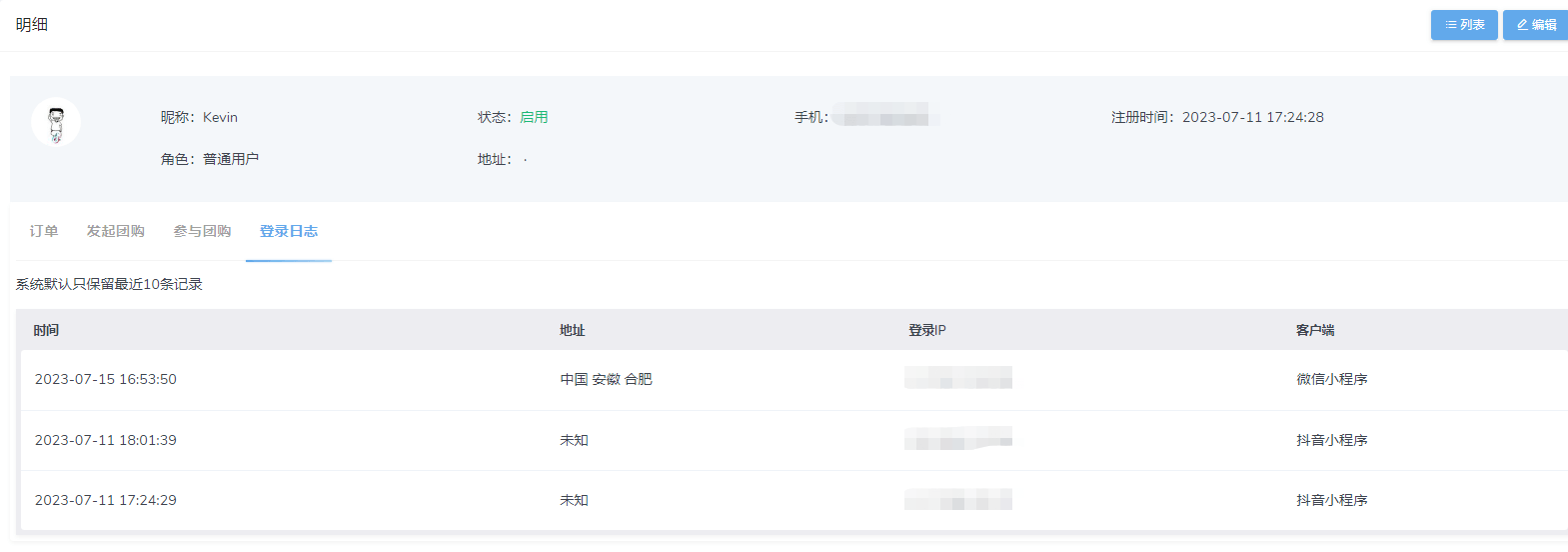
第一步
use App\Admin\Modal\xxxxx;
use Dcat\Admin\Grid\RowAction;
use Dcat\Admin\Widgets\Modal;
class xxxxx1 extends RowAction
{
protected $title = '详情';
/**
* 异步表格行操作弹窗
* https://learnku.com/docs/dcat-admin/2.x/tools-form/8125#7f7b20
* @return Modal|string
*/
public function render()
{
$form = xxxxx::make();
return Modal::make()
->lg()
->title($this->title)
->body($form)
->button($this->title);
}
}第二步
use Dcat\Admin\Support\LazyRenderable;
use Dcat\Admin\Widgets\Tab;
class xxxxx extends LazyRenderable
{
public function render()
{
/**
* 页面组件 =》选项卡
* 文档地址 https://learnku.com/docs/dcat-admin/2.x/tab/8133#9377e3
*/
$tab = Tab::make();
$tab->add('tab1', 'tab1', true);
$tab->add('tab1', 'tab3');
$tab->add('tab...', 'tab...');
return $tab->withCard();
}
}第三步
$actions->append(new xxxxx1());直接用 tab 组件
protected function detail($id)
{
return Show::make($id, new User(['loginInfo', 'orders']), function (Show $show) {
$show->html(view('admin.users.user._header', ['user' => $show->model()]));
$tab = Tab::make();
$tab->add('订单', $this->orders($show->model()));
$tab->add('发起团购', $this->initGroupBuy($show->model()));
$tab->add('参与团购', $this->joinGroupBuy($show->model()));
$tab->add('登录日志', $this->loginInfo($show->model()));
$show->html($tab->withCard());
$show->disableDeleteButton();
});
}
protected function loginInfo($model)
{
$grid = new Grid(new UserLoginInfo());
$grid->header('系统默认只保留最近'. config('system.common.max_login_log_items') .'条记录');
$grid->model()->where('user_id', $model->id);
$grid->column('created_at', '时间');
$grid->column('address', '地址');
$grid->column('ip', '登录IP');
$grid->column('client', '客户端')->display(fn($client) => $client->label());
$grid->disableActions()
->disablePagination()
->disableRefreshButton()
->disableCreateButton();
return $grid->render();
}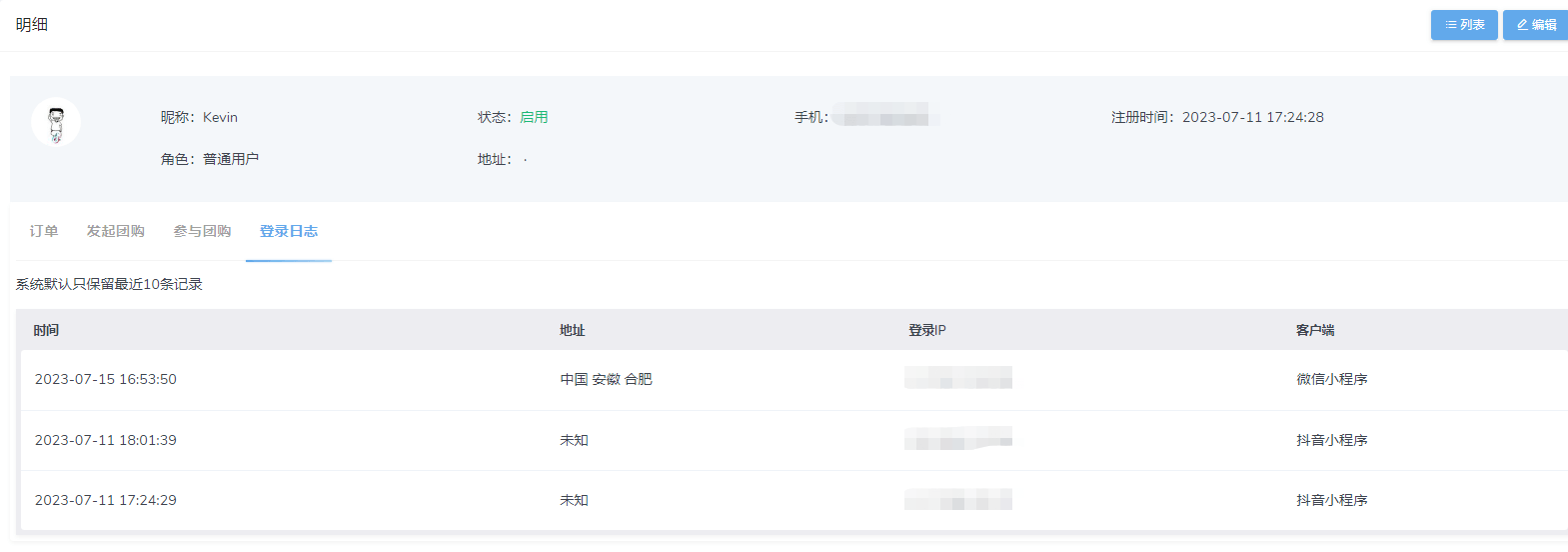
@de-memory
use App\Admin\Actions\Grid\OrderDetail;
protected function grid()
{
return Grid::make(new Order([...]), function (Grid $grid) {
$grid->disableCreateButton();
$grid->withBorder();
$grid->disableViewButton();
$grid->actions(function (Grid\Displayers\Actions $actions) {
$actions->append(new OrderDetail());
});
$grid->column('id')->sortable();
...
});
}
class OrderDetail extends RowAction
{
/**
* @return string
*/
protected $title = '<a><i class="feather icon-file-text"> 订单详情</i></a> ';
public function render()
{
return Modal::make()
->lg()
->title($this->title)
->body(\App\Admin\Renderable\OrderDetail::make(['id' => $this->getKey()]))
->button($this->title);
}<?php
/**
* FileName: OrderDetail.php
* Author: WongZeeWing
* DateTime: 2023/9/15 15:22
* ProductName: PhpStorm
*/
namespace App\Admin\Renderable;
use App\Admin\Controllers\OrderController;
use App\Admin\Controllers\OrderInfoController;
use App\Models\OrderInfo;
use Dcat\Admin\Support\LazyRenderable;
use Dcat\Admin\Widgets\Tab;
class OrderDetail extends LazyRenderable
{
public function render()
{
$tab = Tab::make();
$id = $this->payload['id'] ?? null;
$order_info_id = OrderInfo::where('order_id', $id)->value('id');
$tab->add('订单信息', OrderController::detailShow($id), true);
$tab->add('更多信息', OrderInfoController::orderInfo($order_info_id));
$tab->add('服务人员信息', OrderInfoController::serviceInfo($order_info_id));
return $tab->withCard();
}
}
public static function detailShow($id)
{
return Show::make($id, new Order(['...']), function (Show $show) use ($id) {
$show->tools(Helper::generateToolAction($tools));
$show->field('id');
...

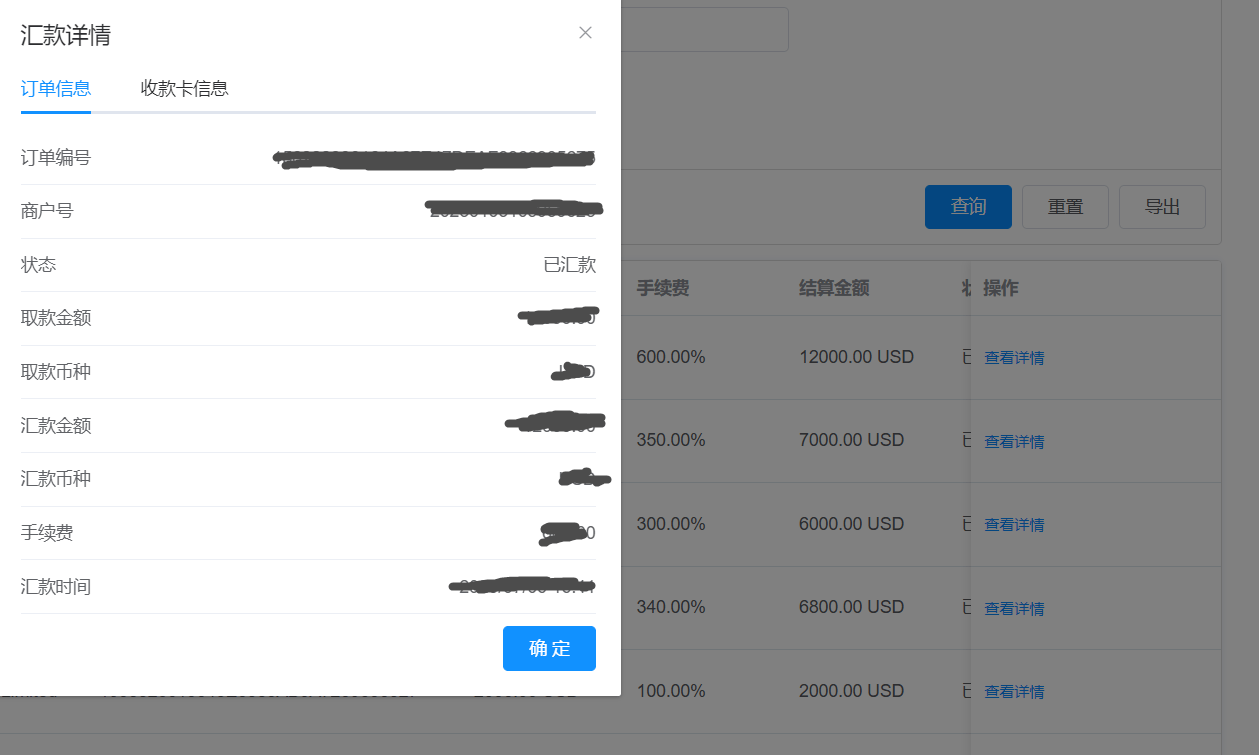


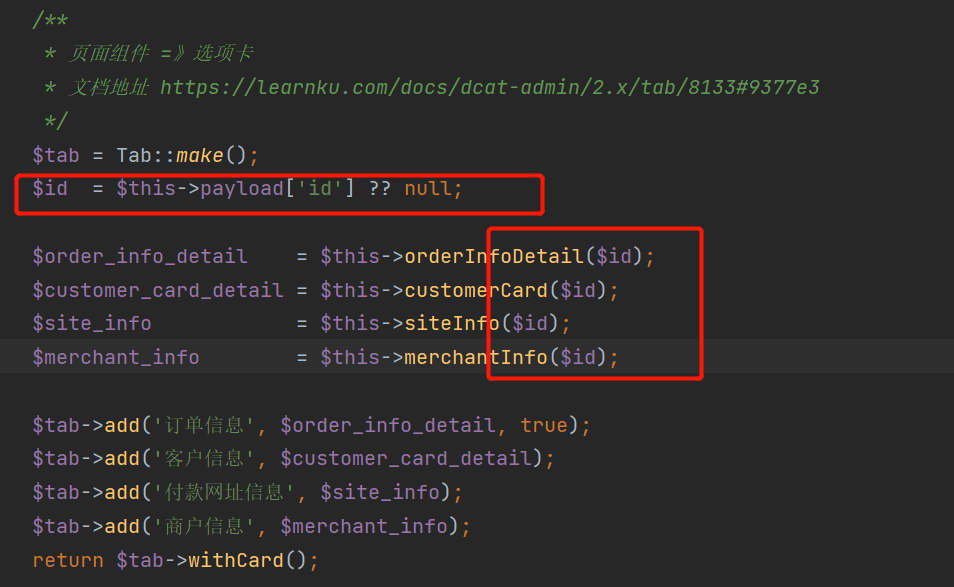
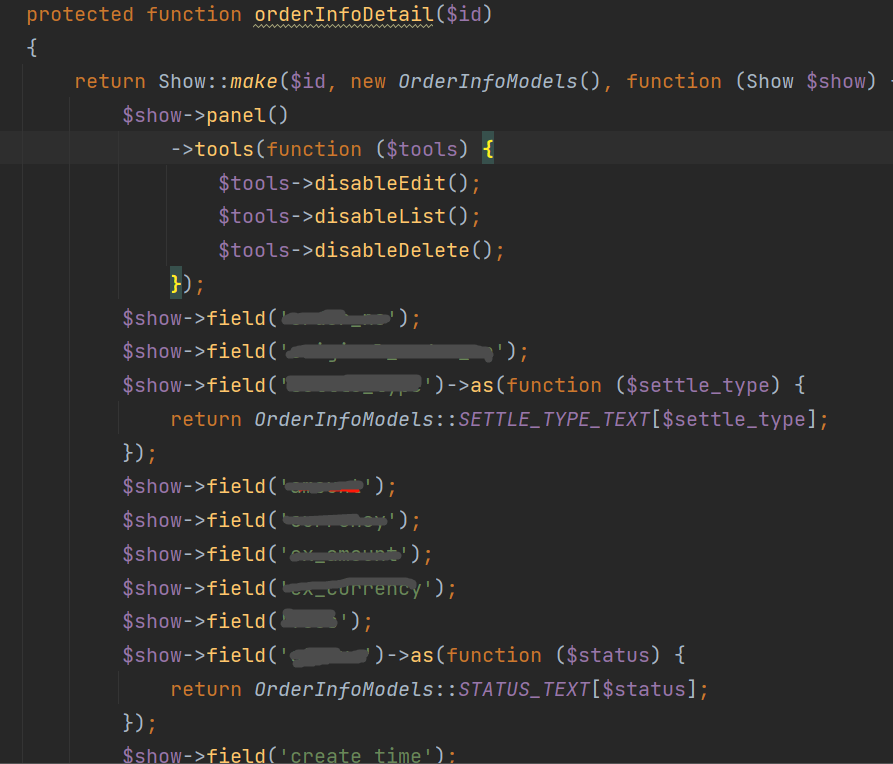



 关于 LearnKu
关于 LearnKu




第一步
第二步
第三步