yarn install 安装报错,试了前面同学的回复还是不行,大神们帮忙看看,谢谢?
vagrant@homestead:~/Code/larabbs$ yarn config set registry https://registry.npm. taobao.org
yarn config v0.27.5
success Set "registry" to "https://registry.npm.taobao.org".
Done in 1.55s.
vagrant@homestead:~/Code/larabbs$ yarn install
yarn install v0.27.5
info No lockfile found.
[1/4] Resolving packages...
warning laravel-mix > img-loader > imagemin-mozjpeg > mozjpeg > bin-wrapper > do
wnload > gulp-decompress > gulp-util@3.0.8: gulp-util is deprecated - replace it , following the guidelines at https://medium.com/gulpjs/gulp-util-ca3b1f...
[2/4] Fetching packages...
warning fsevents@1.1.3: The platform "linux" is incompatible with this module.
info "fsevents@1.1.3" is an optional dependency and failed compatibility check. Excluding it from installation.
[3/4] Linking dependencies...
error An unexpected error occurred: "EPROTO: protocol error, symlink '../acorn/b in/acorn' -> '/home/vagrant/Code/larabbs/nodemodules/acorn-dynamic-import/node modules/.bin/acorn'".
info If you think this is a bug, please open a bug report with the information provided in "/home/vagrant/Code/larabbs/yarn-error.log".
info Visit https://yarnpkg.com/en/docs/cli/install for documentation about this command.
以下方法不起作用
执行以下命令:
1.$ rm -rf node_modules
2.$ yarn config set registry http://registry.cnpmjs.org
3.$ yarn install --no-bin-links
接下来打开 pakage.json 修改【去掉四处 cross-env 】




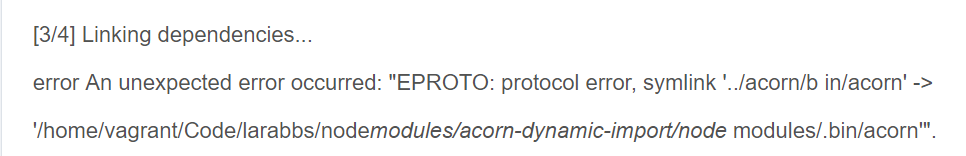
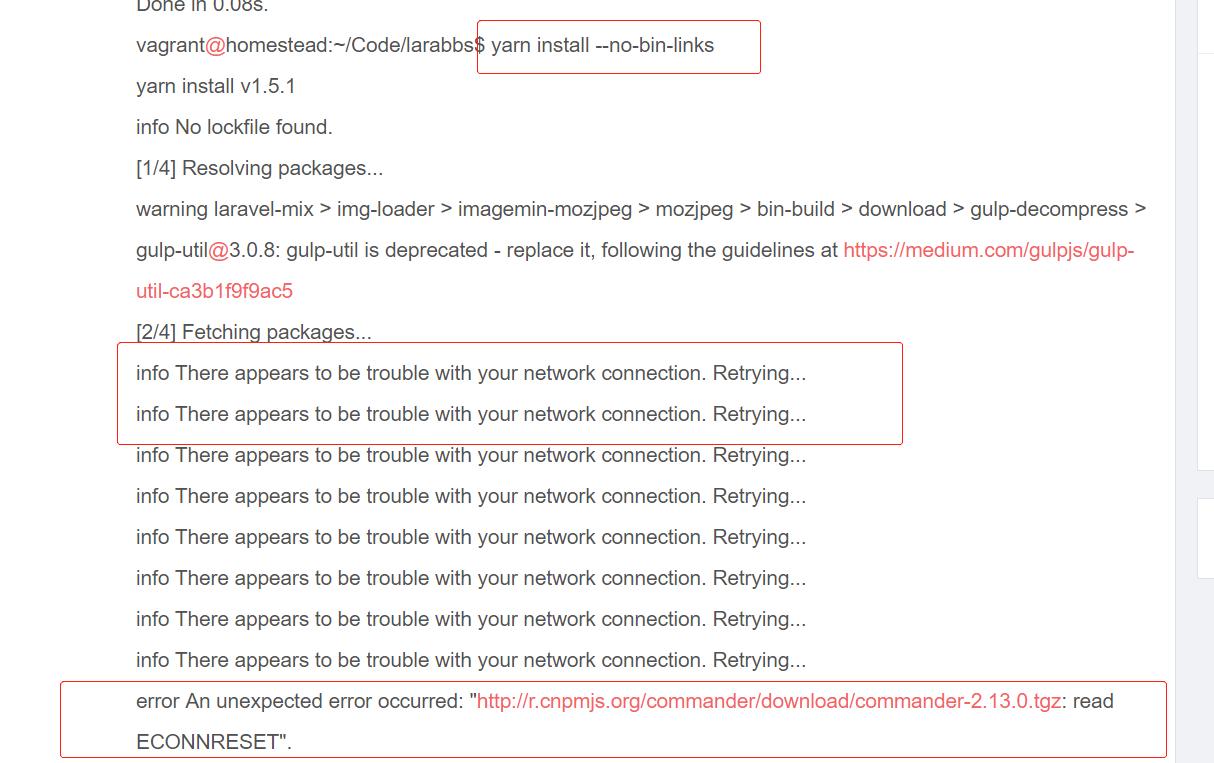
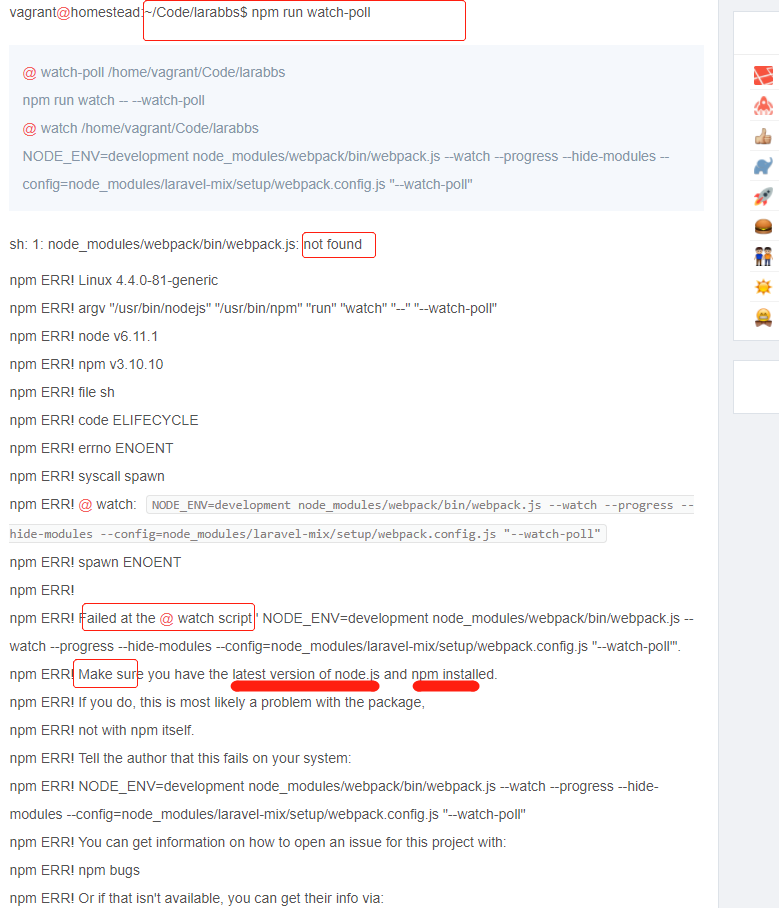
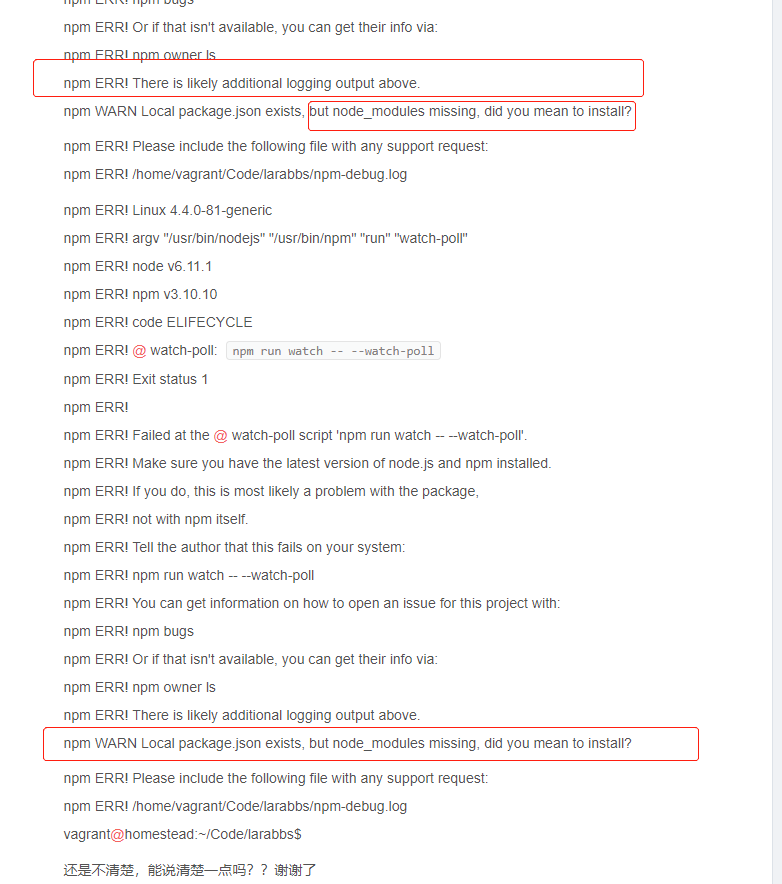
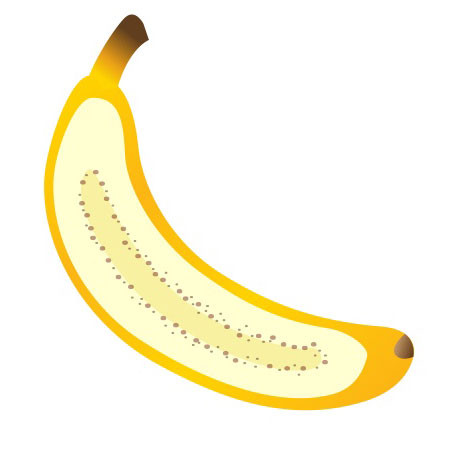
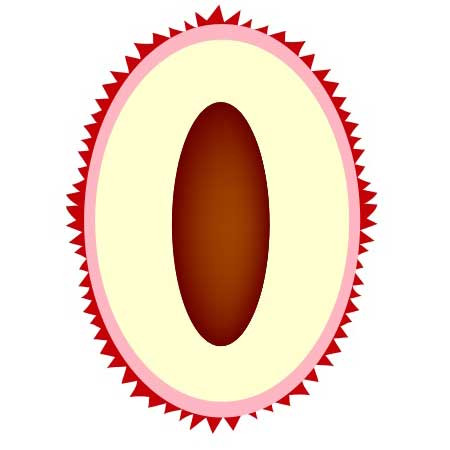



 关于 LearnKu
关于 LearnKu




推荐文章: