问下frp怎么配置https的?
情况是这样的,这个frp我已经配好了http 我在公网上的服务器配置好了frps.ini 如
[common]
bind_port=1000
token=123456
vhost_http_port=1010然后我在内网服务器里面配置frpc.ini如
[common]
server_addr = xxx.xx.xx.xxx
server_port = 1000
token=123456
tcp_mux_keepalive_interval = -1
[test1]
type = http
local_ip = 127.0.0.1
local_port = 80
remote_port = 1010
custom_domains =test.com这样我用 test.com:1010 就能访问内网的80网站。
然后因为小程序要用,需要配置个https,配置一个https,然后问下如何配置https
我尝试了下
[https-test]
type = https
local_ip = 127.0.0.1
local_port = 443
custom_domains = test.com
plugin = https2http
plugin_local_addr = 127.0.0.1:80
plugin_host_header_rewrite = 127.0.0.1
plugin_crt_path =test.com.pem
plugin_key_path =test.com.key
plugin_header_X-From_Where = frp
use_encryption = true但是没有成功,不知为什么嘛?





 关于 LearnKu
关于 LearnKu




浏览器(客户端) -》 nginx - ssl (服务器) 反向代理 -》 frp 服务端 -》 frp 客户端 (有服务)
客户端配置 tcp 即可(https 和 http 都是走 tcp)。下面这个可以参考。 [tcp8765] type = tcp local_ip = 127.0.0.1 local_port = 8765 remote_port = 8765
我这个配置 适用 0.35.1, 新版本配置参数有修改, bind_port 改为 bindPort, 其他的请自行核对,参考官方文档
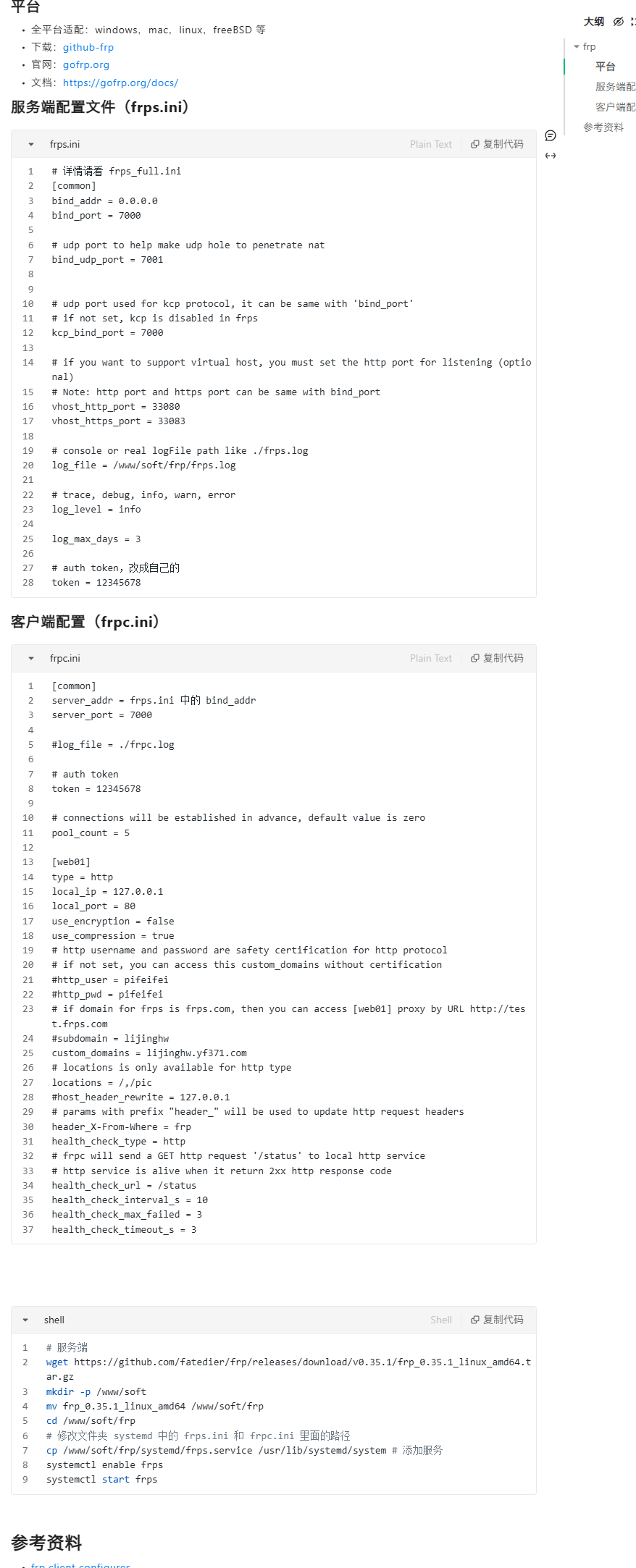
你把域名解析到服务端 服务端 在反向代理到frp。。
www.chengyao.xyz/articles/9c2fd5db... 我是这么弄的。。