启动 Vagrant 出现如下错误 ,是什么问题,WIN7 环境
启动vagrant 出现如下错误 ,是什么问题,WIN7环境
C:\Users\Administrator.ghost-PC\Homestead>vagrant up
Bringing machine 'homestead-7' up with 'virtualbox' provider...
==> homestead-7: Importing base box 'laravel/homestead'...
There was an error while executing VBoxManage, a CLI used by Vagrant
for controlling VirtualBox. The command and stderr is shown below.
Command: ["import", "\?\C:\Users\Administrator.ghost-PC.vagrant.d\boxes
\laravel-VAGRANTSLASH-homestead\3.0.0\virtualbox\box.ovf", "--vsys", "0", "-
-vmname", "lt-settler_default_1503535533318_57377_1522465397889_75794", "--vsys"
, "0", "--unit", "9", "--disk", "C:\Users\Administrator.ghost-PC\VirtualBox V
Ms\lt-settler_default_1503535533318_57377_1522465397889_75794\box-disk1.vmdk"]
Stderr: 0%...10%...20%...30%...40%...50%...60%...70%...80%...90%...100%
Interpreting \?\C:\Users\Administrator.ghost-PC.vagrant.d\boxes\laravel-VAGRAN
TSLASH-homestead\3.0.0\virtualbox\box.ovf...
OK.
0%...
Progress state: VBOX_E_FILE_ERROR
VBoxManage.exe: error: Appliance import failed
VBoxManage.exe: error: Code VBOX_E_FILE_ERROR (0x80BB0004) - File not accessible
or erroneous file contents (extended info not available)
VBoxManage.exe: error: Context: "enum RTEXITCODE __cdecl handleImportAppliance(s
truct HandlerArg *)" at line 886 of file VBoxManageAppliance.cpp
C:\Users\Administrator.ghost-PC\Homestead>

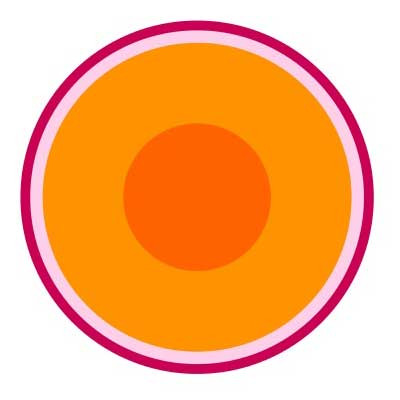




 关于 LearnKu
关于 LearnKu




楼主问题解决了吗?同求