求解 Python 如何以环形拼接图片 [附代码]
想附近效果图但是上传一直在转圈圈
from pystrich.datamatrix import DataMatrixEncoder
from PIL import Image, ImageDraw, ImageFont
import math
# Create image background 創建底圖 mm(3.3pixel per mm)
baseX = 1000
baseY = 800
baseX_px = int(baseX*3.3)
baseY_px = int(baseY*3.3)
base = Image.new("RGB", (baseX_px,baseY_px), (255,255,255))
myFont = ImageFont.truetype("/System/Library/Fonts/AppleSDGothicNeo.ttc", 8)
drawAvatar = ImageDraw.Draw(base)
# initial barcode content number 初始條碼號碼
sn = 11920
x,y,z = 0,0,0
for y in range(0,1):
for x in range(0,100):
x += 1
y += 1
# z -= 2
a = 0 + math.sin(x * (math.pi / 180)) * 50
b = 0 - math.cos(y * (math.pi / 180)) * 50
encoder = DataMatrixEncoder("{:0>6}".format(sn))
encoder.save("temp.png")
print("{:0>6}".format(sn))
im = Image.open("temp.png")
base.paste(im.rotate(z,center=(a,b)),(66*x,83*y))
drawAvatar.text([x*66+14, y*83+70],"{:0>6}".format(sn), fill=(128,128,128), font=myFont)
sn += 2
#drawAvatar.line([0, y*83 , baseX_px, y*83],fill = (192, 192, 192), width = 1)
base.save("DataMatrixComposited.png",dpi=(84,84))
base.show()
print("total length in mm:")
print(str(sn*20))

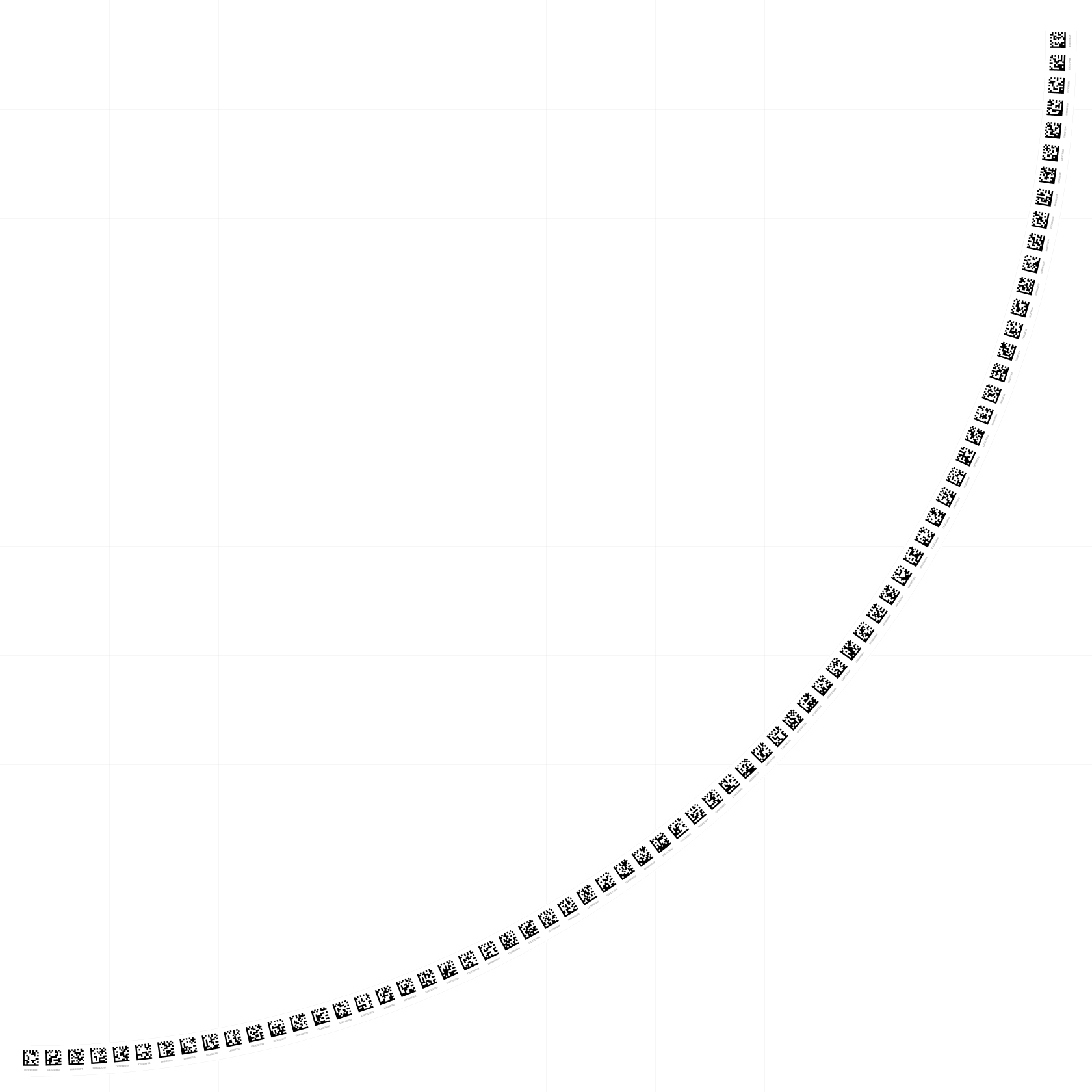
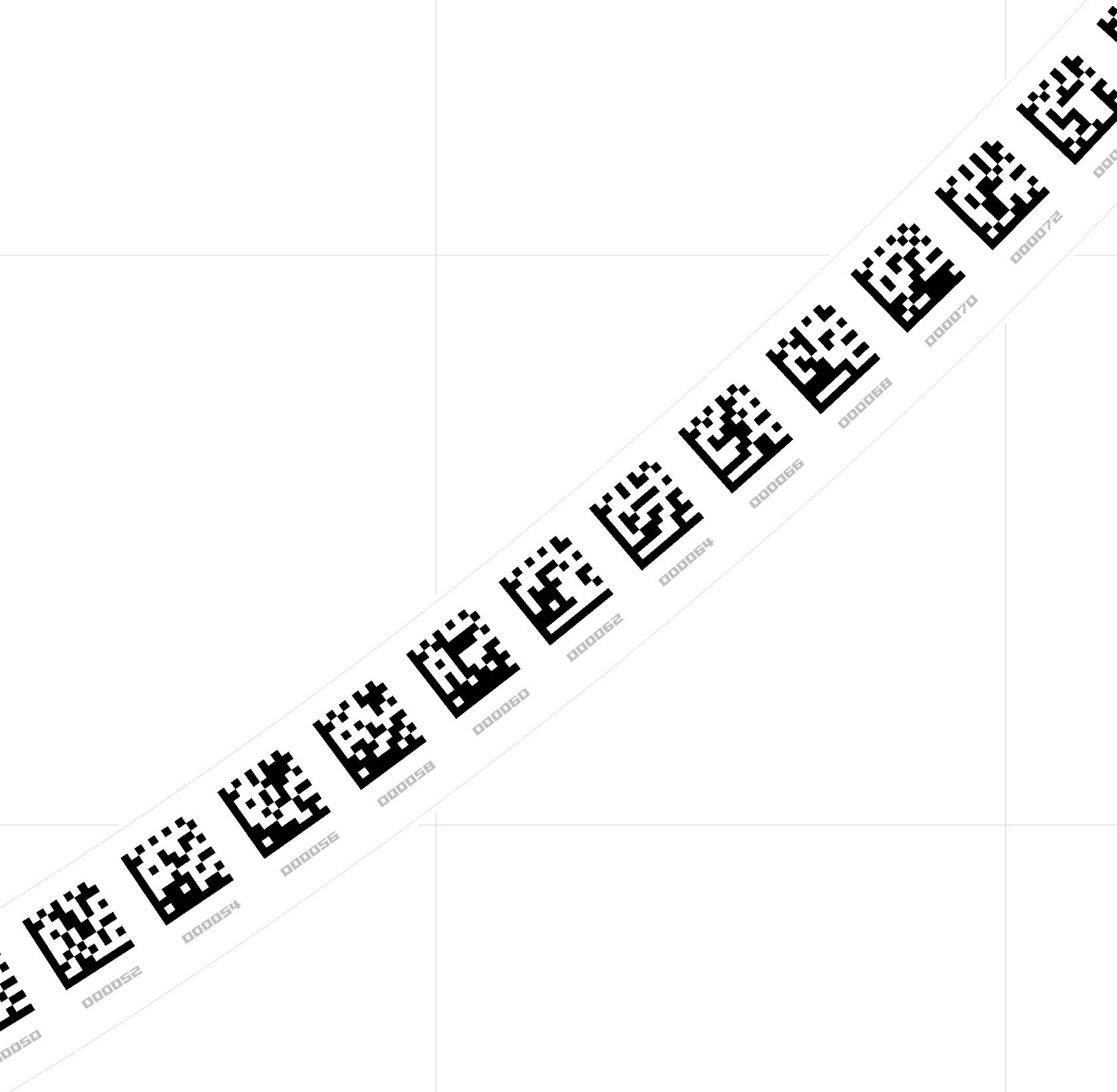



 关于 LearnKu
关于 LearnKu




推荐文章: