cmd执行Python后,不会退出 怎么办
cmd执行Python后,不会退出 怎么办
只有点X才能关闭
sys.exit(0) 不能用
sys.exit(0)
os._exit(0)
subprocess.call(‘taskkill /F /IM cmd.exe’, shell=True)
quit()
都不能用

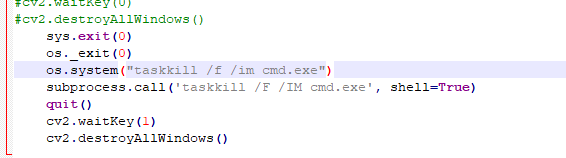
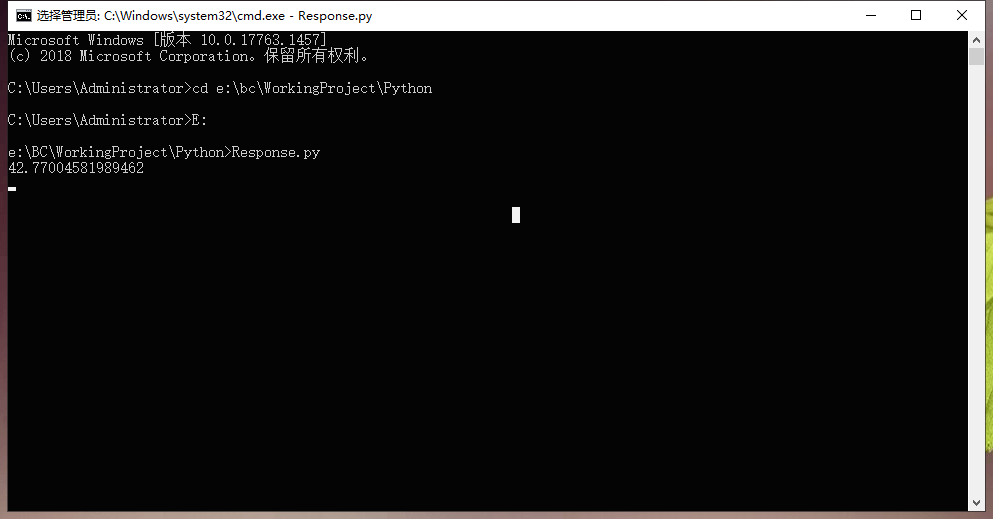
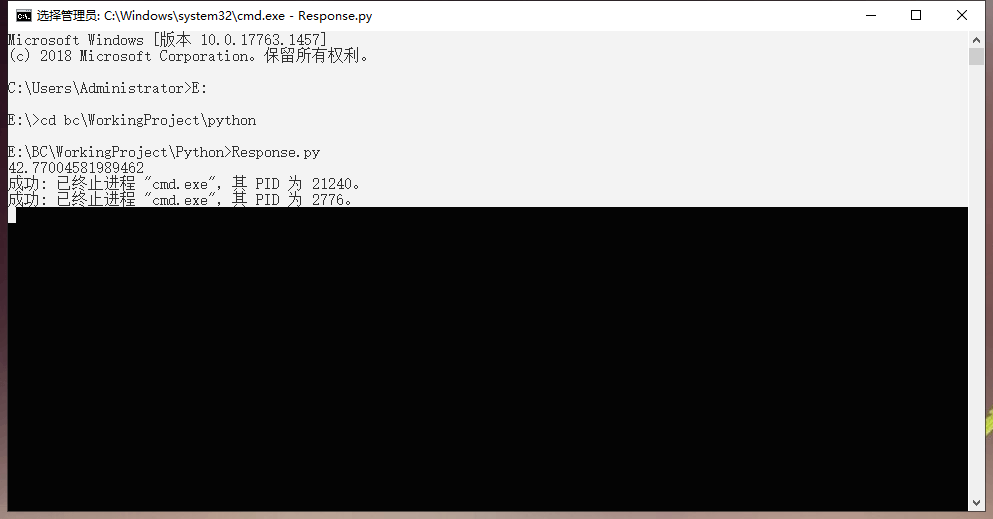

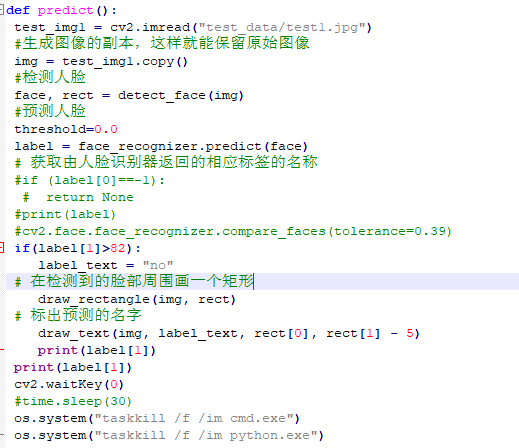
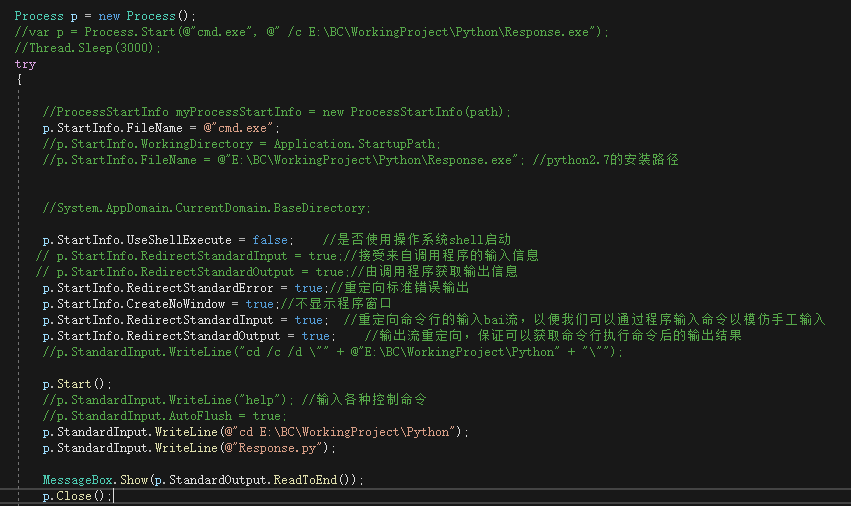


 关于 LearnKu
关于 LearnKu




Try this,