GUI程序单项选择颜色后字体的颜色可以变,但运行后不会报错,程序也不会显示是什么原因,求大佬帮忙
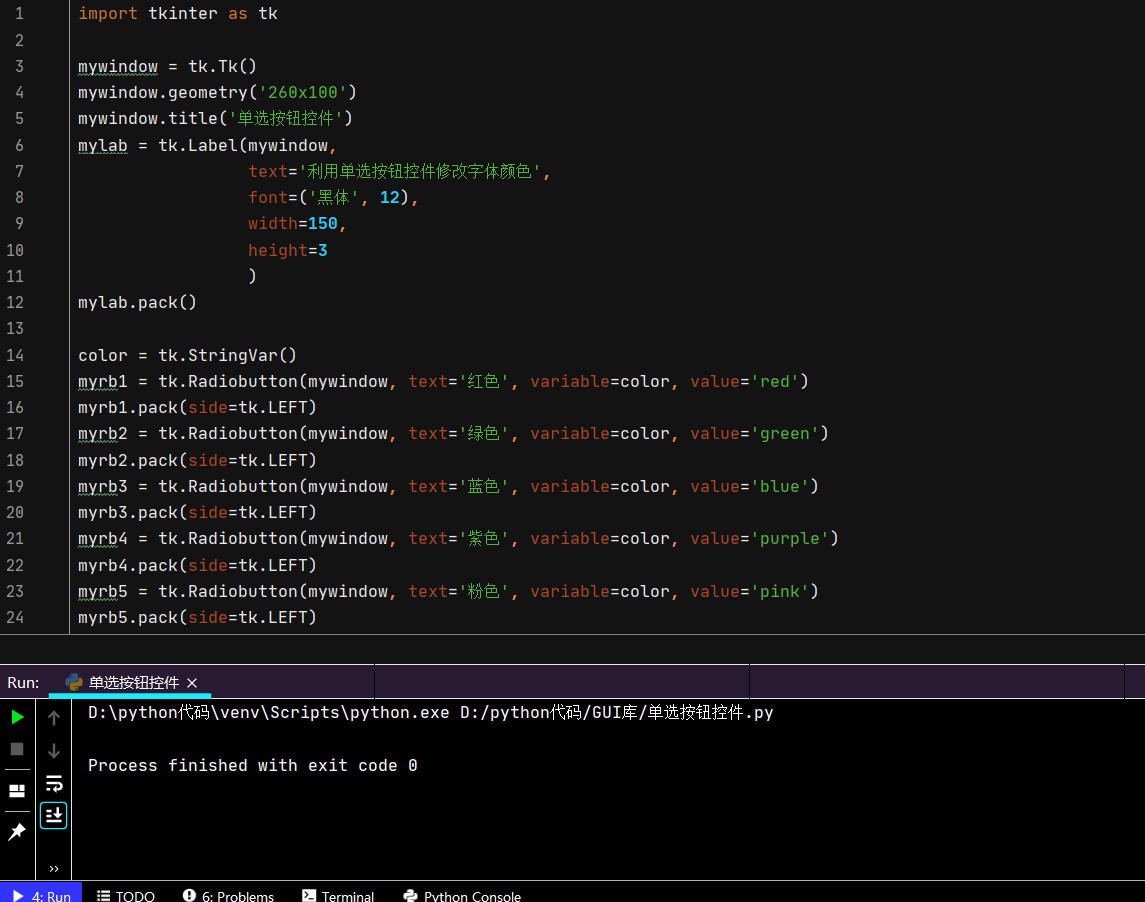
import tkinter as tk
mywindow = tk.Tk()
mywindow.geometry(‘260x100’)
mywindow.title(‘单选按钮控件’)
mylab = tk.Label(mywindow,
text=’利用单选按钮控件修改字体颜色’,
font=(‘黑体’, 12),
width=150,
height=3
)
mylab.pack()
color = tk.StringVar()
myrb1 = tk.Radiobutton(mywindow, text=’红色’, variable=color, value=’red’)
myrb1.pack(side=tk.LEFT)
myrb2 = tk.Radiobutton(mywindow, text=’绿色’, variable=color, value=’green’)
myrb2.pack(side=tk.LEFT)
myrb3 = tk.Radiobutton(mywindow, text=’蓝色’, variable=color, value=’blue’)
myrb3.pack(side=tk.LEFT)
myrb4 = tk.Radiobutton(mywindow, text=’紫色’, variable=color, value=’purple’)
myrb4.pack(side=tk.LEFT)
myrb5 = tk.Radiobutton(mywindow, text=’粉色’, variable=color, value=’pink’)
myrb5.pack(side=tk.LEFT)

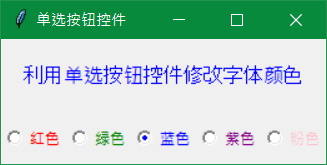




 关于 LearnKu
关于 LearnKu




推荐文章: