关于python docx包中,如何对Word自身表格实现复制,并且粘贴到原docx文档中?(已解决)
开发办公工具,利用docx包,但不知如何复制其中一个表格tables[0],并且实现粘贴。

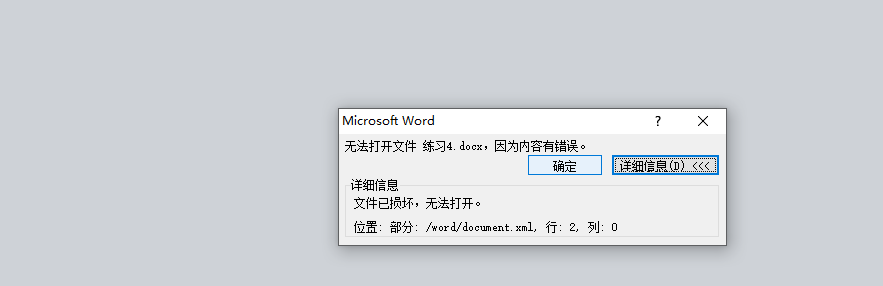


 关于 LearnKu
关于 LearnKu




Here, copy new table to end of original file.
Update: Copy a table from one docx file to another one docx file.