Plotly图形和表格混合显示无法修改坐标轴范围
如下图形我用fig.update_layout(yaxis_range=[-3,3])设置y轴坐标范围为啥无法生效??
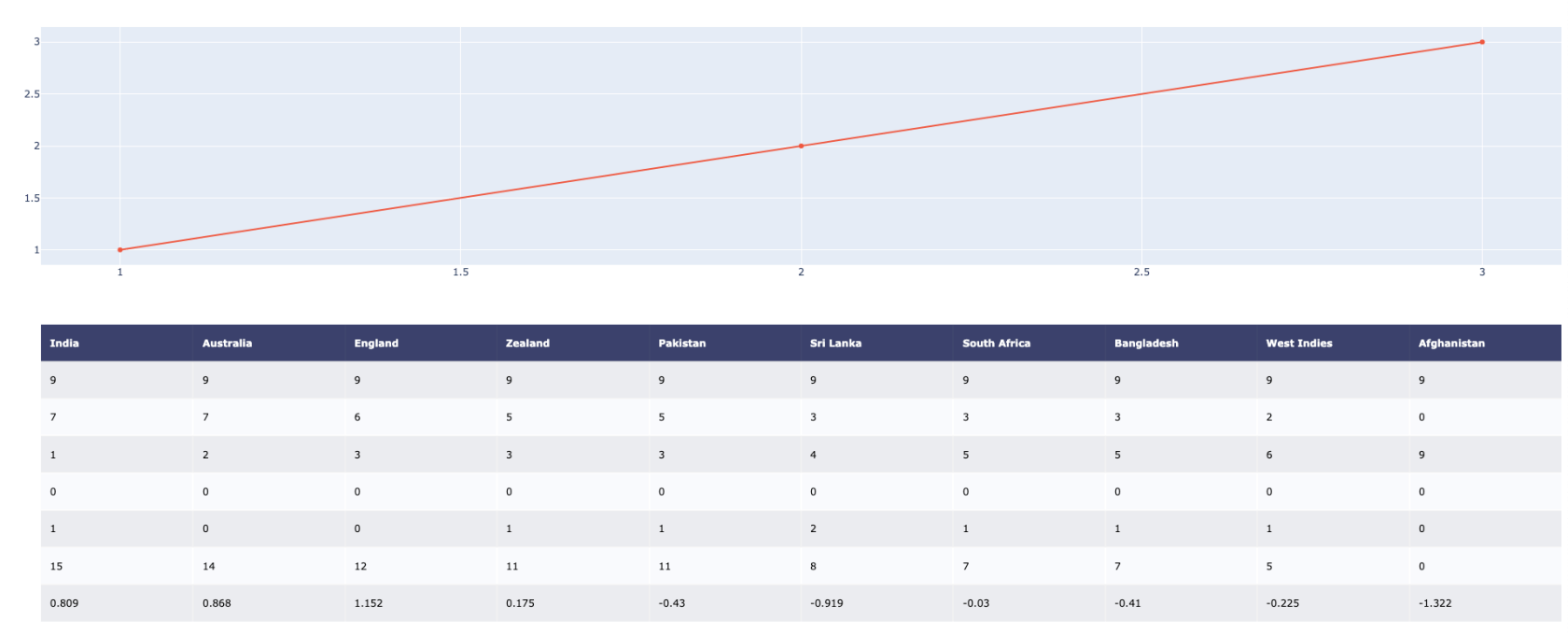
附上代码:
import plotly.graph_objs as go
import plotly.figure_factory as ff
import plotly_express as px
data = [[
'India',
'Australia',
'England',
'Zealand',
'Pakistan',
'Sri Lanka',
'South Africa',
'Bangladesh',
'West Indies',
'Afghanistan'
],
[9,9,9,9,9,9,9,9,9,9],
[7,7,6,5,5,3,3,3,2,0],
[1,2,3,3,3,4,5,5,6,9],
[0,0,0,0,0,0,0,0,0,0],
[1,0,0,1,1,2,1,1,1,0],
[15,14,12,11,11,8,7,7,5,0],
[0.809,0.868,1.152,0.175,-0.43,-0.919,-0.03,-0.41,-0.225,-1.322]]
fig = ff.create_table(data)
fig.add_trace(go.Scatter(x=[1, 2, 3], y=[1, 2, 3],
xaxis='x2', yaxis='y2'))
fig.update_layout(yaxis_range=[-3,3])
fig.update_layout(
height=800,
margin={"t":75,"l":50},
yaxis = {'domain': [0, .5]},
xaxis2 = {'anchor': "y2"},
yaxis2 = {'domain': [0.6, 1], 'anchor':'x2'}
)
fig.show()


 关于 LearnKu
关于 LearnKu




在show前面加上:fig.update_yaxes(range=[-3, 3])