在PySimpleGui中写了一个popup弹窗,用属性custom_text=('确认', '取消') 修改按钮上的文字运行时按钮上的字异常显示,但是
弹窗上的按钮文字是英文时显示正常,但是改成中文就显示异常了,有没有什么好的办法解决,一开始以为是文字纵向排列了,但是仔细看过弹窗的属性没有文字横向排列的方法,声明编码也试过没有效果
代码如下:
import PySimpleGUI as pg
pg.set_options(font=('宋体', 12))
layout = [
[pg.T('用 户 名:'),pg.In('',size=(15,0),key='-name-'),],
[pg.T('新 密 码:'),pg.In('',size=(15,0),key='-new_pwd-'),],
[pg.T('确认密码:'),pg.In('',size=(15,0),key='-new_pwd2-'),],
[pg.B('确认修改',pad=((40,40),(0,0)),),pg.B('取消')]
]
wd = pg.Window("密码修改", layout, grab_anywhere=True)
while True:
event, values = wd.read()
if event in(None,'取消') :
break
if event == '确认修改':
b = pg.popup('确定要修改密码吗?',custom_text=('确认', '取消'),keep_on_top=True,)
if b=='确认':
print('修改成功')
wd.close()下图是按钮为中文是运行图片: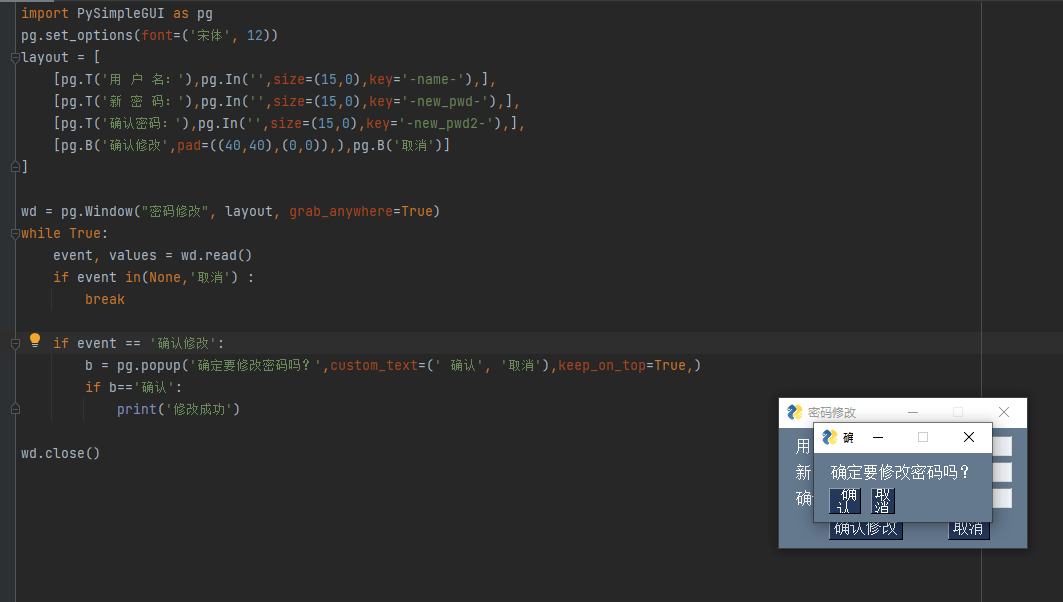
下图是按钮为英文时运行图片: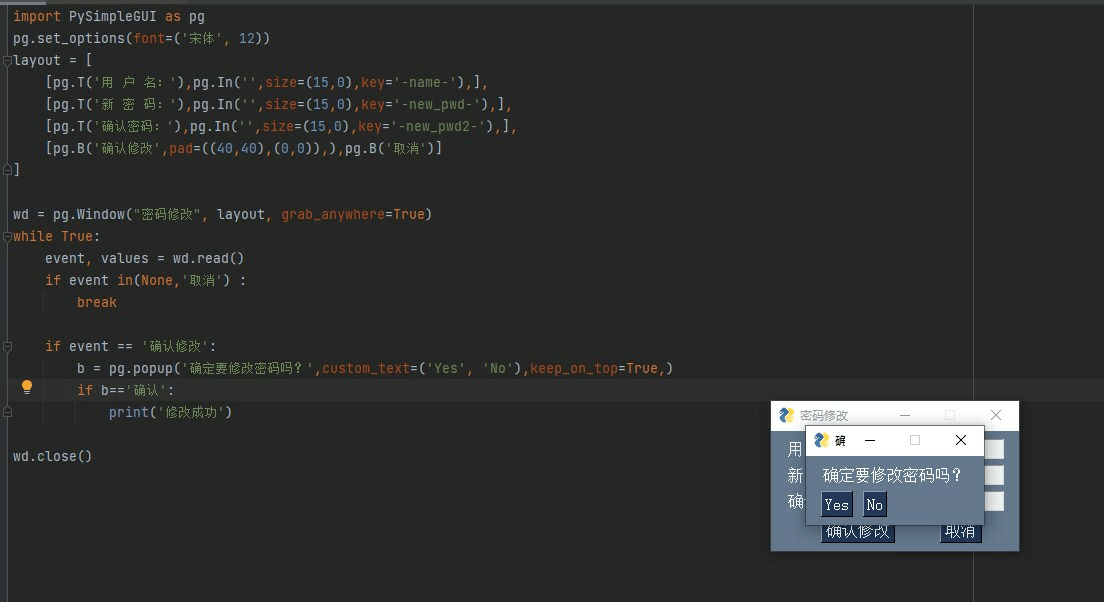

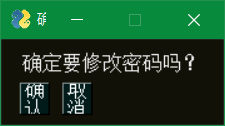
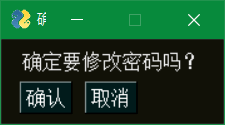


 关于 LearnKu
关于 LearnKu




源代码使用内建函数
len方式取其宽度, 所以按钮的宽度只有2, 容不下中文两个字, 没有别的方法, 只能自己定义一个.