讨论数量:
这个问题是说,找不到驱动 chrome 的 webdriver,可以进行下面几点操作:
- 更新 selenium
- 对应好 webdriver 和浏览器的版本
- 代码中指定webdriver路径 或者 如果你使用的 windows 系统,在我前几年使用 selenium 的时候,可以通过配置 webdriver 的环境变量解决问题
关于代码指定:
from selenium import webdriver
from selenium.webdriver.chrome.service import Service
gecko_driver_path = 'C:\All\software\Anaconda\geckodriver.exe'
service = Service(executable_path=gecko_driver_path)
driver = webdriver.chrome(service=service)
# 打开网页
driver.get("https://www.baidu.com")这是很久之前我的经验,现在几乎不做爬虫了,希望能帮到您。

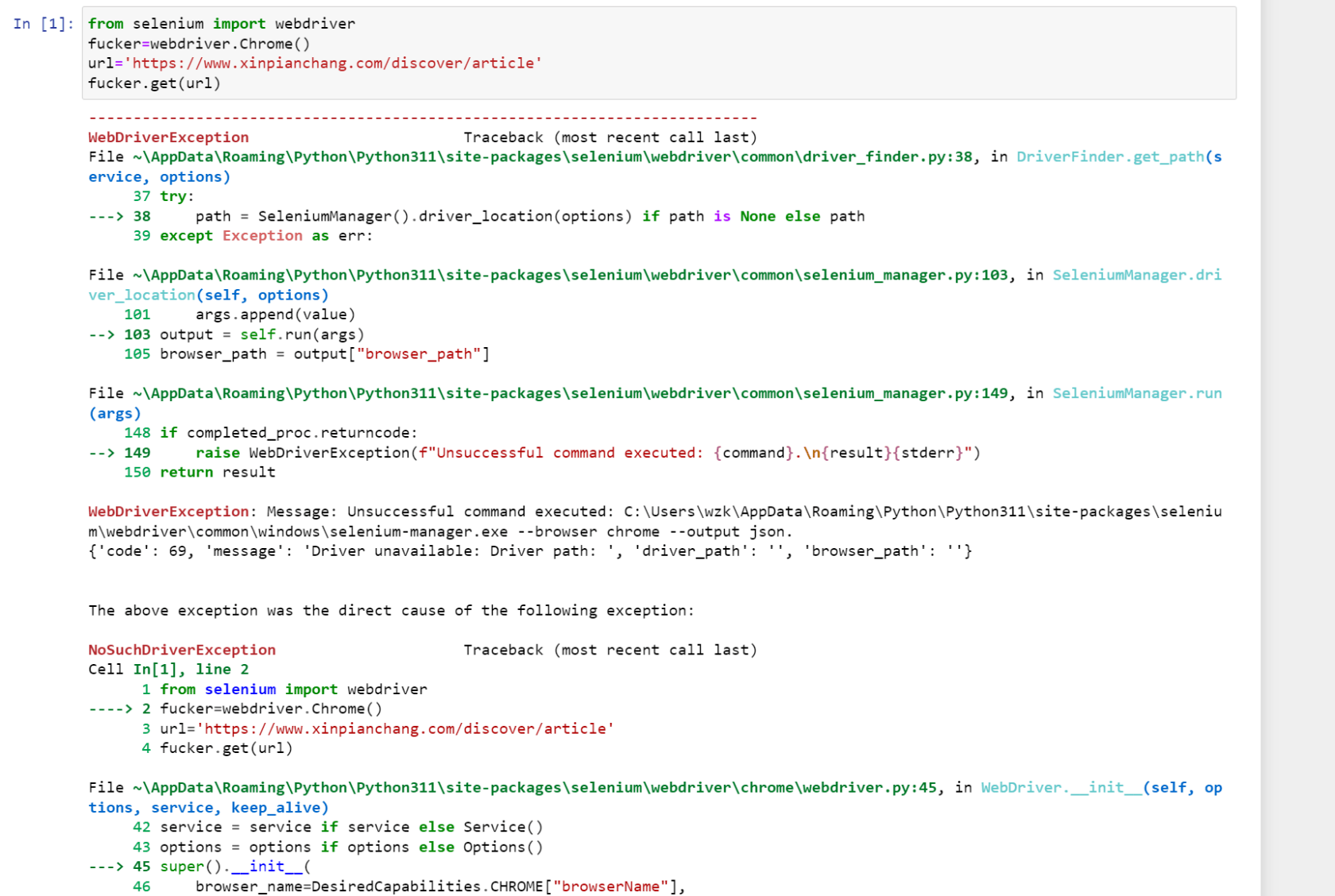
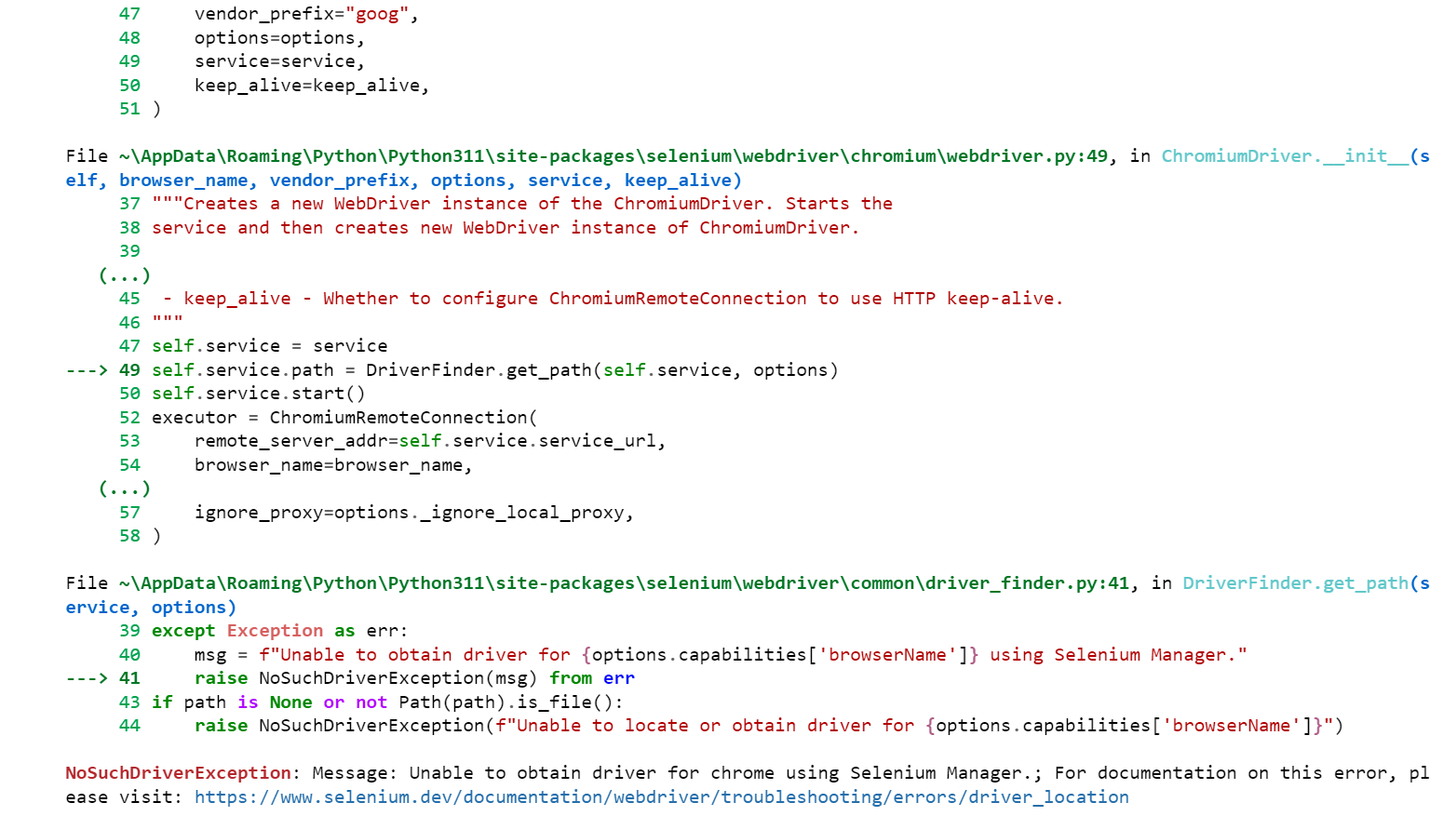



 关于 LearnKu
关于 LearnKu




推荐文章: