如何在Treeview中设置表头文字颜色

import tkinter as tk
import tkinter.ttk as ttk
root = tk.Tk()
root.title(‘text’)
root.geometry(‘800x400’)
frame = tk.LabelFrame(root, text=’分析区’, font=(‘宋体’, 10), fg=’red’, labelanchor=’n’, bd=1, height=140,
relief=’groove’)
frame.pack(side=’left’, pady=2, padx=2)
fram1 = tk.Frame(frame, width=20, height=20)
fram1.pack(side=’left’)
mark = [str(i) for i in range(1, 21)]
table = ttk.Treeview(frame, columns=mark, height=5, style=’Treeview’, show=’headings’)
table.tag_configure(‘all’, foreground=’red’)
for j in range(len(mark)):
table.heading(column=mark[j], text=mark[j], anchor=’center’)
table.column(j+1, minwidth=0, width=28, anchor=’center’, stretch=tk.NO)
table.pack()
root.mainloop()

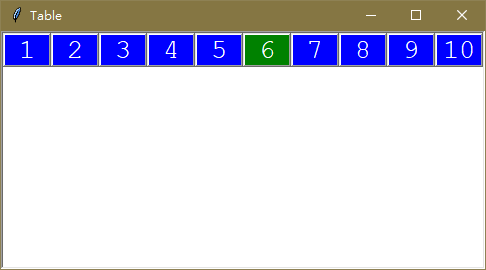


 关于 LearnKu
关于 LearnKu




定制和创建主题和样式
设置样式
设置所有部件的外观
设置样式的新选项值
设置样式元素的动态行
Demo Code