最佳答案
import xlwings as xw
from xlwings.constants import BordersIndex
"""
class BordersIndex:
xlDiagonalDown = 5
xlDiagonalUp = 6
xlEdgeLeft = 7
xlEdgeTop = 8
xlEdgeBottom = 9
xlEdgeRight = 10
xlInsideVertical = 11
xlInsideHorizontal = 12
"""
wb = xw.Book()
sht = wb.sheets.active
cell = sht.range('c3')
cell.api.Borders(BordersIndex.xlDiagonalDown).LineStyle = 1
cell.api.Borders(BordersIndex.xlDiagonalDown).Weight = 3
cell.api.Borders(BordersIndex.xlDiagonalUp).LineStyle = 1
cell.api.Borders(BordersIndex.xlDiagonalUp).Weight = 3
wb.save('D:/1.xlsx')
wb.close()
讨论数量:
import xlwings as xw
from xlwings.constants import BordersIndex
"""
class BordersIndex:
xlDiagonalDown = 5
xlDiagonalUp = 6
xlEdgeLeft = 7
xlEdgeTop = 8
xlEdgeBottom = 9
xlEdgeRight = 10
xlInsideVertical = 11
xlInsideHorizontal = 12
"""
wb = xw.Book()
sht = wb.sheets.active
cell = sht.range('c3')
cell.api.Borders(BordersIndex.xlDiagonalDown).LineStyle = 1
cell.api.Borders(BordersIndex.xlDiagonalDown).Weight = 3
cell.api.Borders(BordersIndex.xlDiagonalUp).LineStyle = 1
cell.api.Borders(BordersIndex.xlDiagonalUp).Weight = 3
wb.save('D:/1.xlsx')
wb.close()

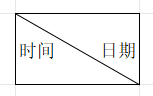
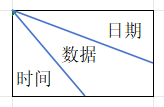



 关于 LearnKu
关于 LearnKu




推荐文章: