讨论数量:
How to Install a Library on PyCharm?
- Open PyCharm and select the project where you want to add the library.
- Go to "File" > "Settings" (On MacOS, it’s "PyCharm" > "Preferences"). This will open the Settings/Preferences dialog box.
- In the Settings/Preferences dialog box, go to "Project: " > "Project Interpreter".
- Here, you will see a list of packages already installed in your current project’s environment.
- To add a new package, click on the "+" button at the bottom of the package list.
- In the "Available Packages" dialog box that opens, you can search for the library you want to install.
- After finding the desired library, select it and click on the "Install Package" button at the bottom of the dialog box.
- PyCharm will then install the package in your project’s environment.
- Once installation is complete, you should see the new library in the list of packages in the Project Interpreter settings.
Please note that PyCharm will use the interpreter which is selected for the project. So, the installed library will be added to the interpreter used for the project, and it may not be available to other projects or other Python interpreters on your computer.

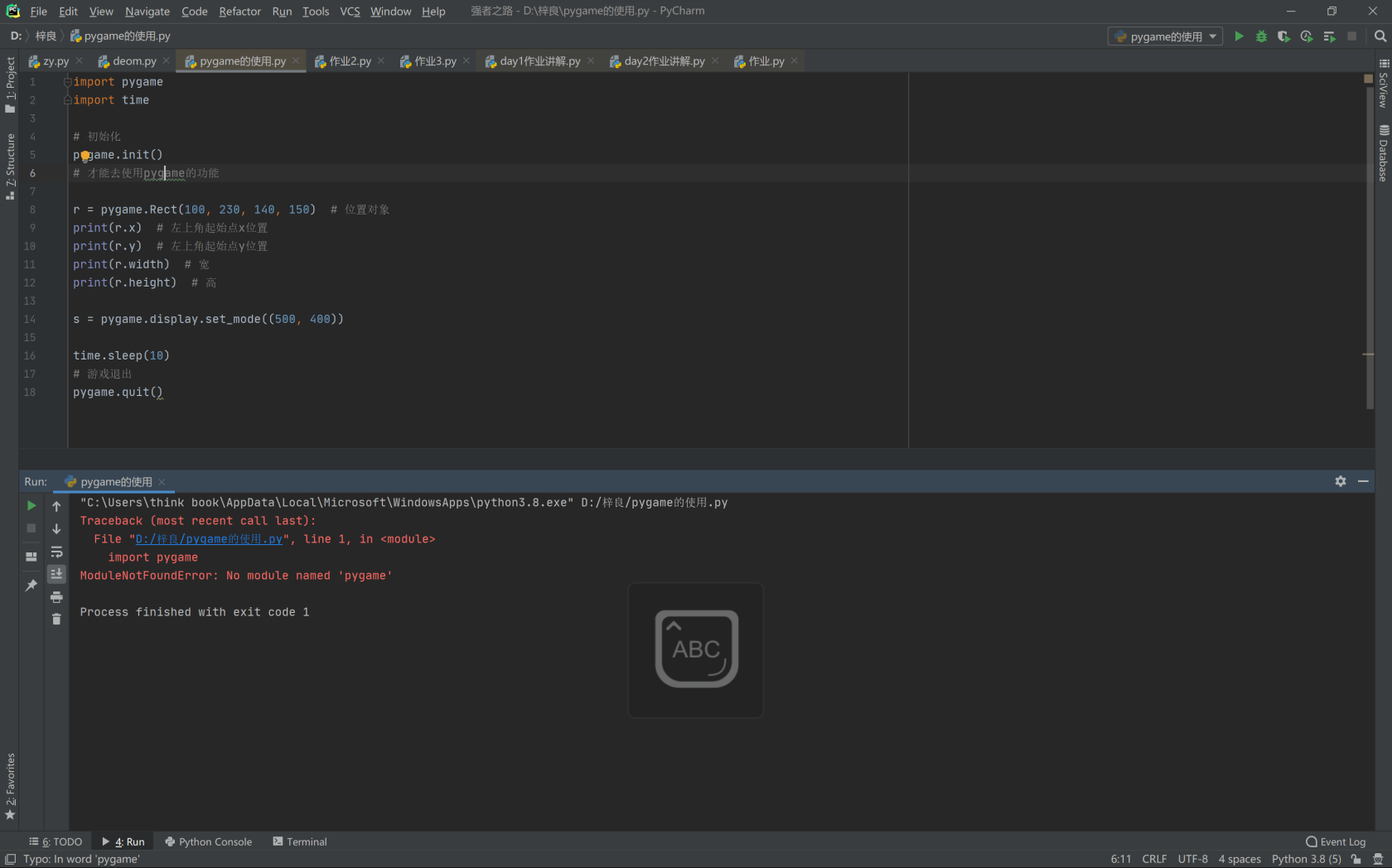
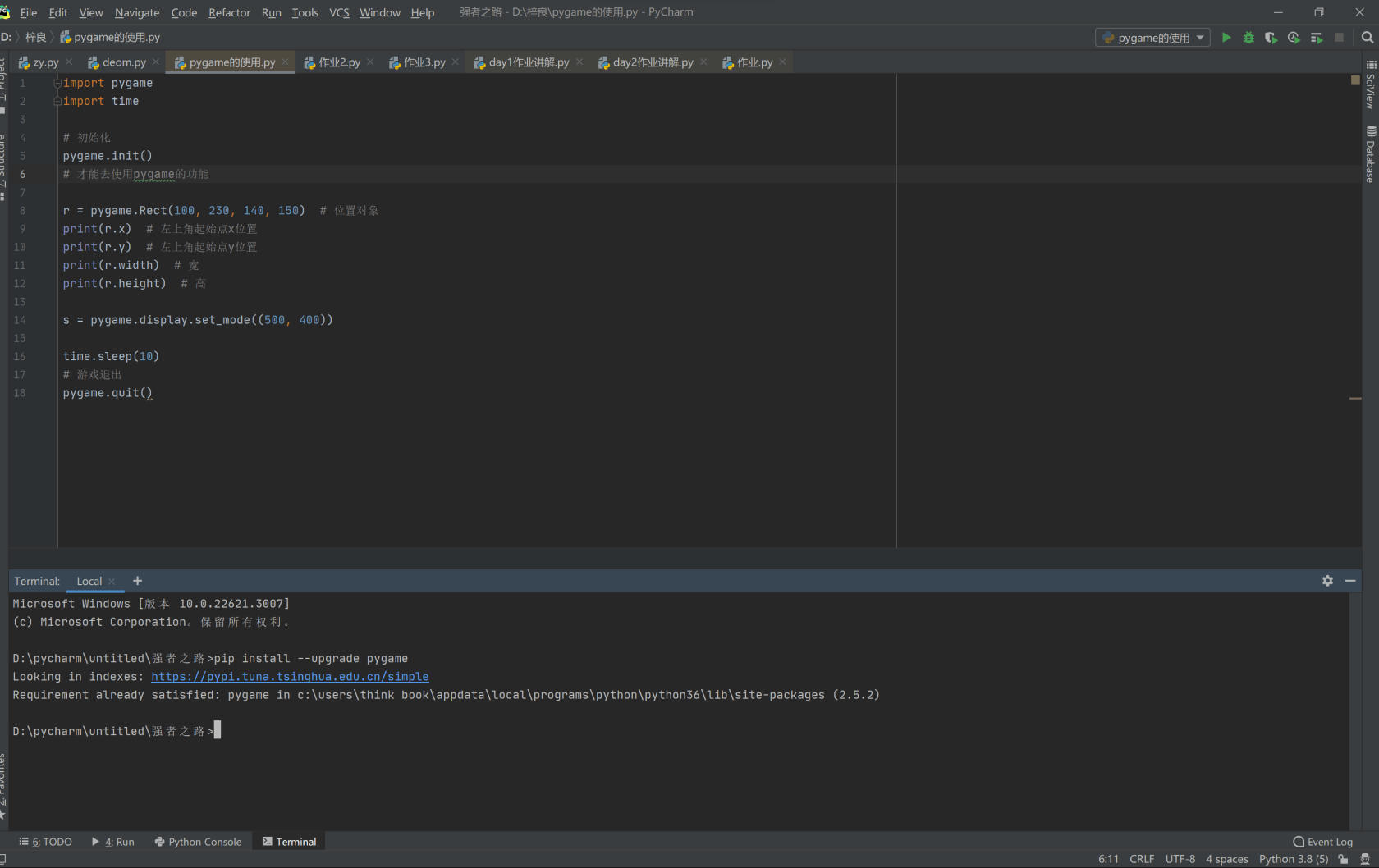


 关于 LearnKu
关于 LearnKu




How to Install a Library on PyCharm?
Please note that PyCharm will use the interpreter which is selected for the project. So, the installed library will be added to the interpreter used for the project, and it may not be available to other projects or other Python interpreters on your computer.