tkinter进度条要如何实现代码运行完成进度操作
```python
如下代码要如何实现类似的进度条操作:
from collections import OrderedDict
dict1 = {‘01’: 17, ‘02’: 22, ‘03’: 17, ‘04’: 7, ‘05’: 14, ‘06’: 15, ‘07’: 14, ‘08’: 19, ‘09’: 19, ‘10’: 18, ‘11’: 13,
‘12’: 17, ‘13’: 12, ‘14’: 18, ‘15’: 16, ‘16’: 11, ‘17’: 17, ‘18’: 16, ‘19’: 15, ‘20’: 13, ‘21’: 10, ‘22’: 18,
‘23’: 10, ‘24’: 19, ‘25’: 17, ‘26’: 23, ‘27’: 20, ‘28’: 13, ‘29’: 10, ‘30’: 20, ‘31’: 18, ‘32’: 15, ‘33’: 19,
‘34’: 3, ‘35’: 7, ‘36’: 19, ‘37’: 5, ‘38’: 21, ‘39’: 11, ‘40’: 22, ‘41’: 11, ‘42’: 2}
dict2 = {‘01’: 6, ‘02’: 3, ‘03’: 9, ‘04’: 12, ‘05’: 8, ‘06’: 4, ‘07’: 6, ‘08’: 8, ‘09’: 7, ‘10’: 5, ‘11’: 9, ‘12’: 8}
def creat_groud(dict1, dict2):
red = []
path = ‘./123.txt’
red_list = sorted(dict1.items(), reverse=True, key=lambda x: x[1])
yellow_list = sorted(dict2.keys(), reverse=True, key=lambda x: dict2[x])
for i in red_list[0:42 - 4]:
for j in red_list[0:42 - 3]:
if j[0] == i[0] or i[1] < j[1]:
continue
for k in red_list[0:42 - 2]:
if k[0] == j[0] or k[0] == i[0] or i[1] < k[1] or j[1] < k[1]:
continue
for l in red_list[0:42 - 1]:
if l[0] == k[0] or l[0] == j[0] or l[0] == i[0] or i[1] < l[1] or j[1] < l[1] or k[1] < l[1]:
continue
for n in red_list[0:42]:
if n[0] == l[0] or n[0] == k[0] or n[0] == j[0] or n[0] == i[0] or i[1] < n[1] or j[1] < n[1] or
k[1] < n[1] or l[1] < n[1]:
continue
result_int = [int(i[0]), int(j[0]), int(k[0]), int(l[0]), int(n[0])]
result_int.sort()
str_result = [‘%02d’ % a for a in result_int]
string = ‘-‘.join(str_result)
red.append(string)
my_list = list(OrderedDict.fromkeys(red))
with open(path, ‘w’) as pf:
for red in my_list:
for yellow in yellow_list:
str = ‘Aug=’ + red + ‘ :’ + yellow + “\n”
pf.write(str)
creat_groud(dict1, dict2)
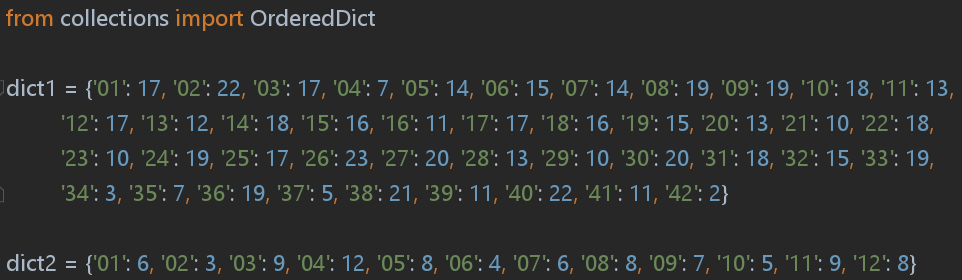
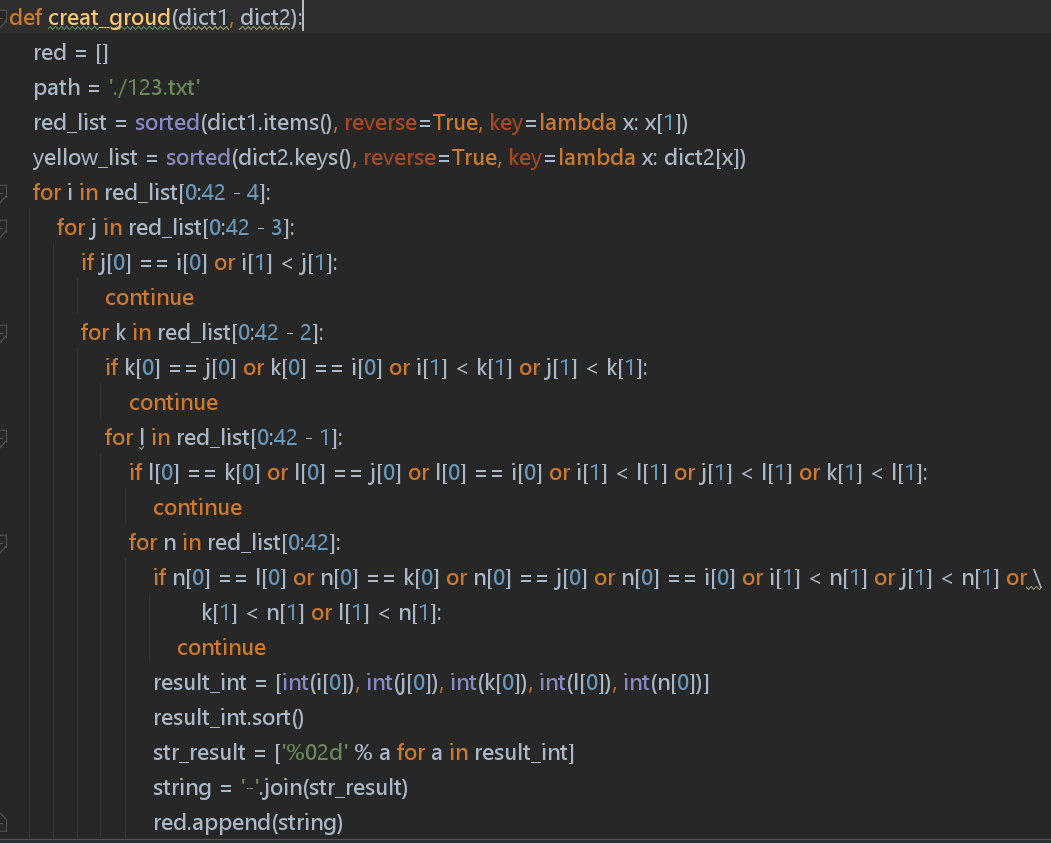
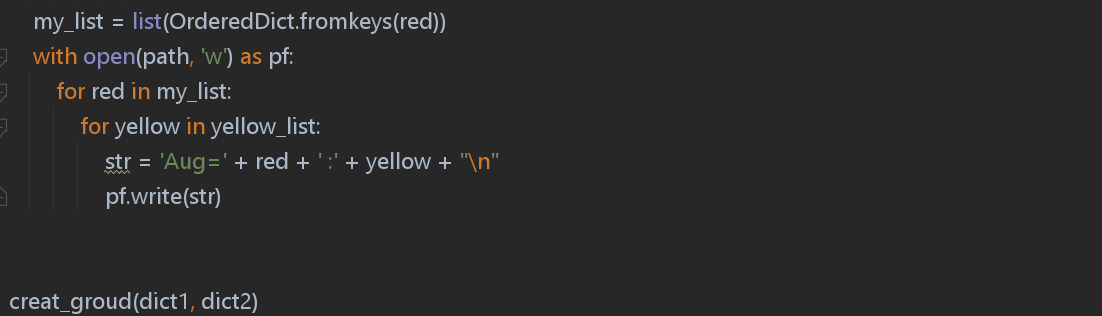
用上述代码实现进度Toplevel窗口:

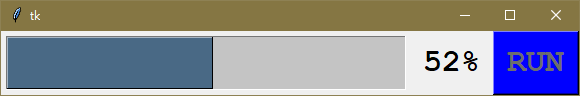


 关于 LearnKu
关于 LearnKu




Using multi-thread to do your job, do remember not to update your GUI in the sub-thread.
Example Code