在ttk.treeview中如何设置插入的文字颜色
import tkinter as tk
import tkinter.ttk as ttk
def center(main, width, height):
screen_width = root.winfo_screenwidth()
screen_height = root.winfo_screenheight()
right_x = (screen_width - width)//2
right_y = (screen_height - height) //2
main.geometry(f'{width}x{height}+{right_x}+{right_y}')
root = tk.Tk()
root.title('treeview')
center(root, 600, 400)
tree = ttk.Treeview(root, show='tree')
parent1 = tree.insert('', 0, '广东', text='广东省', values=['1'])
tree.insert(parent1, 0, '广州', text='广东省广州市-0001', values=['2'])
tree.insert(parent1, 1, '深圳', text='广东省深圳市-0002', values=['3'])
parent1 = tree.insert('', 1, '福建', text='福建省', values=['4'])
tree.insert(parent1, 0, '漳州', text='福建省漳州市-0011', values=['5'])
tree.insert(parent1, 1, '厦门', text='福建省厦门市-0012', values=['6'])
tree.pack(fill='both', expand=True)
root.mainloop()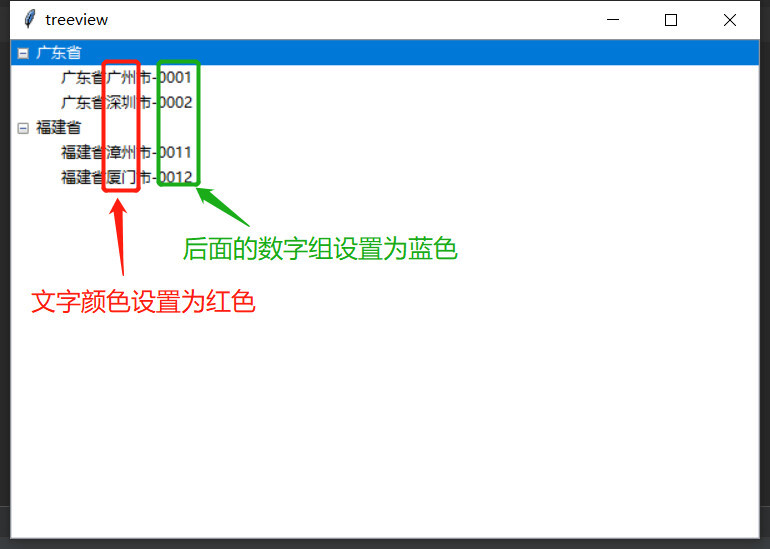



 关于 LearnKu
关于 LearnKu




How to change color in a spesific cell in ttk treeview ?