Windows 下安装 NVM
引言
NVM 官方版本并不支持 Windows,所以需要使用nvm-windows实现Windows下NVM安装。
使用前请确保已卸载现有的Node.js
下载
github地址:nvm-windows
下载免安装的文件包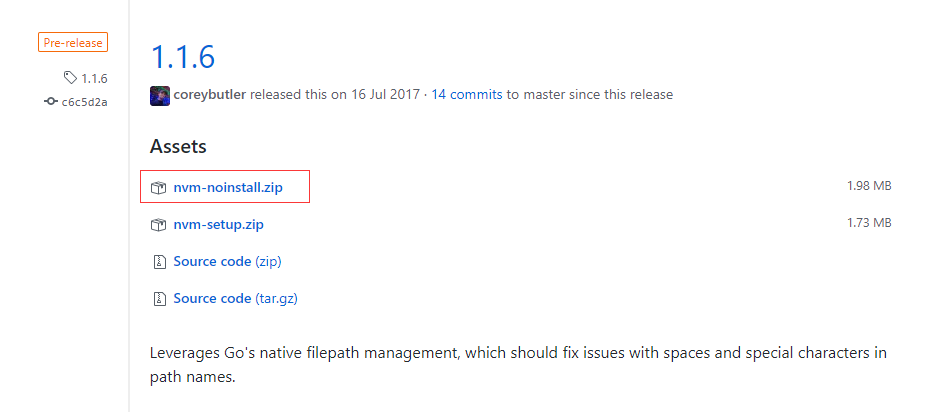
解压后确保有如下的文件
安装
进入任意一个常用的盘符,创建为使用nvm准备的文件夹。
已在C盘下新建一个dev文件夹作为nvm的安装目录,后续安装阐述都以
C:\dev作为nvm的安装目录。
在C:\dev下新建一个文件夹,名为nvm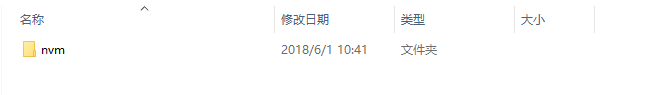
将解压后的文件都放入nvm文件夹内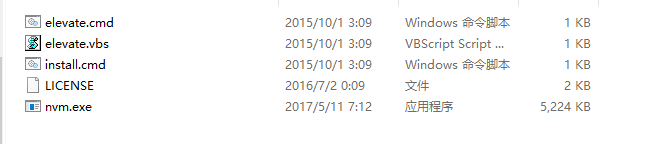
在nvm文件夹内新建settings.txt文件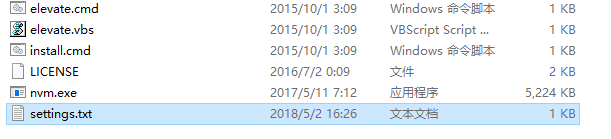
编辑settings.txt文件,并保存
root: C:\dev\nvm
path: C:\dev\nodejs
arch: 64
proxy: noneroot 设置nvm应该存储不同版本的node.js的目录
path 对当前使用的node.js创建统一路径的快捷方式引用(此快捷方式由nvm自动创建,无需手动创建)
arch 操作系统位数,一般都是64位操作系统,如32位操作系统,则填写32位
proxy 设置代理用于nvm下载node.js安装包,一般留空,即none
其他配置项可以参考github上关于nvm-windows的文档说明
打开高级系统设置-高级-环境变量
在系统变量内增加NVM_HOME以及NVM_SYMLINK变量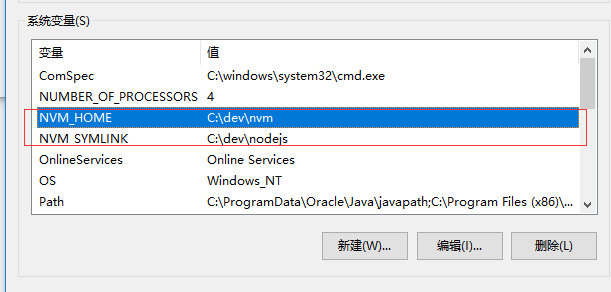
并在Path内追加新增的两个变量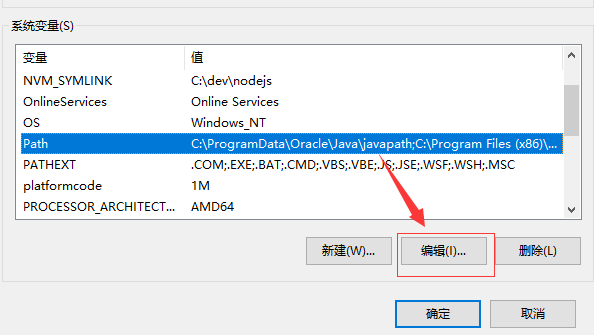
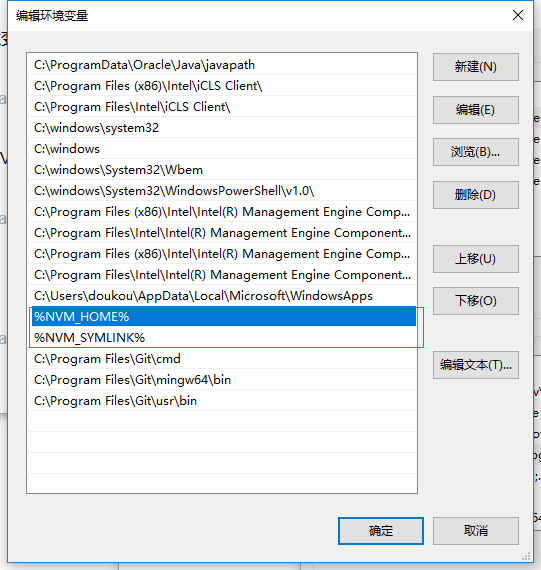
使用
使用nvm命令校验是否安装成功
C:\windows\system32>nvm
Running version 1.1.4.
Usage:
nvm arch : Show if node is running in 32 or 64 bit mode.
nvm install <version> [arch] : The version can be a node.js version or "latest" for the latest stable version.
Optionally specify whether to install the 32 or 64 bit version (defaults to system arch).
Set [arch] to "all" to install 32 AND 64 bit versions.
Add --insecure to the end of this command to bypass SSL validation of the remote download server.
nvm list [available] : List the node.js installations. Type "available" at the end to see what can be installed. Aliased as ls.
nvm on : Enable node.js version management.
nvm off : Disable node.js version management.
nvm proxy [url] : Set a proxy to use for downloads. Leave [url] blank to see the current proxy.
Set [url] to "none" to remove the proxy.
nvm node_mirror [url] : Set the node mirror. Defaults to https://nodejs.org/dist/. Leave [url] blank to use default url.
nvm npm_mirror [url] : Set the npm mirror. Defaults to https://github.com/npm/npm/archive/. Leave [url] blank to default url.
nvm uninstall <version> : The version must be a specific version.
nvm use [version] [arch] : Switch to use the specified version. Optionally specify 32/64bit architecture.
nvm use <arch> will continue using the selected version, but switch to 32/64 bit mode.
nvm root [path] : Set the directory where nvm should store different versions of node.js.
If <path> is not set, the current root will be displayed.
nvm version : Displays the current running version of nvm for Windows. Aliased as v.如果仍然无法正常返回,请重新检查上述配置是否有误,或重启操作系统。
安装最新的LTS长久维护版本的 Node.js :
C:\windows\system32>nvm install 8.11.2查看本地所有可以用的 Node.js 版本:
C:\windows\system32>nvm list
* 8.11.2 (Currently using 64-bit executable)
7.10.0
6.10.3
10.0.0需要安装多个版本就执行多次nvm install versionNumber 命令
设置已经安装的Node.js版本为默认版本:
C:\windows\system32>nvm use 8.11.2检查 Node.js 的版本:
C:\windows\system32>node -v
v8.11.2由于npm原始源会请求国外服务器,对于国内的开发者着实不友好,推荐使用 NPM registry 管理工具切换 NPM 镜像源。
使用 NPM registry 管理工具切换 NPM 镜像源
版权声明:自由转载-非商用-非衍生-保持署名(创意共享3.0许可证)



 关于 LearnKu
关于 LearnKu




直接用linux开发得了