Laravel 项目:使用 TDD 构建论坛 Chapter 5
0.写在前面
- 本系列文章为
laracasts.com的系列视频教程——Let's Build A Forum with Laravel and TDD 的学习笔记。若喜欢该系列视频,可去该网站订阅后下载该系列视频, 支持正版 。 - 视频源码地址:https://github.com/laracasts/Lets-Build-a-Forum-in-Laravel
- *本项目为一个 forum(论坛)项目,与本站的第二本实战教程 Laravel 教程 - Web 开发实战进阶 ( Laravel 5.5 ) 类似,可互相参照
- 项目开发模式为
TDD开发,教程简介为:A forum is a deceptively complex thing. Sure, it's made up of threads and replies, but what else might exist as part of a forum? What about profiles, or thread subscriptions, or filtering, or real-time notifications? As it turns out, a forum is the perfect project to stretch your programming muscles. In this series, we'll work together to build one with tests from A to Z.
- 项目版本为
laravel 5.4,教程后面会进行升级到laravel 5.5的教学 - 视频教程共计 102 个小节,笔记章节与视频教程一一对应
1.本节说明
- 对应视频第 5 小节:The Reply Form
2.本节内容
开始之前我们先在主布局文件中修改一下body的样式:\resources\views\layouts\app.blade.php
.
.
<body style="padding-bottom: 100px;">
.
.首先我们先注册一个用户: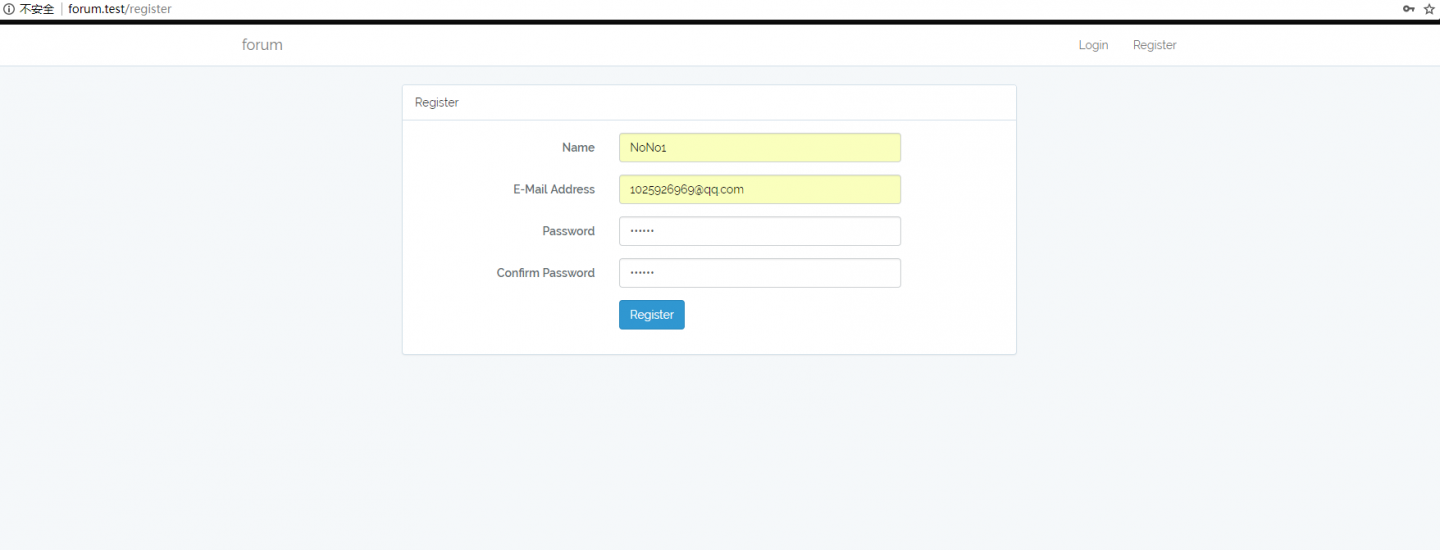
登录之后访问 forum.test/threads/1
接着在话题页面增加一个回复框,并且限定只有已登录用户才能看到:\resources\views\threads\show.blade.php
.
.
<div class="row">
<div class="col-md-8 col-md-offset-2">
[@foreach](https://learnku.com/users/5651) ($thread->replies as $reply)
@include('threads.reply')
@endforeach
</div>
</div>
@if (auth()->check()) // 已登录用户才可见
<div class="row">
<div class="col-md-8 col-md-offset-2">
<form method="post" action="{{ $thread->path() . '/replies' }}">
<div class="form-group">
<textarea name="body" id="body" class="form-control" placeholder="说点什么吧..."rows="5"></textarea>
</div>
<button type="submit" class="btn btn-default">提交</button>
</form>
</div>
</div>
@endif
.
.刷新页面: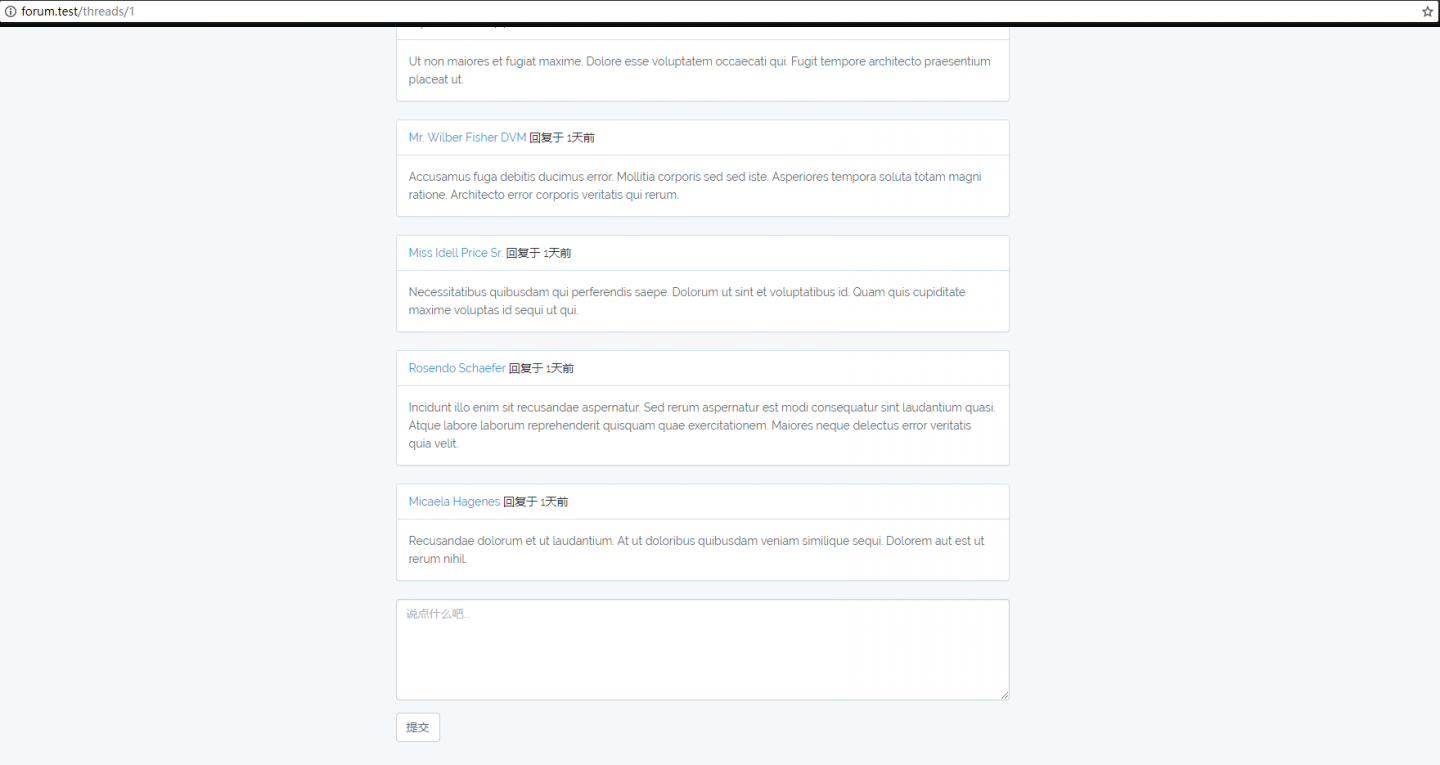
退出登录: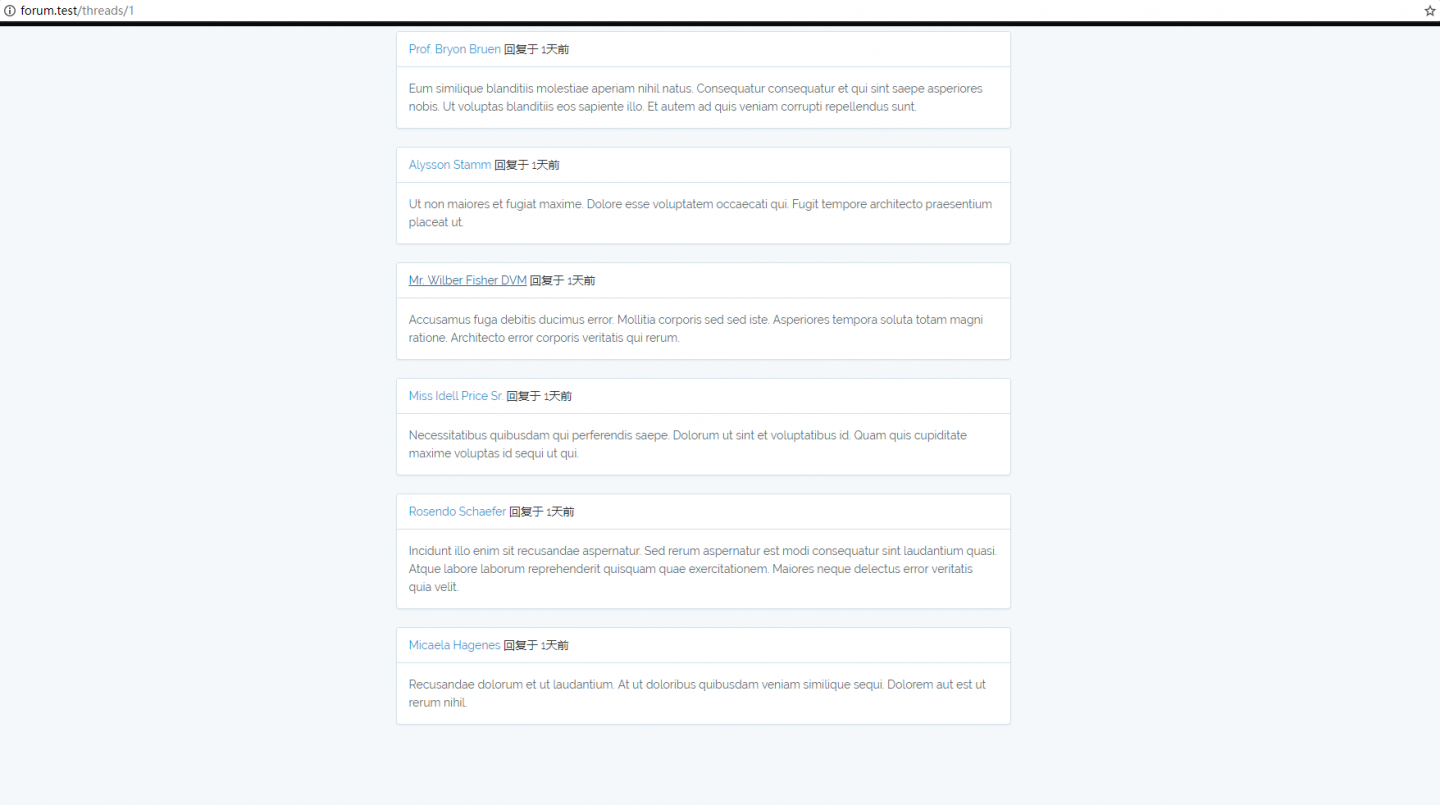
在上一节我们对添加回复的动作已经编写了单元测试,且都通过了: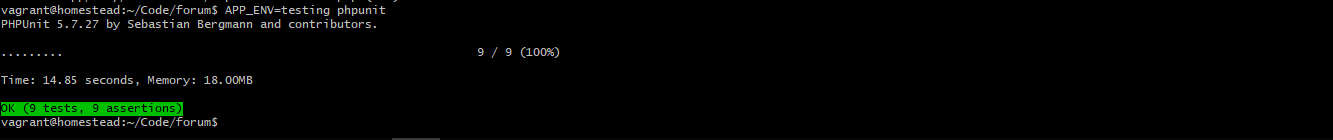
但是在我们输入回复再提交时却会报错: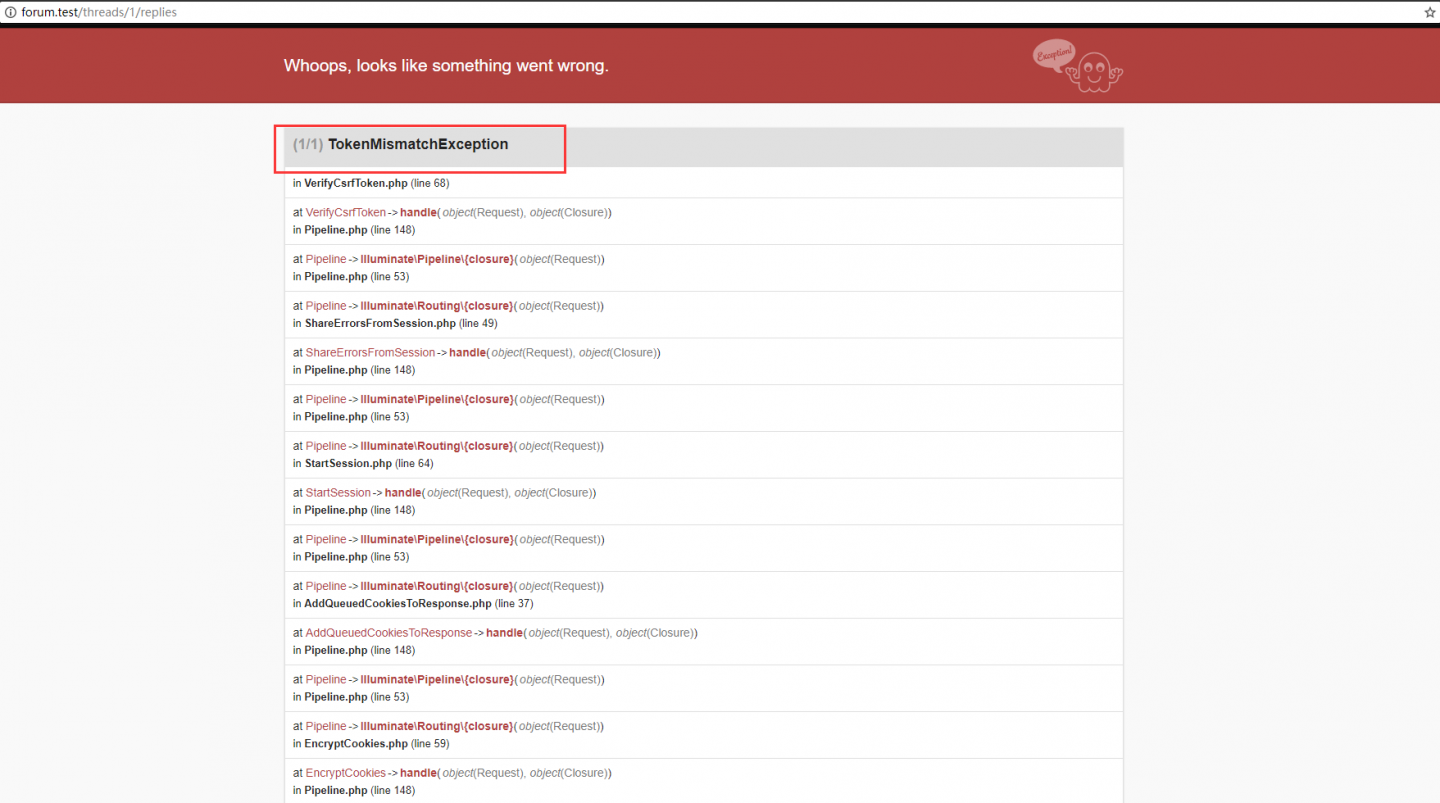
因为我们忘了给POST动作加上CSRF验证,加上即可:
.
.
<form method="post" action="{{ $thread->path() . '/replies' }}">
{{ csrf_field() }}
.
.再次测试,提交成功: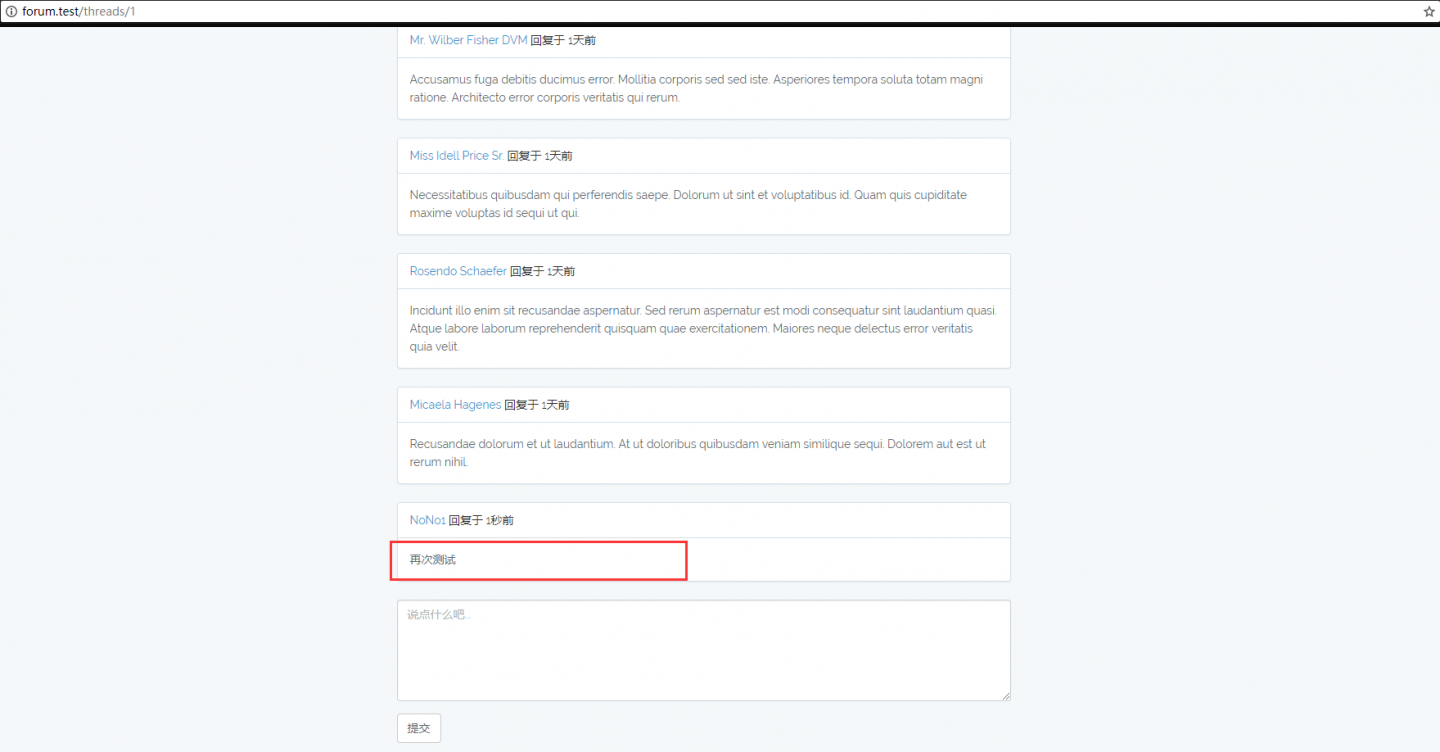
未登录用户只能浏览回复列表,无法发表回复,我们可以引导未登录用户先去登录:
.
.
@else
<p class="text-center">请先<a href="{{ route('login') }}">登录</a>,然后再发表回复 </p>
@endif
.
.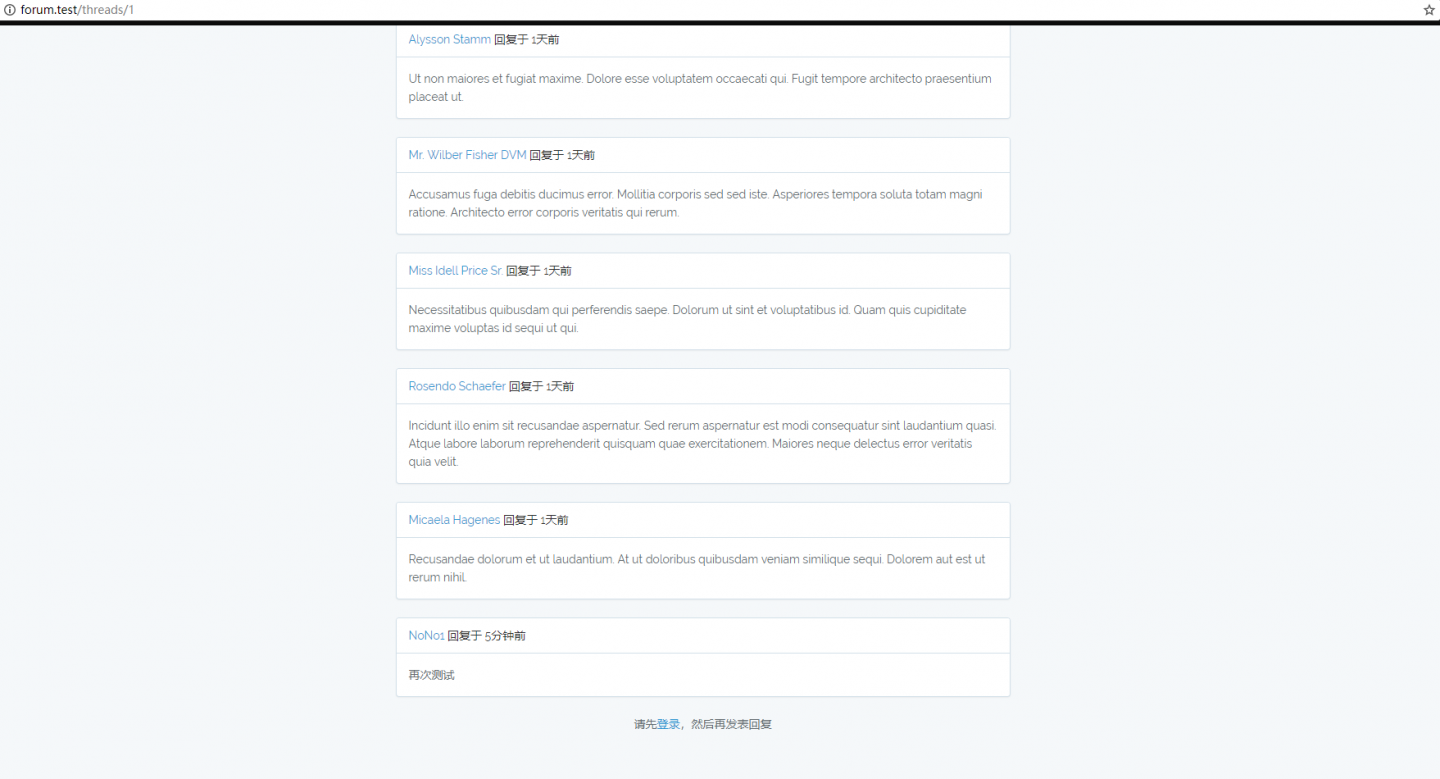
为页首加上导航:\resources\views\layouts\app.blade.php
.
.
<div class="collapse navbar-collapse" id="app-navbar-collapse">
<!-- Left Side Of Navbar -->
<ul class="nav navbar-nav">
<li><a href="/threads">All Threads</a></li>
</ul>
.
.3.写在后面
- 如有建议或意见,欢迎指出~
- 如果觉得文章写的不错,请点赞鼓励下哈,你的鼓励将是我的动力!
本作品采用《CC 协议》,转载必须注明作者和本文链接






 关于 LearnKu
关于 LearnKu




推荐文章: