Windows + PhpStrom + Xdebug 配置
Windows + PhpStrom + Xdebug 配置
这个是 windows 10 + vagrant + homestead 开发环境,而 debug 的环境直接使用的是 vagrant 中已经安装的好的扩展,下面直接贴出设置过程:
-
打开 PhpStorm,依次点开 file -> settings -> Languages & Frameworks -> PHP
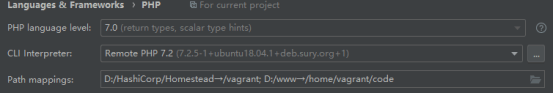
因为没有在 Windows 系统上安装 PHP 文件,所以选择 vagrant box 环境中的 PHP
点开 CLI Interpreter 目录,选择 remote ,然后设置为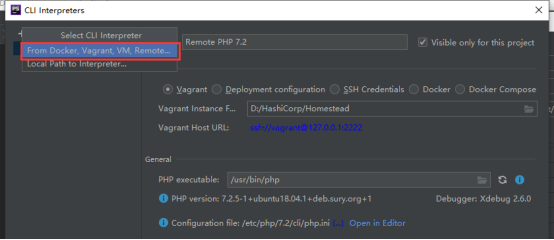
选择 vagrant ,此处 vagrant instance filepath 选择为 homestead 路径,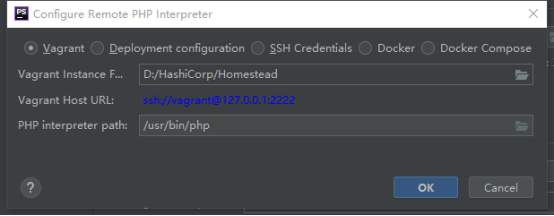
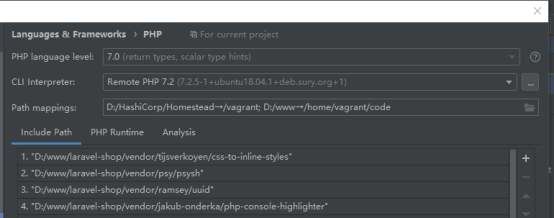
-
继续依次点开 File -> Settings -> Languages & Frameworks -> PHP -> Debug -> DBGp Proxy
host 为 homestead 中主机地址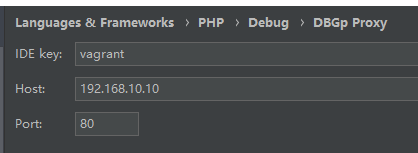
-
继续依次点开 File -> Settings -> Languages & Frameworks -> PHP -> Servers,新建 server
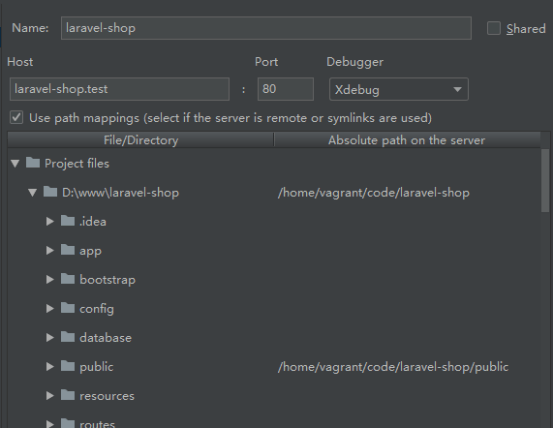
-
打开 run -> edit configurations,新建一个 PHP Web Page
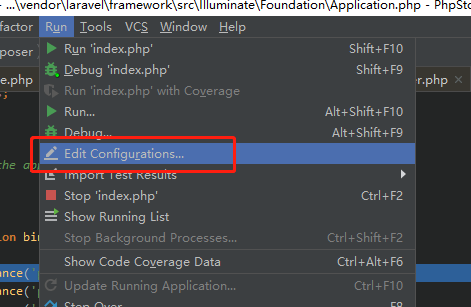
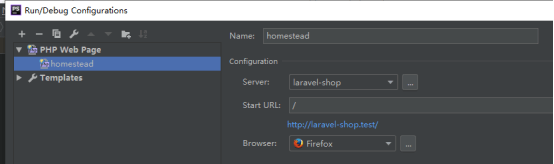
本作品采用《CC 协议》,转载必须注明作者和本文链接





 关于 LearnKu
关于 LearnKu



