VIM 的模糊查找插件 LeaderF 新功能介绍
前言
上一篇文章《让人相见恨晚的vim插件:模糊查找神器LeaderF》概括性的介绍了LeaderF的基本功能,本篇对LeaderF的新功能做一下介绍。
统一的命令接口
随着LeaderF功能的不断增多,LeaderF的命令也在不断的增加,给开发和使用都带来一些不便。于是,LeaderF提供了一个统一的命令接口,就像shell命令一样,不同的命令选项组合,带来不同的功能。
可以通过:Leaderf -h来查看具体使用方法。
usage: Leaderf[!] [-h] [--reverse] [--stayOpen] [--input <INPUT> | --cword]
[--top | --bottom | --left | --right | --belowright | --aboveleft | --fullScreen]
[--nameOnly | --fullPath | --fuzzy | --regexMode] [--nowrap]
{file,tag,function,mru,searchHistory,cmdHistory,help,line,colorscheme,self,bufTag,buffer,rg}
...
optional arguments:
-h, --help show this help message and exit
--reverse show results in bottom-up order
--stayOpen don't quit LeaderF after accepting an entry
--input <INPUT> specifies INPUT as the pattern inputted in advance
--cword current word under cursor is inputted in advance
--top the LeaderF window is at the top of the screen
--bottom the LeaderF window is at the bottom of the screen
--left the LeaderF window is at the left of the screen
--right the LeaderF window is at the right of the screen
--belowright the LeaderF window is at the belowright of the screen
--aboveleft the LeaderF window is at the aboveleft of the screen
--fullScreen the LeaderF window takes up the full screen
--nameOnly LeaderF is in NameOnly mode by default
--fullPath LeaderF is in FullPath mode by default
--fuzzy LeaderF is in Fuzzy mode by default
--regexMode LeaderF is in Regex mode by default
--nowrap long lines in the LeaderF window won't wrap
subcommands:
{file,tag,function,mru,searchHistory,cmdHistory,help,line,colorscheme,self,bufTag,buffer,rg}
file search files
tag navigate tags using the tags file
function navigate functions or methods in the buffer
mru search most recently used files
searchHistory execute the search command in the history
cmdHistory execute the command in the history
help navigate the help tags
line search a line in the buffer
colorscheme switch between colorschemes
self execute the commands of itself
bufTag navigate tags in the buffer
buffer search buffers
rg grep using rg
If [!] is given, enter normal mode directly.这样就可以用:Leaderf <subcommand> [options]来执行LeaderF的命令了。例如:
| Before | Now | |
|---|---|---|
:LeaderfFile |
<=> | :Leaderf file |
:LeaderfBuffer |
<=> | :Leaderf buffer |
:LeaderfMru |
<=> | :Leaderf mru |
:LeaderfMruCwd |
<=> | :Leaderf mru --cwd |
| ... |
每个子命令都有专有的命令选项,可以用:Leaderf <subcommand> -h来查看。例如,Leaderf mru -h:
usage: Leaderf[!] mru [-h] [--cwd] [--no-split-path] [--reverse] [--stayOpen]
[--input <INPUT> | --cword]
[--top | --bottom | --left | --right | --belowright | --aboveleft | --fullScreen]
[--nameOnly | --fullPath | --fuzzy | --regexMode]
[--nowrap]
optional arguments:
-h, --help show this help message and exit
specific arguments:
--cwd search MRU in current working directory
--no-split-path do not split the path
common arguments:
--reverse show results in bottom-up order
--stayOpen don't quit LeaderF after accepting an entry
--input <INPUT> specifies INPUT as the pattern inputted in advance
--cword current word under cursor is inputted in advance
--top the LeaderF window is at the top of the screen
--bottom the LeaderF window is at the bottom of the screen
--left the LeaderF window is at the left of the screen
--right the LeaderF window is at the right of the screen
--belowright the LeaderF window is at the belowright of the screen
--aboveleft the LeaderF window is at the aboveleft of the screen
--fullScreen the LeaderF window takes up the full screen
--nameOnly LeaderF is in NameOnly mode by default
--fullPath LeaderF is in FullPath mode by default
--fuzzy LeaderF is in Fuzzy mode by default
--regexMode LeaderF is in Regex mode by default
--nowrap long lines in the LeaderF window won't wrap
If [!] is given, enter normal mode directly.自下而上显示结果
好多从ctrlp.vim转过来的朋友说不习惯LeaderF自上而下显示结果的方式,想要LeaderF也能像ctrlp一样自下而上(最优结果在最下面)显示结果,为了回馈各位朋友对LeaderF的支持,现在LeaderF也添加了自下而上显示搜索结果的功能: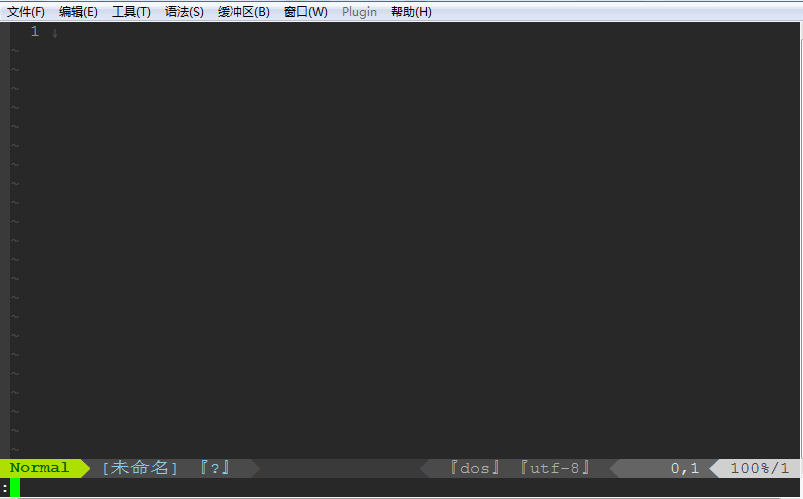
只需要在命令后面加上--reverse即可,或者也可以一劳永逸,在vimrc里面加上let g:Lf_ReverseOrder = 1 。
And 模式
LeaderF支持用空格(可以用g:Lf_AndDelimiter来修改)作为And操作符来进行模糊匹配。当匹配已经匹配到字符串末尾时,可以通过敲空格和一个子串来匹配字符串的前面部分,进行快速过滤。
NOTE: 空格分隔的每个子串都是对整个字符串的模糊匹配,而不是精确匹配。
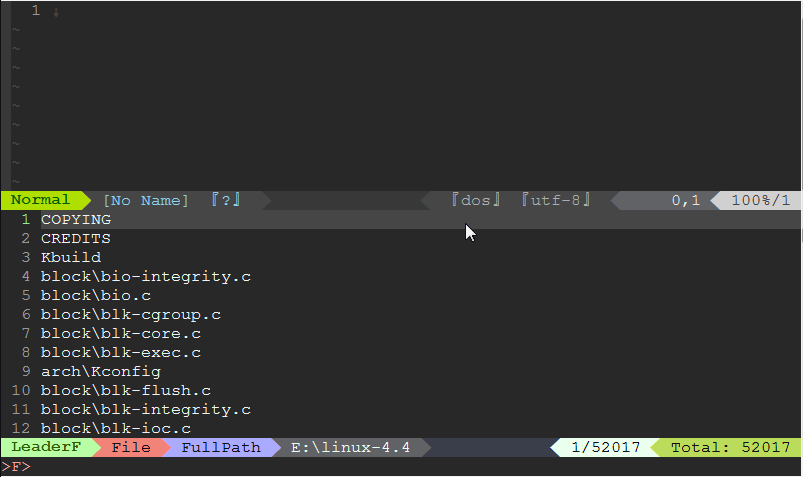
模糊匹配历史
可以通过上下键来翻看模糊匹配历史: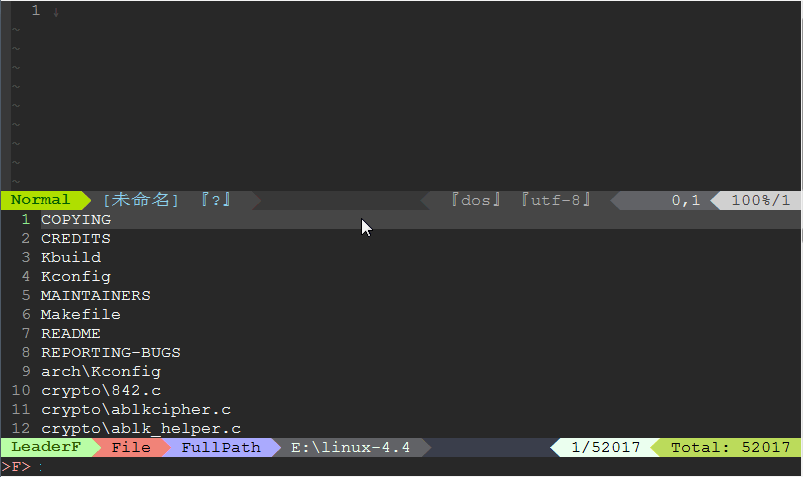
总结
LeaderF精益求精,永无止境。
本作品采用《CC 协议》,转载必须注明作者和本文链接






 关于 LearnKu
关于 LearnKu




推荐文章: