Nginx 多 Laravel 项目配置
http {
access_log /dev/null;
include mime.types;
default_type application/octet-stream;
sendfile on;
keepalive_timeout 120;
client_header_buffer_size 256k;
large_client_header_buffers 4 256k;
client_max_body_size 200M;
client_body_buffer_size 512k;
map $host $dir {
~^(.*)$ /Home/user/laravel/$1/public;
}
server {
listen 80;
listen 443 ssl http2;
ssl_certificate /home/ssl.crt;
ssl_certificate_key /home/ssl.key;
server_name _;
root $dir;
location / {
index index.html index.htm index.php;
try_files $uri $uri/ /index.php?$query_string;
}
location ~ \.php$ {
try_files $uri =404;
fastcgi_split_path_info ^(.+\.php)(/.+)$;
fastcgi_pass 127.0.0.1:9000;
fastcgi_index index.php;
fastcgi_param SCRIPT_FILENAME $document_root$fastcgi_script_name;
fastcgi_param QUERY_STRING $query_string;
include fastcgi_params;
}
location = /debug {
default_type text/plain;
return 200 $dir;
}
error_page 500 502 503 504 /50x.html;
location = /50x.html {
root html;
}
}
}在 /etc/hosts 中, 添加如下
127.0.0.1 a.site.com
127.0.0.1 b.site.com然后
- /Home/user/laravel/a.site.com/ 部署 a.site.com 的项目
- /Home/user/laravel/b.site.com/ 部署 b.site.com 的项目
重点在那个 map 指令上. 具体用法大家自己看文档去吧.
本作品采用《CC 协议》,转载必须注明作者和本文链接
本帖由系统于 6年前 自动加精

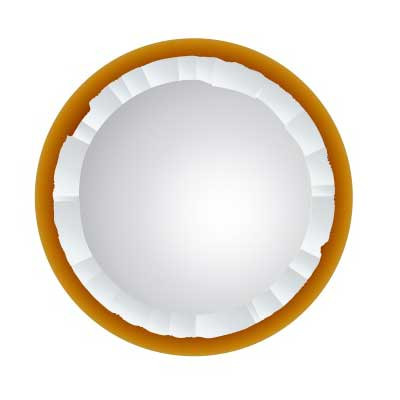




 关于 LearnKu
关于 LearnKu




不错,这样设置以后。多个项目可以不用设置nginx了,开发更方便。👍🏻。
早年间也实现过一个二级域名的 Nginx 配置:https://wi1dcard.cn/snippets/laravel-nginx...,配置一个泛解析即可。
另外,macOS 可以使用 Valet 作为全套解决方案,自带 Dnsmasq。
都是public目录可以这么搞