Laravel 5.7 和 JSON Web 令牌(tymon/jwt-auth) - 用户认证
安装 jwt-auth
增加到 composer.json:
"require": {
...
"tymon/jwt-auth": "1.0.0-rc.3"
}执行更新 Composer 命令:
composer update基本配置
生成密钥:
php artisan jwt:secret发布配置文件:
php artisan vendor:publish --provider="Tymon\JWTAuth\Providers\LaravelServiceProvider"增加到中间件
开启 app/Http/Kernel.php 并在 $routeMiddleware 增加以下中间件:
'jwt.auth' => \Tymon\JWTAuth\Http\Middleware\Authenticate::class,
'jwt.refresh' => \Tymon\JWTAuth\Http\Middleware\RefreshToken::class,更新用户模型
开启 User.php 并为模型实现 JWTSubject:
use Tymon\JWTAuth\Contracts\JWTSubject;
class User extends Authenticatable implements JWTSubject并在模型中添加2个方法:
/**
* Get the identifier that will be stored in the subject claim of the JWT.
*
* @return mixed
*/
public function getJWTIdentifier()
{
return $this->getKey();
}
/**
* Return a key value array, containing any custom claims to be added to the JWT.
*
* @return array
*/
public function getJWTCustomClaims()
{
return [];
}设定 auth.php
开启 config/auth.php 并将 api 的 driver 更改为 jwt (默认为 token):
'guards' => [
...
'api' => [
'driver' => 'jwt',
'provider' => 'users',
],
],登录方法
在您的用户认证控制器 (當前示例為 APILoginController) 中添加此方法:
public function login() {
$credentials = request(['email', 'password']);
if (!$token = auth('api')->attempt($credentials)) {
return response()->json(['error' => 'Unauthorized'], 401);
}
return response()->json([
'token' => $token,
'expires' => auth('api')->factory()->getTTL() * 60,
]);
}增加路由
开启 routes/api.php 增加登入路由:
Route::post('login', 'APILoginController@login');增加中间件 jwt.auth 以保护路由:
Route::middleware('jwt.auth')->get('users', function () {
return auth('api')->user();
});然后将 Authorization: Bearer {token} 添加到标头请求中。
捕获异常
如果你想捕获异常,可在 app/Exceptions/Handler.php 中,render 方法中捕获错误:
use Symfony\Component\HttpKernel\Exception\UnauthorizedHttpException;
...
if ($exception instanceof UnauthorizedHttpException) {
$preException = $exception->getPrevious();
if ($preException instanceof \Tymon\JWTAuth\Exceptions\TokenExpiredException) {
return response()->json(['error' => 'TOKEN_EXPIRED']);
} else if ($preException instanceof \Tymon\JWTAuth\Exceptions\TokenInvalidException) {
return response()->json(['error' => 'TOKEN_INVALID']);
} else if ($preException instanceof \Tymon\JWTAuth\Exceptions\TokenBlacklistedException) {
return response()->json(['error' => 'TOKEN_BLACKLISTED']);
}
if ($exception->getMessage() === 'Token not provided') {
return response()->json(['error' => 'Token not provided']);
}
}以上。
原文出自:Laravel 5.7 and JSON Web Tokens (tymon/jwt-auth) — authentication
更多:Jwt-auth 官方指南
本作品采用《CC 协议》,转载必须注明作者和本文链接

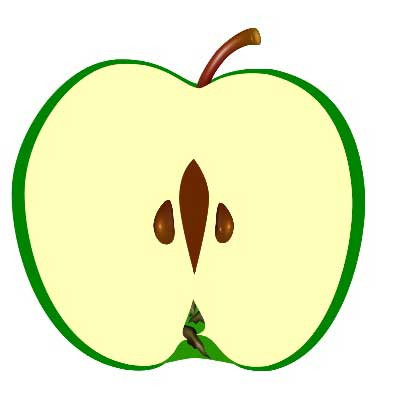
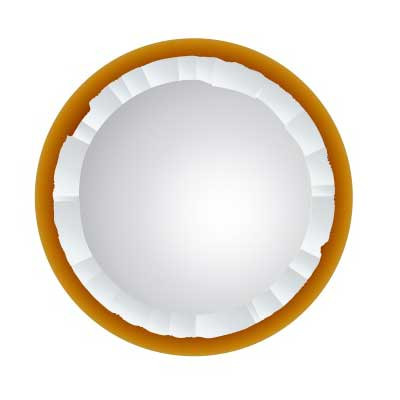




 关于 LearnKu
关于 LearnKu




发布配置文件指令写错了
是 --provider
@figurant 已修复!